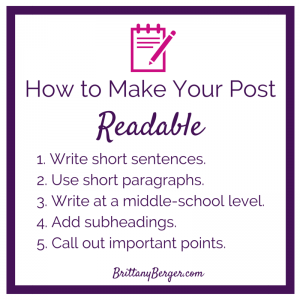The CTA, or call-to-action, is one of the most important elements in the conversion process. While headlines, images, and other content elements work together to captivate and engage the audience, the CTA gives that final “push” that will take the audience to the next step, which may end up in a new subscriber or a closed sale.
CTAs work their magic whether in an email, article, product page, social media post, or basically any other forms of content. According to various studies, clever use of CTAs can increase clicks in a video by up to 380%, a Facebook page by 285% and emails by up to 371%. What’s more, using well-placed CTAs in your blog posts can increase your revenue by 83% in a single month.
However, CTAs are not simply “secret ingredients” that can maximize your income overnight. You still need to develop a strategy and leverage the tools that will help you get the most out of them. For this, take a look at the five powerful tools for creating CTAs below:
1. Start A Fire

Start A Fire is a URL shortening tool that can maximize traffic to your content through on-page recommendations. It works by adding a small floating “badge” that includes a branded message as well as links to other pages. You can use this to bring more traffic to your landing pages, product pages, or any other content of yours that you want to promote. Of course, the headlines you use for your recommendations can be CTAs as well.
Start A Fire can superimpose your branded, CTA-optimized badge on any web page, even those hosted by third-party publishers, which makes it a content curator’s dream. You can even integrate your Start A Fire account with your content management system, email marketing platform, or social media dashboard, so that when your audience clicks on any link you share with these tools, they’ll see your CTAs.
2. Matthew Barby’s TLDR

TLDR, which stands for Too Long Didn’t Read,is a lead generation and UX optimization tool that can be used to create a “summary box” that extracts and highlights the key points in a blog post. This is highly useful in retaining engagement in long-form articles and making sure your audience absorbs the key takeaways. In the age of small screen reading and shortening attention spans, TLDR can mean the difference between a bounce and a conversion.
What’s more, the tool also enables you to include a CTA within the summary box, to provide a more meaningful and actionable experience to your audience. Lastly, TLDR may also benefit your on-page SEO by adding more relevant content for Google’s web crawler. Your lowered bounce rates can likewise help your search rankings.
3. Banana Splash

Today, more than half of online traffic is coming from mobile devices. This is why you need a tool like Banana Splash to help you optimize your content and develop compelling CTAs for your mobile users.
Using the simple interface, you can easily choose from a number of different actions for your audience (leave an email address, go to a link, get a coupon code, etc.) and choose the best design to suit your preferences. It also comes with built-in analytics that can help you optimize for the long run.
4. Rooster

Rooster is a powerful conversion rate optimization tool that can be used to create personalized experiences for your various segments of your website audiences. Keep in mind that users come to your site with different intents. There are first- time visitors who are looking to make product comparisons, returning visitors who are giving your brand a second look, and those who are simply indecisive and choose to abandon their shopping carts.
GetRooster enables you to create customized, action-oriented messaging even for abandoning visitors – giving them a second chance for conversion. This is one of the most advantageous aspects of this the tool, especially since most of your visitors are highly unlikely to buy on their first visit.
5. Content Upgrades Pro

When building a mailing list, a widespread practice is to offer some form of incentive such as a free eBooks, instant access tools, supplementary documents, or coupon codes in exchange for the user’s email address. Content Upgrades Pro is a WordPress plugin that can help you implement this strategy by embedding a “fancy box” within your content. When users click this box, they are presented with an opt-in form that asks them to input their email address if they want to avail your offer.
The main reason why this tool is so effective is due to its ease of use and simplicity. It only takes minutes to integrate professional-looking and functional fancy boxes in your content, making it one of the easiest ways to improve conversions on your page.
Conclusion
Just like the rest of your site, CTAs require planning, research, and optimization. Using the tools highlighted in this article, you can make the most out of your efforts to capture more leads and close more deals and keep up with the latest CTA trends. The next step is to keep on monitoring your conversion rates and make small adjustments at a time. Remember that there’s no such thing as a perfect CTA, especially on the first try.
Digital & Social Articles on Business 2 Community(46)
Report Post