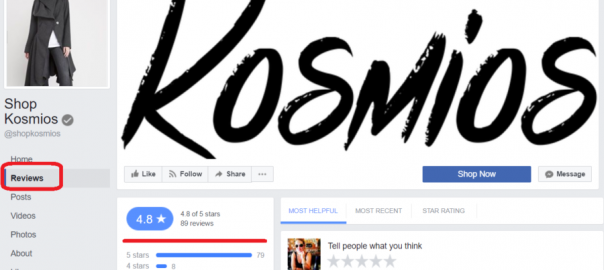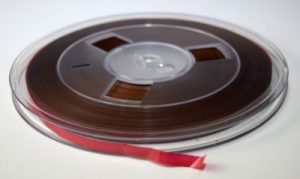Recently we gave you some real honest feedback on your online store; one of the main points we raised were UGC (user-generated content). Why? Because UCG is user reviews on steroids. UGC not only allows you to highlight reviews, but gives you a socially-friendly way to show real customers using your products which can have a huge impact on sales.
How much of an impact can it really make? A lot! 84% of people trust online reviews as much as a personal recommendation. UGC gives you priceless credibility, credibility that makes people far more likely to browse products and click to checkout.
There are three main avenues of generating user content: requesting it, incentivising it in the way of competition or promotions, and using fun hashtag campaigns to encourage sharing. For UGC to be really effective, it needs to be featured often: on your site, on social media, and in email campaigns. The more you share, the more customers will share, the more your UGC tools will work for you.
Now, if you’re new to gathering content, this may seem like a daunting task. But it doesn’t have to be. If you already have great reviews from happy customers, you are halfway there; and if you don’t – we’ve got you covered too.
In this week’s post, we tackle the top UGC tools and practices you need to help you start generating the kind of successful user content that brings in the big bucks.
1. Review Management and Display Tools
If you already have reviews from existing customers then you have a huge UGC head start. Reviews are the original UGC that, as any well-seasoned eCommerce entrepreneur or Amazon seller looking to increase buyer feedback will tell you, can help convert sales like a boss. So, where to put them? Reviews belong on your website and on social media like other UGC. Let’s tackle both:
Facebook Review Tools

If you have already been generating a ton of Facebook reviews, then it’s time to show them off using apps and plugins like Smash Balloon to import all your Facebook reviews to display on your homepage. Next, you will want to make sure you are highlighting them on your Facebook page.
If you’re not yet generating reviews on Facebook, you will need to ensure that you have enabled reviewing on your Facebook page and/or that the tab is not only visible but prominent like the above example. You can enable this by doing the following:
1: Go to your Page Settings and click on Edit Page.

2: Scroll down to your page tab options to add a review tab.


Bonus Tip: Enable guest commenting on your Facebook page to encourage Facebook followers to post their comments, questions, and photos of received products on your Facebook wall by tagging your page.
Website Reviews Tools
Tools that will help you follow up with customers for reviews is a must if you want to kick some UGC butt. It takes all the dreary admin away from you so you can worry about the important things like sales. There are quite a few options available to you to automatically send requests for reviews, like Loox, Judge.me and Yotpo.

Pro Tip:
Remember to respond (like or comment) to every review, and yes, even the ‘negative’ reviews. A lot of the time, especially when we’re starting out, it can be tempting to delete reviews that you perceive as less than flattering, however, this can actually cause more damage in the long run. Responding to a negative review with apologies and/or solutions if relevant will boost your customer service impression. Sure, there are those cases where negative reviews are just trolls who haven’t even bought from you, perhaps using bad language; in those cases, we wouldn’t advocate engaging with the fake user. But for the most part, taking ownership can go a long way in trust building, while continued engagement with reviews will encourage more shoppers to review without prompting.
2. Tools to Research Hashtags
Coming up with hashtags that you can encourage your shoppers to use is a key ingredient for eliciting more people to naturally submit content. The more traction the hashtag gets, the more UGC surrounding your brand you will get – which of course also means LOTS more exposure for your store. The trick is to find those hashtags that would be natural to a user to use.
Lululemon, who have run several very effective hashtag campaigns with #thesweatlife last year and now their This is Yoga campaign, are great examples of what we mean by ‘natural’ hashtags. They looked into the minds of their potential shoppers and used something relatable and therefore were able to ‘own’ that hashtag with their target audience. If they would have just used #brandname, there would have been very little success.


So how can you see if a potential hashtag can be used that isn’t already being ‘owned’ (used) by another brand? That’s where hashtag research comes in. You’re not looking for hashtags that are top trenders with big competition; you are looking for less popular tags that would appeal to your shoppers and your product, that you can make popular. To do that you’ll want to use a good tool like Sprout Social’s hashtag tool – which offers loads of additional insights like what hashtags customers are already using to associate with your brand.

3. Contest Tools to Promote UGC
Contests are a great way to jumpstart your user content collection. UGC competitions are those where to enter they need to use a specific hashtag or post an image while tagging your account. These are very popular with big brands who do them over a multitude of platforms, but starting with one will be equally effective.
The added bonus of UGC competitions is that you get a lot of brand exposure out of it as well. People are sharing content on their feeds for all their friends and followers to see, so not only are you getting content, but you are getting very cost-effective word-of-mouth advertising. And it doesn’t have to be a headache. Online platforms like Shortstack and Wishpond will help you do everything from creating contest-specific landing pages to increasing content curation and user engagement.

4. “Old School” Email Collection Tactics
We all know that when it comes to marketing and customer service, you can’t beat the ROI on emails. But it’s also one of the best tools you have to start getting user-generated content and reviews in an affordable way. If you have just started your UGC journey, you will be surprised by how far a personalized one-on-one email will go. A lot of merchants are scared to ask in the beginning, and even more scared of following up, but most happy customers are actually more than willing to help out.
If you are a more established store, personal emails may not be possible, so why not included in your after-sales email where you thank them for the purchase on the customer receiving the product. You can also offer an additional 10% off their next purchase for any Facebook reviews they submit or access to VIP member discounts as an incentive for reviews.
5. Turn UGC Directly into Sales With Instagram Display Tools
When it comes to shopper engagement and UGC, Instagram takes the lead and by putting your feed (with included reposts of your shoppers product-related content) on your homepage is one of the best ways to showcase. Apps like Showcase Instagram, Convert.pics, Instagram Feed and Instagram shop by Snapppt. Some apps offer you a whole lot more than just about showcasing content. Snapppt for example, lets you link images with your products using Snapppt’s plug-n-play Shopify store integration. Meaning not only do you kick your UGC up a notch, but you can use UGC to convert sales from your content.
Side Note: Don’t Forget Google
Website reviews can increase your CTR with paid and organic search listings. To get those Google ratings showing, be sure to verify your online store by following this guide: get your business verified on Google. And like with all UGC, engage with Google reviews by marking people who review your eCommerce store as ‘helpful’ to show you are reading reviews.
—
There you have it: four tools to increase UGC while getting more brand exposure and cashing in on buckets of credibility gained from customers recommending you to other customers. If you’re running with some successful hashtags, share them with us by posting them in the comments below.
Digital & Social Articles on Business 2 Community(122)
Report Post