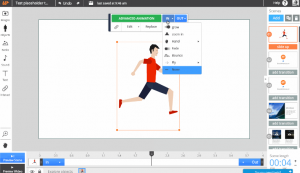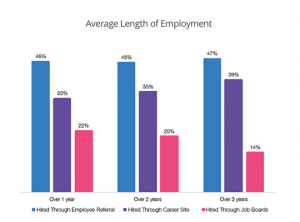When it comes to ad optimization, you already know the familiar players – the AdWords Graders, the SEMrushes, the Google Keyword Planners (God forbid).
These ad tools are excellent for better managing your campaigns, whether it’s coming up with new keywords or spotting errors in your ads to fix and iterate.
But beyond this, there’s still a lot that goes into creating successful ad campaigns – like the copywriting. The creative. And the ROI.

So here are five unexpected, non-obvious tools that can help you create better ads, despite not being advertising-related per se.
1. Avoid Those Avoidable Mistakes with Grammarly
Writing ad creative is tough, because it requires a unique blend of knowledge about the business objective, consumer psychology, and the principles of good copywriting. None of which is taught anywhere formerly (at least, not effectively).
And good luck hiring that out piecemeal. Typically what you get is a business or marketing expert…who can’t write. Or a good writer, who knows nothing about your business or how to influence a specific consumer to buy your product.
Fortunately, there’s Grammarly.
Common spell check tools fail to understand the context in which you’re writing. Meaning, use of one word instead of another, despite being spelled correctly, goes unnoticed. But Grammarly catches these and lots more.
For example, it’s easy (and common) to forget that it’s refers to it is, as opposed to its which is the proper way to express possession (and one of the rare exceptions to the rule).
Fortunately, Grammarly helps you catch these annoyingly frustrating quirks of the English language and can help you avoid embarrassing mistakes on your ad text or landing pages.

The best part is that with the Chrome Extension it even works directly in apps like WordPress or Gmail, where spelling errors are especially common.

And while it can’t completely save you from that one colleague who commonly writes emails in pig latin (or seemingly failed to graduate the third grade), it can help you avoid looking like the same dufus (er, doofus).
Try it next time you’re writing copy for ads or landing pages and avoid making those embarrassing mistakes that destroy your credibility.
2. Connect Different Platforms with Zapier
Zapier connects apps that don’t usually connect.
Great. WTF does that mean in English?
There are over 2,000 marketing technology companies today. You probably use some of those.
Trouble is, many don’t share data back and forth through a simple, native API. Instead, you’re forced to cobble things together manually to try and pass new AdWords leads off to someone else to qualify before hitting the Sales department.
Zapier not only connects the apps you might be using internally to help solve this knowledge gap, but more importantly helps you begin to automate business processes to (1) speed up time-consuming tasks, (2) increase the accuracy of what’s being done, and (3) provide more time to do what matters (like optimizing those ad campaigns).
Let’s stick with the new AdWords lead example for a minute to see how it works.
If you’re using the ever-popular Gravity Forms on a WordPress website, here’s how you can connect it with a qualifying process.

Here’s what’s going on in the image above:
- New Form Submission: Exactly as it sounds. Peeps are coming in from ad campaigns and completing a form on your landing page.
- Create a Deal: It will create a new opportunity or deal in whatever Sales/CRM platform you’re using (this example is Pipedrive).
- Only continue if: We can filter people out, or add different notes and tasks depending on what answers they give us in the form (so customization-a-plenty).
- Create Note: We can also append specific details or notes about this lead to add context around this deal that might help whoever’s about to receive it (like the lead source/campaign, specific answers they provided in the form, etc.)
If we open up one of these Actions listed above, here’s what you’ll see:

We can not only pull in the form answers from Gravity Forms, but we can also identify and perform the next action that needs to happen after collecting the lead.
In this case, we’re forwarding the lead on to a designated person and creating a brand new task to quickly qualify and connect (along with helpful links detailing the exact process they should follow).
3. Get Smarter About Leads with Leadin
Most companies know how many conversions or leads their AdWords campaigns are generating.
Fewer know how many actual paying customers each campaign or ad group has generated.
Almost none know that new customer John Smith who spent $ 5,486 originated from your Campaign about Dog Toys, specifically the Pug Ad Group with the ad headline: “Pugs are People Too”.
(That’s a lotta pug toys BTW.)
The problem comes when one campaign delivers 10 leads while the second delivers only 5. On the face of it, you skew resources towards the one with more lead volume. But that neglects (a) the number of actual customers, and more importantly (b) the total revenue generated by each.
Setting up call tracking in the last step can help get you closer, but you’re also going to eventually need to pass all this data through to a CRM somewhere that shows Point of Sale stuff too.
A free (albeit, fairly manual) way to do this is with a tool called LeadIn (from HubSpot). It’s like a light CRM you can install on a WordPress site that will automatically pick up new contact form submissions from other common apps like Gravity Forms.

If you’ve already done the legwork on UTM tagging, etc., you’ll start picking up those ‘last attribution’ clicks even here directly in LeadIn.
However this also gives you a baseline to manually compare results with other departments or systems.
For example, it’s still common for many “intake” teams outside of tech (you know, the real world) to operate and report from good old-fashioned spreadsheets. (+1 if they’re using Google Docs.)
Simply go in and export your LeadIn data on a monthly basis and send over.

Now, they should be able to:
- Match a contact person from the initial phone call, to
- The last source or destination they converted from, and
- Identify any previous calls (through call tracking) with the original source data as well.
It’s messy. It’s manual. But it can also work just well enough.
4. Improve & Codify Processes with Pipefy
There’s no shortage of PPC tweaks, improvements, and experiments you could (or should) be making on a daily basis.
Trouble is, there aren’t enough hours in the day. Nor available bodies floating around.
Checklists can help. Following (or delegating) 8 easy steps to auditing campaigns gets people up-and-running faster. A simple (and beautiful) PPC money-saving checklist can help you guide a team to, well, save money.

Entire processes to scale ad writing are great.
Process improvement is incredible. It’s liberating. And it’s also insanely time-consuming the first time.
Thankfully, awesome options like Pipefy exist to help make the process of creating processes suck less. You can create detailed and surprisingly sophisticated workflows with different scenarios that can play out depending on the results of each task.
They even have built-in templates that are ready-made for specific tasks. For example, there’s already one for SEM management that can help you outsource (or delegate) campaign analysis.
Which is amazing, considering analysis is typically the part where you rely most on intuitively understanding context from years of pattern matching, mistakes, and experience. (In other words, the stuff that’s usually impossible to delegate.)

Sure, it’s not perfect out-of-the-box. But you can come in and customize each phase or step with your own required tasks to be checked, attachments to be uploaded, and next actions to complete prior to your viewing.
Honorable mentions in this spot also go to SweetProcess, which is a little more straightforward and slimmed down procedure tool with basic task lists for managing contractors or low-level employees.
5. Get Back to Basics with a Whiteboard
Yes. Seriously.
For all the sophisticated technology at our fingertips, sometimes it’s worth ditching our desktops, laptops, tablets, iPhones, and iWatches in favor of solitude.
Why? Because they’re F-ing distracting.
Studies have shown that students who have home computers don’t always fare better than those that don’t (in fact, many performance scores were negatively impacted if anything).
Technology interruptions cause students to score 20% lower than those that aren’t.
Research from UCI found that “typical office workers only get 11 continuous minutes to work on a task before interruption.”
ELEVEN!
Think about your own work habits. Any concentration tasks (like writing for instance) typically happen early morning, late night, or weekends, because you don’t have to worry about Slack messages, Gmail pollution, phones ringing, or coworkers barging in.
(Don’t even get me started on super trendy “open floor plans” which only kill productivity further.)
It’s honestly amazing what can happen when you block out three to four hours, with zero distractions, and focus.
Like, outlining an entire campaign along with each individual task and who’s going to do what:

That’s more work in half a day than most typically accomplish all week.
Leaps in logic that result in big (profitable) breakthroughs require quiet first. Then, you can collaborate.

Large whiteboards can be expensive. But they don’t have to be.
LifeHacker has a $ 15 solution for a 4 by 8 foot surface that can take over an entire wall in your office.
Most hardware stores have hardboard wall panels that mimic the writing surface of whiteboards, while only costing around twelve bucks.
I used industrial strength velcro (which you can also get at any hardware store) to mount it to the wall to make sure it never moves.
In Closing
Some of the most popular PPC tools can help you create, manage and optimize a stellar ad campaign.
But sometimes you need help from other sources to double check grammar on each ad or page, close the loop on your analytics to determine which campaigns are generating the most revenue (and not just leads), and manage standardized processes with a team of employees or contractors who lack your skill and years of experience.
While not directly related to your PPC campaigns, all of these tools can help you indirectly improve advertising performance, slash costs and cut down the time it takes to launch new profitable campaigns.
And if all else fails, you can always ditch the technology to literally start again at the physical drawing board.
Digital & Social Articles on Business 2 Community(71)
Report Post