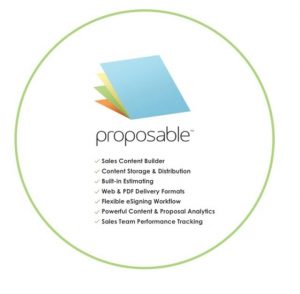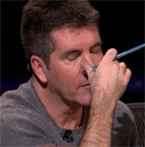Columnist Aaron Strout outlines five easy ways businesses can take advantage of existing technology/functionality to improve the customer experience on mobile.
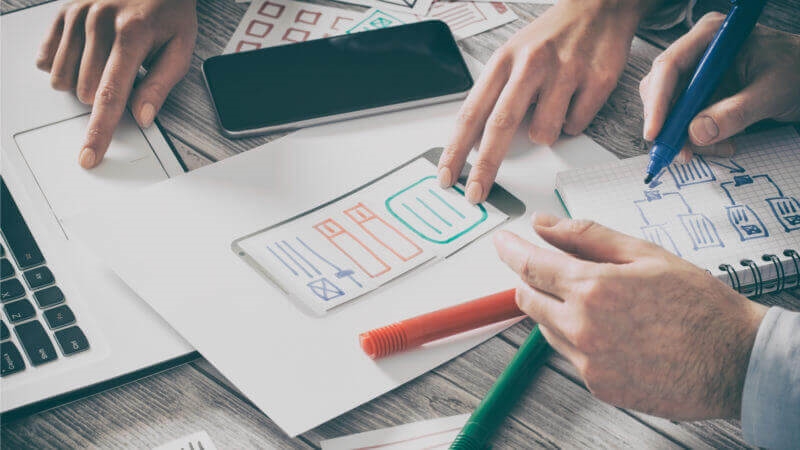
This past weekend, I bought a Nest thermostat — you know, one of those smart thermostats that looks like a round iPhone and supposedly saves thousands of dollars in energy bills?
I mention this purchase for two reasons: First, Nest’s user experience was one of the better ones I’ve ever seen; and second, it got me thinking about how companies could make their mobile user experiences significantly better with just a little bit of effort.
If you haven’t purchased a Nest, let me start by talking about why they have such great user experience. In this case, it started with the packaging. Not only was it beautiful (something Apple might have designed), it was clean, intuitive and practical.
One of the things I was most impressed with – and this is where the mobile piece starts – is that before one can open the Nest box, there is a sticker on a corner that must first be removed. On that sticker is a simple instruction guiding you to a short URL. In Nest’s case, they know that half of the thermostat’s value proposition is allowing their customers to control the climate from a smart phone, so everyone using the product should theoretically own one.
The URL on the corner sticker takes customers to an easy-to-use guide that provides a step-by-step smartphone setup guide, including a custom wiring wizard. This wizard allows customers to email themselves a wiring schematic at the end of the process.
Because many people (you know who you are!) don’t like to read directions, it’s crucial to ensure some level of guidance during the setup process. In Nest’s case, customers are messing around with their heating and cooling systems, making proper setup that much more important.
I won’t bore you with the rest of the details about the Nest setup, but let’s just say that the rest of the steps — including connecting the thermostat to Wi-Fi and setting up the app — were equally clean, simple and intuitive.
As a funny side note, Nest’s third generation devices uses a QR code to ID the device and connect it to the users’ account – one of the few practical uses of QR codes I’ve seen. This made me wonder why more companies don’t do a better job thinking through their customers’ user experiences.
In the spirit of being prescriptive, here are five easy ways companies can take advantage of existing technology/functionality to improve their customers’ mobile user experiences:
1. Use of short mobile wizards or instructional videos
As I pointed out with the Nest experience, a picture (or in my case, a mobile wizard) was worth a thousand words. With videos and mobile applications/experiences easier than ever to create, why not leverage these tools more often? And even better, companies can look for stumble points online and offer live chat or at least an FAQ if customers are having trouble.
2. Leveraging the phone’s camera to capture credit card information
One of my least favorite thing on earth to do is to enter my credit card information into a new mobile website or application. And for companies like Lyft that offer the ability to use one’s smartphone camera to capture all the necessary information, I am that much more likely to complete my setup and less likely to fat-finger one of the numbers during entry.
3. Tapping the major social platforms for single sign-on
Yes, many companies do this already. And yes, this is one that adds a little loss of control by permitting a network like Google, Facebook or LinkedIn to gain access to basic customer information.
But if an application can pull information like email, first and last name, cell phone number, etc. into an application, then I say bring it on. For those customers that don’t want to authenticate using a social platform, it is still possible to provide an option using an email and password.
4. Auto-populating city and state using ZIP code
I can’t for the life of me understand why any company wouldn’t provide this functionality. 99% of the time, a ZIP code will pull up the right city and state, and it saves a valuable 5-10 seconds during the setup process. Access to online databases that match ZIP to city plus state are ubiquitous, and most are either free or near free to use.
If companies want to take the ease of setup one step further, ask the customer if they want to allow location-based sharing, then auto-suggest the address — or at least the city, state and ZIP.
5. Allowing basic signup/registration on mobile devices, with completion on a device with a keyboard
When asking customers to set up accounts, there is a balance between abandonment and collecting the right amount of information. Ask for too much data up front, and abandonment rates will go up. Wait to collect more data at a later date, and the richness of that CRM data diminishes. But in either case, there should be an option to provide minimal information on one’s smartphone or tablet while collecting the balance of information on a larger device such as a laptop or desktop.
I experienced this the other day when I signed up for Avis’s preferred customer program. I started the process on my phone, but due to the amount of data they required (all legit), I would have preferred the option to finish the process on my laptop. In my case, I needed a “Wizard number,” so I pushed through — but I can’t help but think that Avis loses a lot of customers based on the amount of data they require.
Final thoughts
There are dozens of other ways to improve a customer’s mobile experience, but these are a few that are relatively easy to implement and will almost guarantee increased customer satisfaction and registration completion rates. When was the last time you asked, “How can I make my customers mobile experience easier?”
Some opinions expressed in this article may be those of a guest author and not necessarily Marketing Land. Staff authors are listed here.
Marketing Land – Internet Marketing News, Strategies & Tips
(84)
Report Post