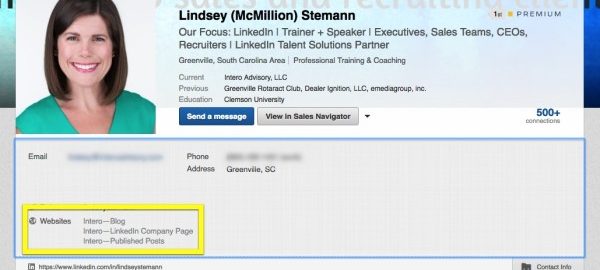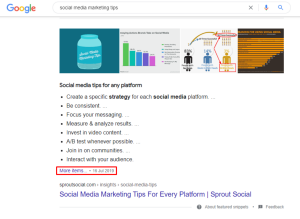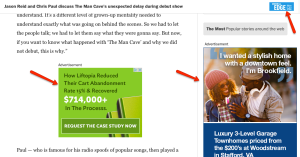Writing good content takes time. Whether you are a subject matter expert or an experienced writer, putting your knowledge into a coherent story and format takes minutes off your clock.
Often, my writing ideas are born out of people I train consistently asking the same questions. Hence, this topic; in the last six months, I have observed an increase in professionals’ interest in publishing their own content. LinkedIn is a tremendous tool to publish and promote content that you author.
Are you already publishing on LinkedIn, but wish you had more eyeballs on your authored content? Did you just start publishing on LinkedIn and want to make sure you are capitalizing on your work? Here are five ways to get more visibility on the content you work hard to write:
Start with LinkedIn Analytics
I believe one of the most overlooked areas regarding LinkedIn’s publishing capabilities lies within the analytics. I will dive into this section of LinkedIn deeper in an upcoming post, but for now, I want to show you how to access this rich information. When you hover over Profile in the top navigation bar and then click on Who’s Viewed Your Profile, you will come to the page shown below. Click on the middle tab, “Who’s Viewed Your Posts.”

In one place, not only do you get access to who is liking, commenting and sharing your post (Tip: Thank these individuals and send them another post you have written that they may be interested in reading), but you also get the demographics of your readers. One trend I pay attention to when looking at the demographics is: Are the people I want this published content in front of, seeing it? In the case below, I would like to increase my Business Owner and CEO/Executive Director percentages. Now, I have a starting point to take action on #2 in this list…Keep reading.

2. Share with Your Networks
To hop onto my LinkedIn soapbox for a moment: I have said thousands of times that my favorite LinkedIn feature is the pop-up share window. While it may sound super nerdy to some of you, let me explain the reason why: In a single window, you can share your content with more than four audiences. You can share it with your LinkedIn network, your Twitter network, multiple Groups, and individuals – all at the same time.
Remember from #1 how I wanted to increase my views with Business Owners and CEOs? I will use this pop-up window to share this article within LinkedIn Groups where those professionals are members.
It is an incredibly simple way to get more eyeballs on your published post.

3. Post on Your LinkedIn Company Page
In addition to posting a healthy mix of third-party generated content (i.e. content from outside publications) and mixed media (i.e. white papers, videos, etc.) I recommend sharing your published content on your LinkedIn Company Page. If your Company Page has 300 followers, all of whom are not necessarily your first level connections, then consider sharing with this audience.
While this may go without saying, some things are worth stating: If the content you are writing is relevant to your industry and would bring value to your Company Page followers, it may be worth posting. However, if your content is in a completely different vein and topic than that of your company industry, then you may want to reconsider posting it on your LinkedIn Company Page. Feel free to comment at the bottom of this post if you have further questions about this or need more clarity.
4. Add Your Authored Page to Your LinkedIn Profile
Since LinkedIn gives us three slots to include websites on our LinkedIn profile, I recommend adding your LinkedIn Author Page as one of those websites. Remember that you want to customize the website titles; this will let people know where you are taking them and thus, increase your click-through rate.
Unlike your email and phone number, your websites are visible to anyone on LinkedIn within the Contact Info tab of your Profile. Add a direct link to all of your published posts to let people browse your “LinkedIn library.”

5. Add to Your Email Newsletter
Before and after workshops, my team and I send our clients a customized MailChimp email. These emails serve as preparation for our time together and as a follow up for accountability. Both emails include additional resources and often we use our published posts.
Prior to the LinkedIn publishing platform being available to all members, we would direct clients to our blog posts. Now, we can use our pre- and post-workshop emails to get more visibility on our LinkedIn published posts. What’s more is that we are directing them into the tool we train on: LinkedIn!
To recap, here are 5 simple ways to get more eyes on the content you work hard to create:
- Start with LinkedIn Analytics
- Share with Your Networks
- Post on Your LinkedIn Company Page
- Add Your Authored Page to Your LinkedIn Profile
- Add to Your Email Newsletter
While I recommend sharing other peoples’ posts, commenting on them and sending them to individuals you know who may benefit from them, do not forget to promote your own work. LinkedIn created these functions so that you can do just that. Take advantage of them and get your content in front of the people you want to impact.
Do you have additional ideas? I would love to hear them. Please share in the comments section below.
Digital & Social Articles on Business 2 Community(77)
Report Post