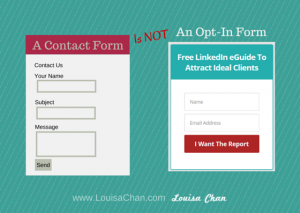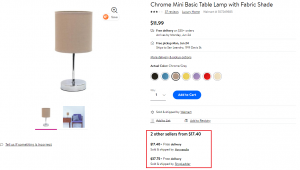— February 2, 2018

stevepb / Pixabay
When it comes to events, a little can go a long, long way. Here are some tips to help you maximize your event promotion budget, no matter how small.
The numbers don’t lie. Events are without a doubt still an extremely lucrative marketing avenue for any business. 80% of marketers believe live events are critical to their company’s success and they’re proven to directly impact product and service sales. However, only 28% of companies allocate more than 20% of their total marketing budget to organizing events. 37% of businesses don’t intend to increase that budget in the next year. The largest portion usually gets eaten up by the venue and catering, leaving very little money left over for things like critical promotion efforts.
If you’re a marketer you may be dealing with a small event promotion budget. Here are 5 ways to get the most out of your event promotion budget so you can have your event, and promote it too.
Integrate With Facebook Business Manager
The great thing about Facebook Business Manager is its ample organization and targeting features. You can have your entire event marketing team working within the account, helping you manage multiple assets such as Facebook Pages, Ad Accounts, and Apps. From the Facebook Business Manager, you can set up and select the ad account you want to use to create an ad for your event. Your ads will automatically be tailored to mobile.
To ensure your ad spend is going as far as it can, target custom audiences. For example,retarget to your current customer base or to those who attended an event in the past. To create a custom audience:
- Open the audiences dashboard in Ads Manager
- Click create audience and select custom audience from the drop-down menu
- You can also create new custom audiences in Ads Manager while creating an ad.
To target an ad campaign to people who have attended an event in the past, make sure that, going forward, you collect information from people while they’re physically at your event. You can use that data to create a custom audience based on offline activity. To create an offline event:
- Inside Business Manager, go to the Measure & Report section and find Offline Events.
- Click Add Data Source and select Offline Event Set.
- Click create and then select the ad accounts you want to use with the offline event set.
These ad accounts can also be shared with any business so they can run ads or perform analytics on your behalf. These features will help you drive relevant impressions and provide you with both simple and detailed overviews of your ad spending.
Invest in Retargeting People Who Left Your Site
Speaking of targeting, you can also retarget ads to people who have visited and left your event page without registering or buying a ticket. On the surface, this may not seem like the most cost-effective strategy, however, it’s proven to be one of the most efficient. Many event organizers have experienced great results with an average of 6x return on spend. You don’t have to retarget site visitors as soon as they click off your page, either. Try waiting for a slower period, or when you’ve almost completely sold out of sale-priced tickets. Keep in mind that these kinds of retargeting ads are usually most effective when they’re timely and create a sense of urgency. Use language like “Only a few tickets left!”
Segment Your Email Marketing List
According to Eventbrite’s event promotion tip sheet, email marketing is not only one of the cheapest promotional strategies it’s one of the most powerful. In fact, it’s nearly 40 times better at acquiring new customers than Facebook or Twitter. Eventbrite’s research also shiws that event-related emails generated open and click-through rates well above marketing email standards, between 25-40%.
To get the most bang for your email marketing buck (and your overall event promotion budget), segment your email marketing list in ways more targeted than just demographics. Location is an excellent segmentation strategy. Only those people within a reasonable distance may be willing to attend your event, depending on the type of event. Marketing consultant Melissa Saunders agrees. “I would generally look for my audiences within a ninety minute travel time of the event. Access and transport links are hugely important,” Saunders says. “And it’s generally easier to persuade people within your audience who live closer to the venue to attend. I would start at the venue and work outwards depending on the event.”
According to Optinmonster, segmented campaigns perform markedly better than their non-segmented counterparts, so long as you use the right tools and software. You can also try segmenting out by:
- Interests — Curate content you know they’ll want to engage with.
- Open rate — Data about your subscribers’ open rates will allow you to segment those who frequently engage with your emails.
- Lead magnet — You can also segment your subscribers by what they specifically opted in for in the first place.
- Mobile vs Desktop — According to Litmus, mobile email is dominating at 55% of all email opens.
Including a promotional call-to-action button within your email is another great way to convert an email recipient into a positive RSVP.
Tailor Your Social Strategy To The Event Size
You can accomplish the majority of your event promotion using email marketing and social media without adding a dime to your event promotion budget. Leveraging social media also comes with the added benefit of keeping attendees engaged during the event and collecting their feedback for free.
If you’re organizing a one-time free event, you should keep your social strategy light. Include your Facebook business page and one other social platform that you’re most active on. For larger events develop a comprehensive social media strategy that includes a mix of the following tactics:
- Create an official event hashtag that you use across all your marketing channels and mediums, including print.
- Use consistent imagery when promoting your event. Don’t forget to change and use your profile picture and background imagery as promotional real estate.
- Commit to a content promo schedule that includes organic posts, paid ads, and influencer partnerships.
- Have a formal cross-promotional agreement with event partners, hosts, and sponsors.
- Link from your social page’s bio and website fields directly to where users can register or buy tickets.
- Feature positive reviews and quotable feedback on your website. Studies show that 70% of consumers look at reviews, or for social proof, before converting.
- Publicize the number of people who have already signed up and/or tease various event attractions.
Leverage Free and Low-Cost Tech Tools
Apps, software, and other tech tools can help you automate budgeting and management tasks and give you a more accurate look into your finances, helping you spend your money in the most efficient and impactful places.
- To maximize your social media reach and help you sell more tickets online, look into tools like Hootsuite. These tools can also show you precisely where your ticket sales come from, allowing you to more accurately segment your revenue on your event budget spreadsheet.
- For event management software, consider platforms such as Eventbrite, which are free for events that don’t charge admission and roll fees for paid events right into the ticket price.
- Automate your accounting with software like Quickbooks, which can integrate directly with your ticketing and registration platform, automatically syncing with your most up-to-date data.
When investing in any promotion strategy, it’s critical to track everything in order to learn what works and what doesn’t. Measure your results to learn where your ticket sales come from, where your audience is the most engaged and what experiments have paid off in order to do even better next time. Without busting your event promotion budget.
Business & Finance Articles on Business 2 Community
(62)