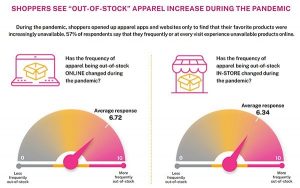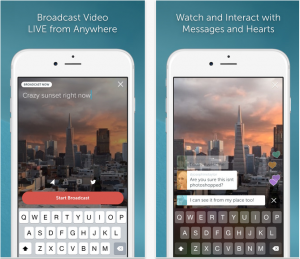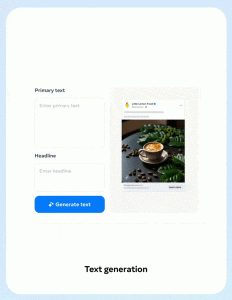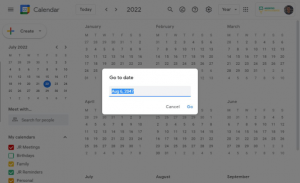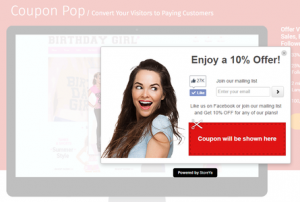Thirty years ago, if your furnace died in the middle of January, you’d pull out your phone book and search the yellow pages for a technician who could come check it out ASAP. Today, you turn to your smartphone or laptop and pull up Google, typing “furnace repair near me” into the text box.
But how does Google find the furnace repair services that are close to your home? Three words: Google My Business. Savvy furnace repair services in your area create a profile that includes their address, service hours, phone number, web address, and any other pertinent information that might convince you to give them a shot, like online scheduling or top-notch photography.
Your customers are no different. No matter what you’re selling, many of your customers are using Google to get to you. Today, Google My Business has become an essential SEO tool that ensures you’re connected with customers who are looking for your goods or services.
What Else Can GMB Do For You?
But Google My Business, or GMB, does more than help prospects discover your business hours and phone number or a shortcut to your website’s URL. Why wouldn’t you optimize this COMPLETELY FREE tool that you’ve probably already got set up to make sure that your local search presence is on point? With some simple tweaks, you can take your GMB profile from meh to great.
In addition to all of the other things it does, GMB provides companies with the opportunity to interact with their customers directly (think responding to reviews or scheduling appointments) and enables businesses to determine how their customers are seeking their business out.
Wondering how to optimize your GMB? Here are a few helpful suggestions.
#1: Make Sure Your Information is Correct— and Check it Regularly
This is probably the easiest thing you can do to optimize your GMB account. Double- check that the information within is completely up-to-date. For instance, have you changed your business hours during the holiday season? Update that in GMB!
There’s a link for customers to “Suggest an edit” on every GMB account. Yes, customers can actually make live edits to your Google My Business listing. These edits aren’t cleared by you first— they just happen in real-time! If you’re not checking your GMB listing on the regular, it’s time that you start doing that. The last thing you want is to lose customers thanks to a cruel prankster who changed your website URL or tweaked your phone number.
While Google says they send emails to the business owner and people managing the GMB account, many times these people don’t get the notification that changes have been made.
Make a point of routinely checking your listing yourself.
#2: Write Your Opus— AKA, a Great Business Description
You know your business is fantastic. Take that positive feeling and craft a description that shares with prospective customers what makes your business different from the others in your field.
Write from a place of authenticity— focus on your mission, your company’s history, and what sets you apart. This is your opportunity to tell your story in 750 characters or less.
#3: Spruce Up Your Listing with Photos
Bottom line? People like pictures. In fact, according to a 2011 BrightLocal survey, 60% of consumers noted that local search images with images were more likely to capture their attention.
Whether they’re pics of your team in action, exterior and interior shots of your business, or (if you’re feeling fancy) a video explaining why you’re the best in the biz, images are going to encourage prospective customers to click on your listing instead of the others on the page.
#4: Generate and Respond to Reviews
No, we aren’t encouraging you to create a shadow account that raves about how great your business is. Instead, create opportunities for (hopefully happy) customers to share their experience online. And then, engage with that customer to thank them for their feedback.
Even a positive interaction with a negative review can sway a prospective customer’s initial reaction to your business, so don’t just engage with the people leaving nice messages.
ProTip: Build a B2B review strategy and make sure GMB tactics are included. Read this article for more.
#5: Use the Google My Business Posts
Today, Google My Business allows business users to attract customers’ attention with Posts, which are cool little “mini-ads” that are attached to your GMB info. (You can find Posts in your GMB dashboard on the left side of the screen.)
Hosting an event, like a seminar or a webinar? You can create an event post that will promote your event to anyone who sees your profile. Write a really stellar blog post? Add the description and a link to your blog. Excited about an upcoming holiday? Spread a little cheer with a holiday message post.
Digital & Social Articles on Business 2 Community
(91)
Report Post