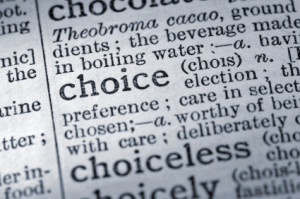Synopsis: Negative SEO can highly affect your website’s performance. Read on to know how you can identify and prevent it.
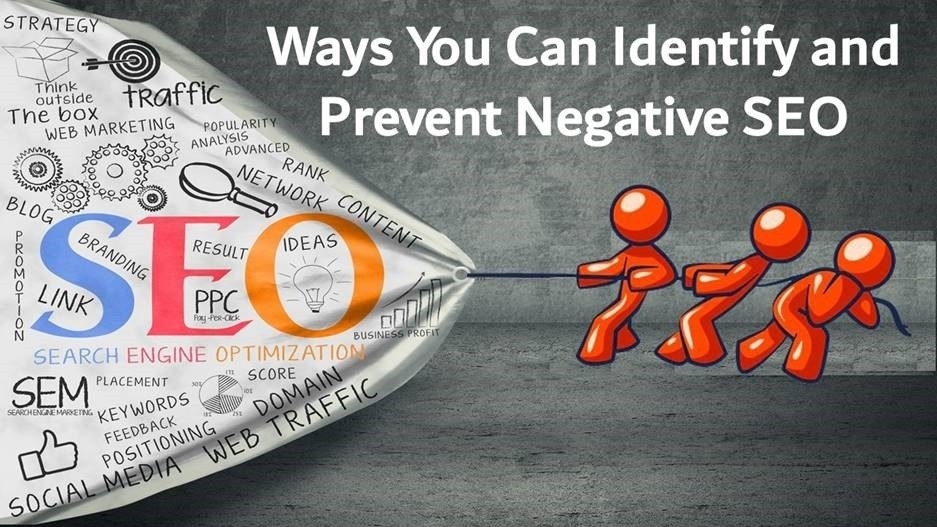
Are you a victim or vulnerable to negative SEO? Don’t be caught off-guard. There are so many people who want to bring you down; therefore there is every reason to stay on top of things and watch out for any suspicious activities on your website.
Negative SEO is real and is affecting millions of businesses online. It can destroy your site through the use of aggressive backlink spamming and malicious backlinks.
So What Is Negative SEO?
Essentially, negative SEO includes all those activities that may negatively affect your search engine ranking performance. What happens is that some malicious people create loads of spammy links and direct them to your site so that you can end up being penalised by Google. In remote circumstances, they may hack a site in order to change its content with the aim of antagonising Google.
Other forms of negative SEO include the following:
- Website hacking
- Copying your content and distributing it everywhere
- Using inappropriate and irrelevant keywords to point to your website
- Creating fake social media profiles so as to ruin your reputation
- Removing performing backlinks from your website
In short, negative SEO is a real threat, and no one is immune. If you check certain websites, you will find people who are ready to perform black hat techniques like sending fake traffic, creating fake links and distributing content for as low as $5. Indeed, nothing prevents your competitors from harming your website through negative SEO.
Fortunately, you can catch negative SEO tactics aimed at your website before they do you harm if you are diligent enough.
Whether you are a victim or you think you are vulnerable to malicious SEO tactics, here are 5 ways you can identify and prevent negative SEO from affecting your site.
How To Identify Negative Seo
Sudden drop in search traffic—If you notice a sudden drop in your search traffic, chances are you are a victim of negative SEO. That is if you have not done anything wrong yourself.
Penalty notification from Google—Google is very vigilant. If your site is a victim of negative SEO tactics such as keyword stuffing, broken links, spammy links sharing or content milling, you will get a penalty notification from Google.
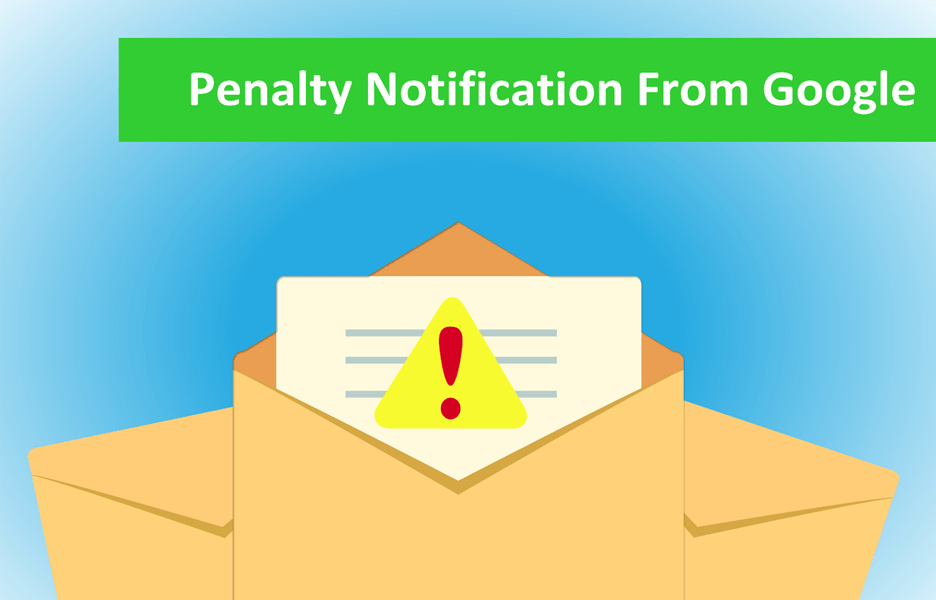
Drop in keyword ranking—If indeed you are experiencing a drop in search traffic, then it is possible that your keyword rankings have dropped too. It is advisable to use tools like Ahref’s Rank Tracker or Link Research Tools to monitor the performance of your keywords.
A drop in your website’s speed—Another sign that you are being affected by negative SEO is a drop in your site’s speed. You can use Google PageSpeed Insights to test the speed of your site and identify any issues that may have been affecting your site’s performance.
Fake link removal requests—This is becoming quite common. Sometimes, you might receive link removal requests that seem sneaky. The aim is to remove quality links from your website. If you receive a link removal request of links from reputable websites, then it is a red flag.
How To Prevent Negative SEO
1. Perform Regular Link Audits.
It is advisable that you perform regular link audits. This will save you a lot of stress and money if you ever become a victim of negative SEO tactics. This is probably the safest way to stay safe and identify malicious activities before they harm you. Don’t forget to watch out for incidents of sharp drop or rise in website traffic if you haven’t been working on link building. As we have already mentioned, you can use tools like Open Site Explorer and Ahrefs to manually monitor your links. Link Research Tools also offer wonderful tools that you should try.
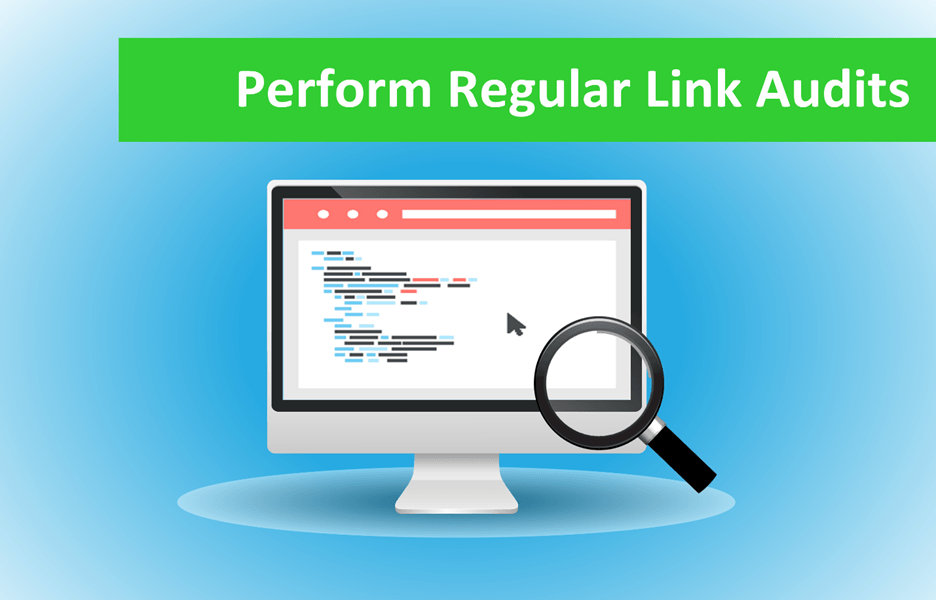
2. Set Up Webmaster Tools Email Alerts.
You can set up Google Webmaster Tools alert so that you get email alerts whenever:
- You page(s) are indexed on search engines
- Spyware or Malware is attacking your site
- Your server has problems
- You have been manually penalised by Google
All you need to do is just to create an account with Google Webmaster Tools and click “Webmaster Tools Preferences.” Then enable email notifications and select the type of email alerts you would like to receive.
3. Watch The Speed Of Your Site.
See whether the speed of your website is steady. As you already know, the speed of your website is a key determinant. If you have discovered that your website is becoming slower than normal without any apparent reason, you should start looking for any suspicious activity in your website. If you are unable to find anything and the website is still sluggish, then you might be a victim of something called forceful crawling. What happens is that forceful crawling causes heavy server load which might lead to website crash. In that case, it is advisable to contact your webmaster or hosting company to try and determine the real cause of your site’s slow page loading speed. In some instances, you might have to find the perpetrators manually.
4. Protect Your Best Performing Backlinks.
Your competitors might try to bring down your best performing backlinks by tricking website owners into pulling them down. They try to use the name of your website as well as your name and request the webmaster to remove your backlink. In order to prevent this from happening, here are some suggestions:
· Always use one email to communicate with webmasters who are hosting your backlinks. Advise them to ignore emails that come from other addresses, especially from Yahoo or Gmail. This is the best way a Webmaster can tell whether it is you or not.
· Keep track of your best performing backlinks and inform the website owners that you have no intention of taking them down. You can add tags to your best backlinks so that you are notified every time they are removed.
5. Avoid Content Scraping.
Google hates content scraping. If you use duplicate content, Google will notice that. They normally pick one version of the content and use it to rank. So you should really be worried when someone picks your content and distributes it all over the Internet. You can use plagiarism tools like Copyscape to find out if your content has been copied. If you find that your content has been scraped, write to the webmaster and ask them to take it down.
If that option fails, you can notify Google by filing Digital Millennium Copywrite Act (DMCA) which allows webmasters to complain about duplicate content. When sending your concerns, try to give as much detail as possible. If you succeed in removing the duplicate content, you will see a rise in traffic.
Your website is your business and Google is probably your major source of traffic. Therefore, it pays to pay a particular attention to the SEO performance of your website and catch any malicious SEO tactics that are aimed at your website. It is better to monitor and prevent negative SEO than to wait until things get out of hand. If you stay vigilant, chances are you will stay safe. Take time to monitor your backlinks, website traffic, website speed and even your social media links or mentions. By all means, remain in control.
The post 5 Ways You Can Identify And Prevent Negative SEO appeared first on Search Engine People Blog.
(122)
Report Post