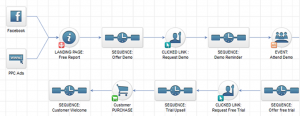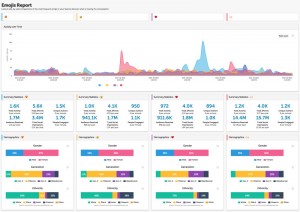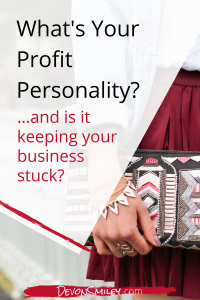The Internet is crammed full of awesome technology and interesting interactive tools. While design trends change as fast as public opinion, however, the latest craze isn’t always the best feature for a commercial site.
In some cases, the designs and web components you thought were super cool when you added them actually turn consumers off. Here are five trends you’re better off not including in your sites.
1. Auto-Play Media
Your consumers aren’t dumb. If they’ve made it to your site successfully, they can probably figure out how to press the play button on your embedded audio or video. Why not let them make the decision to do so on their own?
Put yourself in a user’s shoes! When they visit your site and some commercial starts playing, it makes it harder to read your content or focus on the original reason for their visit. It’s also extremely annoying, and if you distract people with enough of these nuisances, they may forget to make a purchase or decide to seek one of your quieter competitors.
2. Overabundant Social Media Widgets
Social media is nice in limited quantities because it increases brand presence and facilitates interaction. Too much social media makes conversions a near impossibility. Especially if you have too much on a landing page, then you are risking losing a lot of traffic.
Just like video and audio content, social media buttons distract people from making purchases. This is especially true for pages that repeat the same widgets or buttons multiple times. People don’t need to be able to Like your product and Like your company from an e-commerce description page. Research which form of social media interaction is most lucrative, and simply stick to that.
3. Huge Graphics
Images are indeed worth many words, but that doesn’t mean you can use pictures with reckless abandon. Big images that look good on your test server take longer to load. This can make your pages seem less professional, not to mention unresponsive. If you must include high-resolution image files, such as backgrounds and product samples, be certain to use content delivery networks to minimize user load times.
4. Mobile-Exclusive Website Versions
Websites ought to cater to user browsing preferences and platform choices. Should your servers automatically detect when a visitor checks in on their smartphone and deliver a custom site to match?
While everyone agrees that you need to accommodate phone and tablet screens, differentiating between mobile and standard site versions can turn some people away if they’re used to shopping on their laptops or computers. Sites with multiple versions are also harder to maintain. Using a fluid layout that adapts to the screen size instead of the device family is a great way to handle mobile users without muddying the waters.
5. Infinite Scrolling Layouts
Don’t get us wrong, infinite scrolling looks great on some image-heavy news sites, but it makes e-commerce interactions a nightmare. A consumer who wants to research your product or service offerings isn’t going to scroll for days to reach a specific blog or description, and among mobile users confined to swipe gestures, only the dedicated or truly idle will persist trying to navigate your site. Make things easier by providing simple navigation that includes placeholders people can refer back to.
Did I miss any web design trends your customers can’t stand? Let me know in the comments, or read my other posts.
Digital & Social Articles on Business 2 Community(22)
Report Post