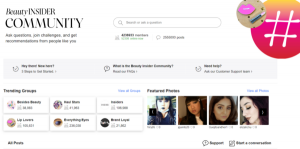Before deciding on investing in a new web site. Don’t forget to do your research. Your goal is to know how to build an attractive, informative, fresh, and easy-to-remember site.
Keep in mind that your site is one of the most important marketing tools you have. It’s the tool that helps you to inform your clients, connect with them, and sell your products.
Most entrepreneurial books and business consultants emphasize the importance of innovation: you must offer something that’s at least ten times better, cheaper, and more unique than your competitors. Otherwise, your chances for survival are low.
In short, your site is:
- your face to the world
- your virtual platform to provide services
- your marketing tool to attract clients
Once you have selected a competitive marketing agency make sure they are knowledgeable in web design and web usability.
What do we mean with web usability?
According to Jakob Nilsen’s article “Usability 101”. Usability is a quality attribute that assesses how easy user interfaces are to use. The word “usability” also refers to methods for improving ease-of-use during the design process.
Nilsen defined usability through 5 quality components, here are five tips for each category:
Learnability: How easy is it for users to accomplish basic tasks the first time they encounter the design?

Tip #1: Count the number of clicks the user has to do in order to accomplish his goal.
Efficiency: Once users have learned the design, how quickly can they perform tasks?
Tip #2: Make the design easy to navigate. Time yourself using the site and have a small pilot test, 5 people is a good number of people to use for testing your site.
Memorability: When users return to the design after a period of not using it, how easily can they reestablish proficiency?
Google a great example of practicality and simplicity.

Tip #3. Ask your pilot group to come back to your site and see if they remember how to use it. Time them and see if they spend less time accomplishing the same goal.
Errors: How many errors do users make, how severe are these errors, and how easily can they recover from the errors?
Tip #4: Ask the user to record errors. How many times did they make mistakes?
Satisfaction: How pleasant is it to use the design?
Amazon does a great job helping their clients to remember what they like and take you to the right place.
Tip #5: Make sure you are not using the following types of design:
- Autoplay animation
- Music without a pause option
- Blinking banners
- Flashing bright colors
- Annoying popups
Nowadays, it is quite easy to create your own free site. These build-your-own website tools usually offer you templates with little or limited design and web usability in mind. As a result, companies struggle a lot to keep the sites running efficiently. If your site looks like a Christmas tree, please hire a professional.
Digital & Social Articles on Business 2 Community(85)
Report Post