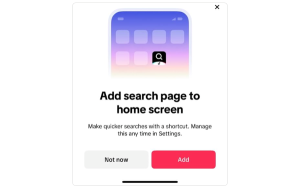When customers contact companies for support via phone or email, it’s customary to provide basic contact and account information. Information such as name, address, account number and other similar information is essential at times to help customers resolve issues or correct problems.
The Internet offers much more anonymity than other contact methods, but by no means lessens the need for information when providing support or answering inquiries. Just like phone support, live chat enables your visitors and customers to contact you directly for support in real time. Consequently, you may need to obtain basic contact, account or other information before you can assist your user or visitor.
Of course, you could ask your visitor for required information during the chat. However, this takes time and can slow down the support process. In some cases, obtaining required information before the chat takes place is much easier and efficient. Therefore, in this post, I will discuss some ways you can use the pre-chat survey to do just that.
The Basics
If your live chat agents primarily provide support for your products or services, you’ll probably want to obtain relevant information in the pre-chat survey to help speed along the support process. In this type of scenario, you’ll want to enable fields in the pre-chat survey that ask for name, email address and perhaps an account or user number. To help agents quickly determine how to assist visitors, a field that specifies the type of chat or help requested can also be beneficial.
A pre-chat survey is not always required or appropriate (depending on the type of website you run and the type of live-chat support offered.) If you do opt to use a pre-chat survey, though, it should include (at a minimum) fields for name, email address and the type of support needed by the visitor.
Automatic Switchboard Operators
One other very useful feature with pre-chat surveys is the ability to have them route chat requests automatically based on visitor selections. If your company has several departments, pre-chat surveys are an excellent way to connect visitors and customers with those best suited to assist.
Premium live-chat applications enable you to define department and link to them from the pre-chat survey. This lets your pre-chat survey forms act as automatic switchboard operators and improve system efficiency. It also saves agents and visitors alike valuable time during the support process.
Promote Your Brand
One of the problems with free live-chat system providers is that they insist on including their own branding and logos in your chat buttons and windows. On the other hand, better live-chat systems allow you to customize every aspect of chat buttons and windows. Therefore, if you’re not using a live-chat solution that offers customization flexibility, you’re missing out on opportunities to promote and showcase your own brand.
When customizing your chat buttons and windows, use your own logo and images. Also, choose button and window colors that blend well with and complement your website while standing out and being noticeable. Using your own logo in live chat not only makes your brand more recognizable, it also conveys more professionalism and inspires confidence in your company.
Ask Just Enough
As mentioned above, if you choose to create a pre-chat survey, ensure that it includes fields for information you require to assist the customer or visitor. Before determining which fields to include in your pre-chat survey, though, you should take a few minutes to differentiate between information really needed for the chat and that needed simply for marketing.
A pre-chat survey asks for contact information that some visitors may not want to provide at first. Consequently, you should not ask for sensitive contact information unless it is truly required to assist your customers and visitors. If you request an email address, make sure that your live chat agents and operators are able to offer value in chat session in exchange for the data.
Remember, most visitors don’t mind providing information in exchange for support and assistance. Still, if visitors feel their email address will be used only for spam purposes, they probably won’t provide them. Also, ensure that, regardless of how many fields that you include in your pre-chat survey, visitors can view them all at once in the window and do not need to scroll down to the fields.
No Obstacles May Be Better
While pre-chat surveys let you obtain valuable information before chat sessions ever start, they might not be required or appropriate. For instance, if your site is primarily a shopping site or your company does not have multiple departments, a pre-chat survey may not be necessary at all.
If there is no legitimate reason to request information from visitors before they engage in live chat, then do not do so. If you require pre-chat surveys for no apparent reason, they may be viewed in a negative light by visitors and cause them to look elsewhere for needed products or services.
Test, Test, Test!
When deciding whether to implement a pre-chat survey, or what fields to include, A/B testing is always an excellent idea. Create two buttons that lead to two different pre-chat surveys — or one with a survey and one without — and then create links to both in your marketing materials or referral sources.
Allow the test to run long enough so you can see how the different forms or methods perform. After a while, you should be able to see a pattern with click-through rates and chat abandonment that can give you a good idea which pre-chat survey forms (or ones with a lack thereof) are performing.
If visitors think pre-chat forms require too much information or think that providing that information is a nuisance or not necessary, you should be able to determine those things relatively quickly with adequate A/B testing.
(141)
Report Post