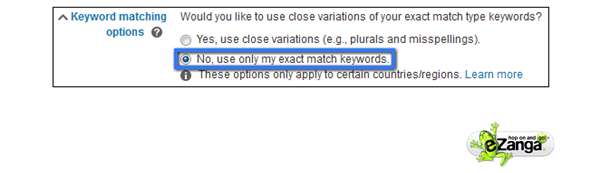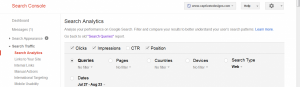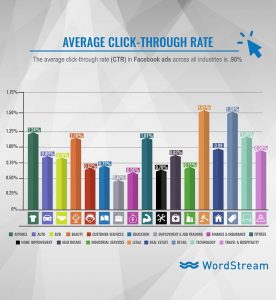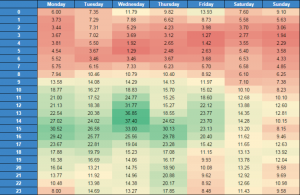Step aside, Google. Like a young Jenner thirsty for the limelight, Bing Ads is nipping at Google’s heels. While Google AdWords has been struggling (down 11% this past year), Bing has seen a 19.7% growth.
Bing Ads has less competition, and quite a few features that save both time and money. These are just a few of the contributing factors for their positive growth.
Here are six reasons why you should jump on the Bing Ads bandwagon, too.
1. Import Your AdWords Campaigns
Don’t worry about wasting time tediously re-entering your Google AdWords campaigns. Bing Ads gives customers the option to import their campaign.
Here’s how it works:

Source: Bing Ads
Once your existing AdWords campaign has been imported, you’ll be on your way to sharing your ads with both Bing and Yahoo audiences.
NOTE: Bing only uses your Google credentials during importing; it doesn’t save them.
2. Control Who Sees Your Search Ads
Currently, Bing offers better demographic-based targeting than Google. With Bing you have the ability to control search demographics, letting you dictate which age and gender groups can see your search ads. This can be done on either the campaign or ad group level.

Tailoring your demographics can boost conversions and prevent wasteful ad spend, saving you money.
3. Increase ROI With Automated Rules
Increase your campaign’s ROI with Bing Ads’ automated rules feature. Automation gives you the ability to schedule future campaign events (which saves you time), and pause campaigns that may be experiencing problems (which saves you money).
Bing’s automated rules include:
- Pause Keywords. Save money by stopping a keyword that’s performing outside of your goals. By catching a keyword as soon as it dips below a threshold, you’ll save mucho dinero over the long run.
- Pause Ad Groups. Set up a stop-gap for unusual spikes in spending. Should your account suddenly spike in spending (without any increase in conversions), this cool feature will hit the pause button.
- Schedule Promotional Ads. Schedule an ad to start the moment your sale begins, and stop your ad the moment it ends. Ain’t nobody got time for ads still running an expired promotion.
- Increase Bids on Keywords Falling Off the First Page. Catch those keywords that are falling between the cracks. They could be moneymakers if you just give them the right positioning.
- Increase Budget. Don’t lose customers just because your budget ran out. Set your budget to automatically increase on ads that are performing particularly well.
4. Keep Tabs With Universal Event Tracking
Track conversion goals and other metrics with Universal Event Tracking (UET), a campaign measurement tool. Simply tag your site once with just one tag. That’s it. No need to update each time you add a new account or conversion goal.
With an UET tag, you can track:
- Destination URL. The number of users who visited a specific page or section.
- Duration Per Visit. How long users stayed on your site.
- Pages Per Visit. How many pages a user visited.
UET will show you which keywords are bringing in more conversions, allowing you to optimize your campaigns more effectively.
And eventually, UET tags will also serve as remarketing tags for Remarketing in Paid Search (currently in pilot, and available to select advertisers). This will allow you to customize your bids, ads, and keywords (pretty sweet).
5. Close Variants Are Optional
Unlike Google, close variants are an option with Bing Ads. And folks, that’s a good thing. Simply opt in or out at the campaign or ad group level.

Most folks will appreciate having the option to opt out. Close variants can expand the reach of exact and phrase keywords by an estimated 7%. If you’re on a tight budget, that 7% might not be worth paying for.
6. Access Campaigns on the Go
In August, it was announced that a redesigned Bing Ads for iOS and Android was coming soon.
iOS users currently have access to improved performance metrics and visualizations of their campaign performance data. You’re able to view performance graphs at any level (campaign, ad group, text ad, or keyword), and enlarge performance graphs by changing your phone’s orientation to horizontal.
While the Android version is still in development, users were given this sleek teaser to look forward to:

Source: Bing Ads.
Conclusion
Bing Ads is a solid alternative to Google AdWords. You would be remiss not to explore and take advantage of its beneficial features. By selecting one (or all), you’ll find yourself not only saving time, but money too.
Digital & Social Articles on Business 2 Community(117)
Report Post