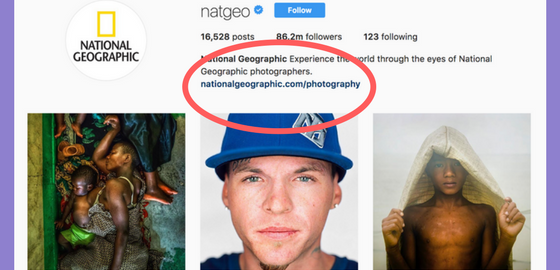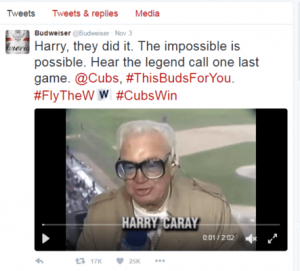— March 14, 2018
If people were going to air just one grievance about Instagram, it would likely be this: You can only use clickable links in your Instagram bio.
As you know, individual Instagram posts don’t allow for links. Sure, you can enter the link within your caption—but, once that photo is actually posted, the link will just appear as text.
That means users will still need to manually enter that address themselves in order to get to that desired page, as opposed to being able to get there with a single click. When we’re all obsessed with convenience and speed, it’s enough to make both brands and followers grit their teeth and clench their fists.
With all of that in mind, there’s no denying the fact that the one clickable link you get to include in your bio is precious real estate. It’s the one place where you can get followers directly to a location without any additional work or hassle required from them.
So, here’s the question: What should that link be? For many brands, the answer is simple: their website homepage.
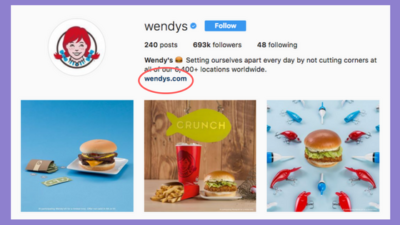
While that answer might be the most obvious, that doesn’t mean it’s the only thing you can do. There are plenty of other options you can use in that space to truly leverage your link to your advantage.
Let’s cover everything you need to know about Instagram bio links—as well as some clever things you can do with your own.
But, Wait… Do I Really Only Get One Link?
Technically, yes. We know—bummer, right?
However, for brands who take advantage of an Instagram business profile, there are a few other links that are included (they just aren’t all that customizable).
When you opt for a business account, you can also include links for “Call,” “Email,” and “Directions.” With those options, users can call you, send you an email, or receive directions to your location—with just one click.
Yes, they’re technically links. But, they’re not things that you can easily swap out for a different page altogether. Your bio link is the only one that’s truly customizable.
So, How Do You Choose the Right Instagram Bio Link?
By now you get it—when you only get one, the link you include in your Instagram bio carries a lot of importance.
That can feel like a lot of pressure. So, now you’re dealing with a second question: How can you figure out what link to actually include there? You have so many different pages, posts, and campaigns that you want to send users to. How can you choose just one?
Ultimately, this doesn’t need to be that complicated. Instead, it all comes back to your Instagram goals.
Ask yourself this: When you began with Instagram, what was your main goal?
Did you want to educate and engage your followers? Did you want to drive sales of a specific product? Did you want to increase involvement in a particular campaign?
Remember, your Instagram marketing strategy is just a piece of the puzzle—a singular element in your brand’s overall marketing strategy. Think back on what you were aiming to accomplish with Instagram in the first place, and that will help you better discern which of the following link options could be the best choice for your brand and your unique objectives.
6 Clever Ways to Use Links in Your Instagram Bio
You already know that you can include a link to your brand’s homepage in your Instagram bio—and, in many cases, that’s a logical choice.
But, if you’re looking to do something different? There are plenty of other places you can send those followers of yours.
Here are a few different ideas for how you can use that link in your Instagram bio.
1. Use links in your Instagram bio to send people to a contest or giveaway.
There’s no denying it: People love to win. Watch hoards of sports fans literally elbow each other just to catch a free, oversized t-shirt that’s been shot from a cannon, and you know that fact is true.
It’s crazy at times. But, it also means that running contests and giveaways can be particularly engaging and powerful.
Fortunately, there are no shortage of options you can run for your own followers and customers. From essay contests to photo contests to simple giveaways where participants just need to input their information to be entered to win, you have plenty of choices.
Of course, today most contests are run on social media. But, for people who perhaps miss your advertisement or your initial post announcing the start of the contest, it’s a great idea to create a dedicated landing page that explains things like the rules, timeline, and prize for your contest—and then link to that landing page in your Instagram bio.
Then, when followers click that link, they’ll get all of those need-to-know details in one convenient place (as opposed to having to search for them).
When you post different images to promote your contest and drive participation? Instruct your followers to click the link in your profile to get more information or enter to win (like marketing expert and Instagram influencer, Jenna Kutcher, did below). It’s a surefire way to drive clicks and engagement to your website!
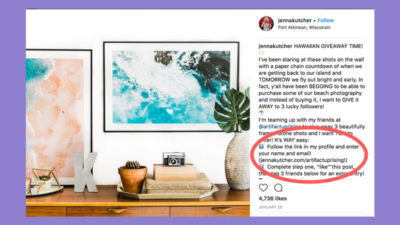
Need some more help? This Wishpond article provides a detailed breakdown of how to run a successful contest.
2. Use links in your Instagram bio to send people to a blog post.
That standard “link in bio” language you see in Instagram captions is nothing new—in fact, you probably see it all over the place.
Most often, it directs followers to a specific blog post that a brand or business has published. They’ll share a relevant image and caption as a teaser, and then instruct people to visit their bio and click the link to keep reading.
If you aren’t already using this tactic, it’s a great way to switch things up from just having your website homepage in your bio. And, if one of your goals was to inform and educate your followers, including a link to valuable and helpful blog post is a great way to do that.
Of course, this means you’ll be changing your Instagram bio link pretty frequently (likely every time you publish a new blog post).
The only potential downside of that? If followers click through to older posts of yours that instruct them to visit the “link in your bio,” that link will likely be updated and no longer take them to their desired location.
However, you run that risk anytime you’re promoting an ever-changing link in your bio—not just when you’re promoting blog posts.
3. Use links in your Instagram bio to send people to a freebie.
Want to truly delight your followers? Rather than running a contest, offer them something—totally for free.
Use your Instagram link to send people to a landing page where they can opt-in to receive something for free—whether it’s a coupon code or a digital download that teaches them something they’re eager to know.
From checklists to templates to worksheets to lists of tips and resources, there are so many valuable resources you can give people to help them—while also solidifying their relationship with your brand.
What else is in it for you?
Well, on your landing page, require visitors to enter their name and their email address in order to receive that freebie. You’ll grow your email list and truly create measurable, impactful results with your Instagram marketing efforts.
4. Use links in your Instagram bio to send people to a specific website page.
Remember when we mentioned the importance of evaluating your Instagram goals in order to determine which link is the most fitting for your bio?
When going through that process of clearing up your objectives and better understanding your audience, you might land on a very particular website page (other than your homepage) that makes sense to send people to.
For example, if your goal was to increase sales, perhaps you’ll use that bio space to include a link to your products page. Or, if your aim was to foster a reputation as a thought leader in your industry, maybe you’ll include a link to one of your best, most research-backed blog posts.
National Geographic, for example, likely knows that their Instagram followers are there for a particular reason: To see amazing shots from all around the world.
As a result, they use their Instagram link to send people to the photography page of their website, where those visitors can see even more awesome images. It’s a tactic that’s highly-relevant to the platform (since Instagram is so visual), while also appealing to the audience’s interests.
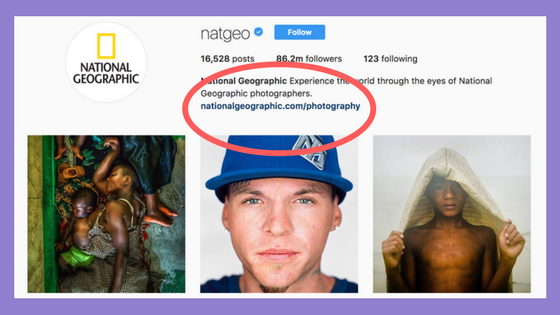
So, sit down and ask yourself if there’s a particular website page or campaign that makes sense to direct people to.
Your audience on Instagram might be different than your overall marketing audience (especially since Instagram’s users tend to skew slightly younger), so it’s smart to do some detective work to figure out what sort of page and content would really strike a chord on that platform.
5. Use links in your Instagram bio to send people to a video.
You know that video content is particularly engaging. In fact, research shows that four times as many consumers would prefer to watch a video about a product than to read about it.
This is an important thing to remember about the link in your Instagram bio: In most cases, people are going to click that link if they’re interested in finding out more about your brand. They want to know who you are and what you’re about.
So, rather than sending them to your homepage where they need to read through all of your copy and headlines, why not direct them toward a video?
Create a short (aim for around two minutes), attention-grabbing video that gives interested people the lowdown on the basics of your brand. What do you offer? Who do you serve?
That’s important information for people to have when deciding whether or not you’re a brand that they would like to continue to follow and interact with.
A video is an incredibly compelling way to promote your brand, while also letting your target audience know when they’re in the right place.
6. Use links in your Instagram bio to send people to multiple pages.
We know what you’re thinking now: Wait… what? I thought I could only promote a single link in my Instagram bio! How could I possibly manage to send people to multiple pages? What sort of witchcraft are you talking about?
True, Instagram itself only allows for one link. But, in this age of hacks and technology, you can bet that various companies have developed workarounds for that ever-prevalent link issue.
One solution worth checking out? Linktree.
It’s a free tool that allows you to send your followers to multiple pages from your single website link. Signing up is easy—you just need to do so on the Linktree website and then follow the prompts to connect your Instagram account.
Once you do so, you can create a customized link for your Instagram profile (yes, even if you’re using the free version!). Then, you’re ready to build your link tree.
With your tree, you can link out to up to five different pages on your website. When followers click your link, they’ll be prompted with a new screen that asks them which page they’d like to view. As Social Media Examiner explained in their breakdown of the tool, that screen will look something like this:
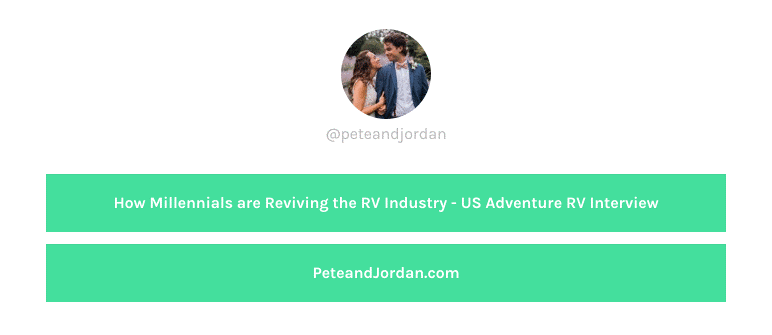
It’s incredibly easy to set up, and it’s a great way to sneak your way around that link limit on your Instagram bio. You give your followers the option to choose their own adventure and pick which content they most want to see!
Where Else Can You Include Links?
See? There are plenty of awesome places you can send your Instagram followers using the link in your bio—that list barely scratches the surface.
But, fortunately, your bio link isn’t the only way you can drive traffic to a specific site or piece of content. If you’ve opted for a business profile, you should also be using links in your Instagram stories.
That’s right—for brands, stories are another place where they can link followers directly to another page. And, when that link limit in your bio can be so frustrating, this is a feature you should absolutely be taking advantage of!
After you’ve started an Instagram story, you should see a link button at the top. Click that, enter your desired URL, and then add a call to action in your story to instruct users to swipe up—whether it’s you speaking in a video or a text overlay that instructs them to swipe up and follow that link.
Use this tactic, and you’re sure to drive more traffic to your desired location. Believe it or not, Instagram story links get 15-25% swipe-through rates for brands.
Ready to Leverage Your Link?
Think you can only use your Instagram bio link to send followers to your website homepage? Think again.
There are so many other places you can send your followers to further engage them and delight them. So, don’t hesitate to get a little creative with that link! The more thought you put into it, the more engagement you’ll see.
Digital & Social Articles on Business 2 Community
(137)
Report Post