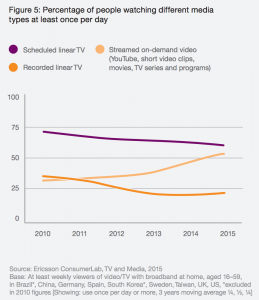With a properly designed website that fits perfectly with your brand, it can quickly become your bread and butter. Everything you do and everything you market can run through your website.
Potential traffic should be flowing in and out of your website seamlessly, with no hold ups, ultimately leading to conversions. That’s the idea, anyways.
But sometimes website designers can make the tiniest of mistakes that cause chaos within your site. So let’s take a look at some of the common blunders when it comes to designing your website.
- How do I search?!?!: Believe it or not, creating a search box on your site is something that is commonly overlooked. Chances are, a visitor will stumble across a situation where they are looking for something that is hidden on your site. If you don’t have a search bar, your visitor may hit the road if they can’t find it within a reasonable time.
- Make it easy to navigate: This kind of falls into the same category as the search bar because visitors don’t want to spend extra time trying to figure out your site. They want quick and easy navigation to find what they are looking for and to get out. Don’t try and be over creative with your main navigation. You don’t want your visitors guessing what page they are going to or trying to figure out some catchy phrase or metaphor. Simply stick to what it is and where they are headed.
- Responsive design: This is a trend that is really starting to catch fire thanks to the explosion of smartphones. People are accessing websites from their smartphones more than they are using their desktops or laptops. This means your website has to be responsive, or able to adjust properly depending on the device the person is using to access your site. If a person accesses your site from their phone and it’s tough to view, chances are they will make their way to the exit sign.
- Content layout: The content you choose to use is probably the most important aspect of your site. This is what will engage, or if not done properly, disengage your visitors. Having a good contrast between your text and images is very important. Overdoing one or the other can turn people off. Also, try and keep your text to a minimal. Again, people don’t want to have to spend too much time. If they’re forced to read a novel on a page just to find an answer, then it could turn them away. Also, think about whitespace and clutter. You don’t want to leave too much whitespace on your pages and you don’t want to cram every square inch with unnecessary content.
- Make it easy to convert: A website is all about turning leads into a conversion, whether it’s getting them to purchase something or simply downloading a document. Typically, receiving a conversion amounts to the user filling out a form. Make it very simple for someone to fill out the necessary information for whatever they are trying to do. If they want to download a whitepaper, asking them 30 questions is going to turn that potential conversion into a bounce.
- It’s Test Time: Ok, so I know I said content layout is probably the most important aspect of your site, but this one is right up there. We’ve seen many clients who create a website, throw it online, leave it as is and expect results. Chances are, your initial launch of your site is going to have plenty of loose nuts and bolts. It’s imperative that you have analytics set up on your site so you can go in and see what is working and what isn’t. You want your site to be a well-oiled machine, and the only way to get there is by constantly testing and reviewing your analytics.
So that’s our list of common mistakes that are often made with creating a new website. Obviously there are many other mistakes we see out there, but these are a few of the big ones. If there’s something not working with your site, it’s best to look at the analytics. By running analytics on your site, you’ll most likely be able to find and remedy these common mistakes that we’ve listed above.
(191)
Report Post