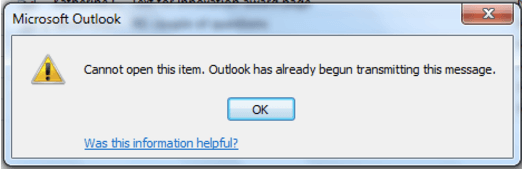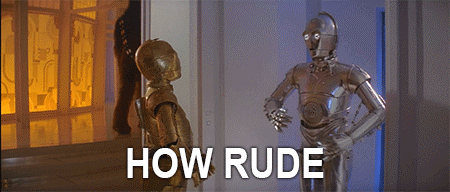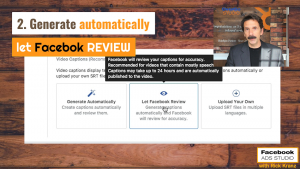— June 23, 2017
Maybe you heard someone speak at a conference recently and you think you may have a great business opportunity with that person, or maybe you just want to try your luck and reach out to potential prospects or leads with a cold email. Whatever the case, there will come a time when you have to cold email a person and do your best to impress them in that one email or risk losing them altogether.
At times like this, etiquette plays a big role. Not only is it a visual turn off when the etiquette is poor but can also convey a lack of professionalism and manners on your part – definitely not a good first impression.
So, here are some email mistakes you should be wary of when sending out cold emails (or even otherwise) to your network of contacts.
Avoid these 6 cold email mistakes:
1. Writing generic and impersonal subject lines
Many email experts advise users to keep the subject line short, but that doesn’t necessarily mean we use generic/vague/impersonal subject lines like ‘Hello there’ or ‘Stay connected’ etc.
Lisa Marie Dias, an email marketing strategist says that in an age where we are all strapped for time and used to text messages, an email subject line should feel like a text message to the recipient.
So, instead of using something generic, make it clear and specific. In fact, use this space to give a one-line summary of the content of the email. The reader should know what to expect before they open the email.
2. Requesting a read receipt
This is, no doubt, a very annoying thing to do. It usually comes across as rude and unprofessional, maybe even a little stalker-ish! It might also seem to convey a lack of trust from your side.
Especially, when sending cold emails asking for a read receipt can seem quite intrusive and rightly so! It is up to them whether they want to read/trash/respond to your email.
If you are so curious as to know if the person actually had the chance to look at your email, then you should simply send a follow-up email. You can actually use tools with features such as email notes and email reminders to send a follow-up email, if you don’t hear back from someone.
When sending a follow-up email, wait for a week or so. Sending one the very next day is again annoying!
There are other smarter ways to find out if the reader has engaged with your email or not. Email tracking tools will help you find out if they opened your email, clicked on the link you had sent etc. In case you have sent a Google Forms link intending to collect user responses, you can set up email notifications for each time a user submits the form.
3. Sending an attachment that will require the recipient to install an app or software
We all have experienced this at one or the other time – getting a file whose format you have no idea about and had to search on Google to find out how to open it. The sender may have had valid reasons or maybe they were just being inconsiderate.
The bottom line is that an attachment you send is meant to be opened/read. If you use file formats that people don’t use that often, then you are making it extra work for your reader to open the email.
Do you really think when cold emailing someone, if you send a file with a weird format they will bother to Google it and open it? No! It will go straight to the trash. Make sure that your attachment files are in the universally known formats like JPG, PDF, Mp3 etc. Another point to remember is that, if you are sharing a Google Docs link, make sure you have changed the access settings before you send it off.
4. Attaching files without addressing them in the body of the email
If you don’t address the presence of an attachment in the email you sent, there is a high chance that it will get ignored or not be seen by the reader. They may just go through the content of the email and go back to their inbox without scrolling all the way down.
What’s even worse, 53% of all the emails are opened on mobile devices and it is harder to spot attachments on smaller screens of the mobiles. Add to that, reader’s impatience to get done with an email, you can be sure that your attachment will mostly go unseen.
Also, not talking about an attachment in the email body and directly attaching the file, can look spammy too. Your reader may think – what if the file is a spam and has some virus? So, avoid unnecessary complications here and mention it in the email when you attach a file.
5. Acting and writing like a robot
Here are some most commonly used opening lines:
- Hope you are well
- How are you doing today?
- Trust you had a good day.
If that’s how you want to start your email, then why don’t you just get your emails written by a bot? Because that’s what it sounds like! You can do so much better than that. For instance, let’s say the person you are emailing is an expert in the domain, make sure you acknowledge that first. This is a great way to establish a relationship and start off the email on a positive note.
6. Confusing ‘to’ and ‘CC’ fields
Even when we are expecting a reply from more than one person, we add just one name to the ‘To’ field and keep the rest in the ‘CC’ field when sending an email.
This is definitely not the right approach. If you are expecting a reply from someone, then you must add them to the ‘To’ field. Only when you want to keep someone in the loop or informed, that’s when you should use BCC or CC fields.
Warm up your cold emails
A few last pointers to keep in mind as you send off your next round of cold emails:
- After you cold email someone and have engaged in a conversation, don’t keep using the same subject line for every email you send.
- If you send them a document, make sure you have granted access to them to view the document.
- Don’t simply paste URLs in the email body; it looks ugly. Instead, hyperlink them to the relevant text.
- Don’t ever go too informal when sending a cold email like, ‘wassup, man!!’ or ‘dude, you rock!’ are absolute no-nos.
- Finally, always proofread!
Digital & Social Articles on Business 2 Community
(35)
Report Post