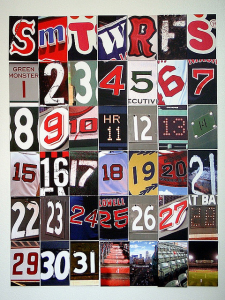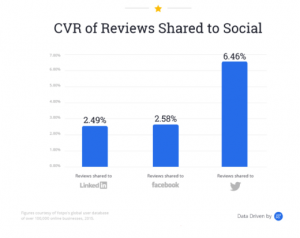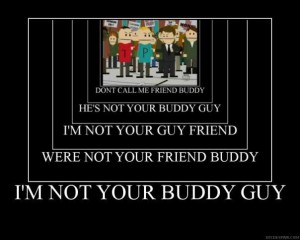The awesome thing about Facebook is that you can set up a business page to feature your products and services for free. You can have a presence on the largest Social Network for $ 0.
However, just because it’s free doesn’t mean it won’t cost you something. In order for your efforts to be truly effective you will need to invest a budget to properly market and advertise your business on the site.
The first major investment you should make with a Facebook Marketing Strategy and Campaign is hiring someone who knows what they are doing. If you don’t think paying someone is worth the cost, see if you are taking full advantage of the following features and if you or your employee in charge know what these features are and how to use them.
- Page Verification
Local Businesses can now “verify” their Business Page on Facebook and get a verification button on their Page. Verifying the business confirms that your business is an authentic Business Page on the site.
“Verified Page or profile – Some Pages and profiles have been verified by Facebook to let people know that they’re authentic. If you see a blue badge on a Page or profile, it means that Facebook confirmed that this is the authentic Page or profile for this public figure, media company or brand. If you see a gray badge on a Page, it means that Facebook confirmed that this is an authentic Page for this business or organization.” (Facebook Help Center)
Verifiying your Page and showing you are an authentic business helps to gain the trust of your consumers and Friends.
For more information on the Verification see – Get a Verification Button on Your Facebook Business Page.
- Place Tips
Place Tips is an optional Facebook feature that helps people learn about and connect with the places they visit, including businesses. (Facebook for Business)
Place Tips works by determining a users’ location via cellular network, Wi-Fi, GPS and the Facebook Beacon. Place Tips only displays information on the users’ device and does not post on a user’s account, nor does it show a user’s location.
Place Tips gathers information about a business, such as Page updates from the Business Page, upcoming events, other Friends’ reviews, check-ins or comments. This data will show at the top of the News Feed for customers in your location.
Place Tips can be used to communicate reviews, frequently mentioned comments about the establishment, business hours, sales, popular items or upcoming events. Business owners can also improve the customer experience by writing a customizable welcome note that will appear above the Place Tips feed.
This note can be used to communicate promotions or specials and also more information about the business.
For more information see – Facebook Place Tips are a Great Marketing Tool
- Local Awareness Ads
These ad sets on Facebook are “the best way to reach people when they’re near your business, whether that means walking distance or a few miles.” (Facebook for Business)
Local Awareness Ads allow businesses to target a radius of people around their location. Ad sets will show in the News Feeds of this targeted audience. It is the best, most affordable, most effective and easiest way to reach a large number of people in your area.
“Campaigns optimized to reach the most people saw a 70% higher return on investment than those that did not.” (Facebook for Business)
For more information see – Local Awareness Ads.
- Retargeting Pixel
The Retargeting Pixel is a line of code obtained from Facebook that is placed in your website that allows you to create Custom Audiences and Lookalike Audiences for your ad sets on Facebook.
By creating a Custom Audience for your website in Facebook you can target your Ads to people who’ve visited your website, giving you a second chance to market to people who have already expressed interest in your products.” (Facebook for Business)
Creating a Lookalike audience will show your ad sets to people who are similar to your current website visitors or have visited websites similar to yours or searched keywords related to your industry.
By adding this pixel to your website and placing an ad, you can…
- Bring back former website visitors to complete a purchase.
- Bring new customers, similar to your current website visitors, to your site.
- Find customers that use specific keywords in a Search or visit websites similar to yours.
For more information see – Facebook Retargeting Pixel Tool.
- Boosted Posts
Promoting your business in a regular daily update is prohibited on Facebook. In fact, if you are promoting your business, services or products or announcing a promotion or sale in an update it will likely not reach anyone’s News Feeds as it will be blocked by Facebook’s algorithm. In order to provide an update with sales or promotional information Facebook offers the opportunity to “Boost” your post. This is a paid option that allows you to target people directly and also ensures that the update will reach your intended audience.
Boosted posts are also ranked higher in the News Feed and there is a greater chance your audience will actually see your update.
For more information see – Facebook Help Center.
- Insights
Insights are your page’s analytics. Insights can tell you how people are engaging with your page. You can see the metrics for your page’s performance, you can see what updates you have posted that had the most engagement and you can get data about your audience. You can view your demographics, the location of your friends and how they interact with your updates and your page. This will help you determine what content to post, how to approach your audience and what promotions may work best.
This information is crucial for running a campaign that will provide engagement from your audience with likes, comments and shares. It will ensure your updates remain in the News Feeds of your network and will help with the rank of the update in the Feed.
For more information see – Facebook Help Center.
If you aren’t taking advantage of all of the above features your efforts will not generate the full and desired results.
Hiring a professional and spending money on the above features will push your efforts out in front of more people and will help your business improve its search rank and SEO, create and curate leads, expand online visibility and branding and generate revenue.
Digital & Social Articles on Business 2 Community(18)
Report Post