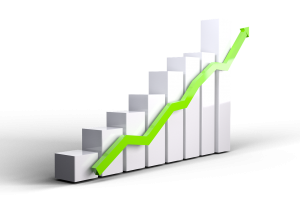I’ve been reading pretty much every “how to clean up your blog for the new year” post I can find, and can’t help but feel like they’re incomplete.
Blog clean-up posts in general? I eat those suckas up. Especially right now, since this blog has gone through so many changes in the past few months.
There was a lot to clean up, and there’s still more to do. A lot of the stuff in those posts I’ve done recently, but by no means is my birthday rebranding anywhere near done.
For example, I still need to take care of things like my navigation and about page – 2 pretty huge tasks (although I have my justified reasons for holding off on those).
So if you’re looking at those posts and checklists alone, it doesn’t look like I’ve done much. But ooooh, have I been busy.
Most of the blog clean-up and admin tasks that I felt were a priority when relaunching this site? I don’t see them on advice lists anywhere. Cue #sadface and some self-doubt wondering, if I’ve spent the last 3 months tirelessly working on things that didn’t matter.
I’ve figured out that they do matter.
Because there’s so much more to blog maintenance than we usually talk about. So what else has made my blog to-do list in the past few months?
Need a blog clean-up plan? Download free weekly, monthly, and quarterly blog maintenance checklists now!
Popular ways to clean up your blog
Let’s start with the basics. These are a few of the things that probably come to mind when you think of cleaning up for a fresh start:
- Update pages
- Clean up tags and categories
- Update your navigation
- Simplify your sidebar
- Update writing & readability
- Clean out spam comments
- Reconsider plugins and features
- Update blog images
- Create pinnable images
- Add content upgrades to popular posts
And they probably come to mind because they’re talked about and blogged about a lot. But that’s not all there is to do.
Here are a few more ideas. Some you’ll do right on your blog, and some are for the channels you use to support your blog.
Forgotten blog maintenance tasks for 2016

1. Update your email opt-in copy
Check your sidebar. Below your posts. Your HelloBar and 2-step opt-ins.
Anywhere you have opt-in forms, try to remember the last time you updated them.
And I don’t mean, “when did I last add a new form?” or something. I mean, when was the last time you checked the opt-in copy on that landing page you created 2 years ago? Or the A/B test for the button copy on that content upgrade from 6 months ago? You probably have enough data to declare a winner on that by now.
Go through all of your opt-in forms and check:
- Is the copy as good as it could be?
- Does this still reflect what my email content’s about?
- Is the call-to-action compelling and clickworthy?
If not, update the copy or ditch the form entirely.
2. Check for broken links
Websites shut down. Pages move. Site structures are altered.
Links break.
And it sucks when you’re linking to a page that does. Your readers get stuck at a dead-end, and it can make your site look bad to search engines when you have too many.
So head to a website like Broken Link Check or install a plugin such as Broken Link Checker to find all the dead ends on your blog.
If the link’s to an external site, remove it or find a page to link to as a replacement. If it’s an internal link, do the same thing, but then make sure to also add a redirect to that old link so it isn’t broken anymore. Remember, there’ll be links to that page elsewhere, too – other blogs, social media posts, etc.
3. Simplify your share bar
How many options do you give readers for sharing your post?
Choices are awesome, but let’s not get carried away.
It turns out this isn’t a case where more isn’t better. When you give people a ton of options for something, they might get “analysis paralysis” and make no choice at all. It’s like when you go into a store and want so many things that you just walk out with nothing, entirely overwhelmed.
My advice? Try to limit the number of buttons in your share bar to 4-5, max. That’s not a hard rule, just my own opinion on how many you can get away with before it starts looking cluttered. ¯_(ツ)_/¯
When deciding which ones to cut, look no further than Google Analytics. If you have a share button for a network but are getting little or no traffic from it, it’s not worth shit. Make every element of your blog pay its rent. If it wants to show up on your blog, it needs to bring you results (traffic).
For example, if you’re getting no traffic from Google+ but have a button for it, a few things could be happening:
- People aren’t using the share button.
- People are sharing your content on Google+, but the Google+ audience just doesn’t care.
Either way, there’s not really a point to having it there. You won’t see a big dip in traffic from removing the button if you’re not getting big traffic from it in the first place.
Plus, if someone wants to share it, they still can.
4. Add / update tweetable quotes
I used to create “click to tweet” links manually instead of using the plugin I do now (because it didn’t exist). That meant the tweetables on my older posts were boooooring.
So one thing I’m doing now is going through and moving them over to tweets inserted using ClickToTweet by Todaymade (the peeps behind CoSchedule) and customizing the CSS to make it go bam, pop, pow!
Now, they stand out and match my site’s design, and I’m seeing some of my old posts getting shared again for the first time in years.
5. Update guest blogging bios
How much has changed since you wrote your very first guest blog post?
Probably a lot. But does the author bio at the end of that post reflect that?
When I first started guest blogging, I was a college sophomore. I can’t even begin to describe how much my guest blogging goals have changed since then!
Now, I’m not saying to go email bloggers and editors you haven’t spoken to in 6 years. I’m not updating all of my guest posts. But any blog that I either still write for, am still in contact with, or is still driving good traffic to my site? I want to show my best self on that blog.
If you guest post a lot, email the editors of your top-performing guest posts and ask to update your bio. Even better if you have your own login and can do it yourself! It’s your chance to update anything old and make anything that’s already good, even better.
Here are a few ideas you might want to try:
- Link to a freebie or opt-in page instead of your homepage
- Create a customized landing page for guest post readers
- Use a tool like Snip.ly to add a custom greeting to an “uncustom” page
- Offer an exclusive content upgrade or lead magnet to the blog’s readers
6. Update social media profiles
Hopefully, your Facebook, Twitter, and Pinterest bios aren’t as out of hand as 6-year-old guest posts. But still, they can probably use a refresh.
I just took a look at the Twitter bio for my book blog and realized I was focusing on the wrong things.
The bio was mostly about my book reviewing with a quick “plus blogging tips!” thrown in when I first started writing them. But lately, I’ve been putting way more focus on the side of my blog that helps other bloggers and authors than the actual book reviews. The bio needed to reflect that.
Now, updating your Twitter bio is a quick thing. With only 160 characters to work with, even an indecisive nut like me won’t need more than 15 minutes to get this in shape.
Facebook and Pinterest are another story.
With Facebook, there are a lot of details and sections to take a look at – the short description, long description, products, yada yada yada.
And on Pinterest, you have each board’s description in addition to your profile bio.
Each one of those are awesome opportunities to convert followers into readers or subscribers. You can’t miss out on them. So take a few hours to audit and optimize your social media bios, too.
Make it a habit
So after going through this and all the other posts on the topic, are you a little overwhelmed?
That’s totally cool. But you know what’s cooler?
Not being overwhelmed because there are only a few things on this list you haven’t done recently.
Need a blog clean-up plan? Download free weekly, monthly, and quarterly blog maintenance checklists now!
Digital & Social Articles on Business 2 Community(40)
Report Post