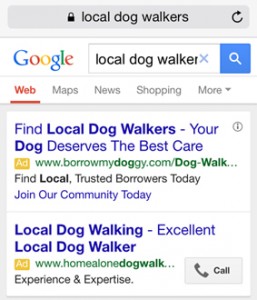When I am contacted for LinkedIn training, I always check to see if a company page was set-up. If it was I look for the current number of followers on the page and the last time someone posted to the page. Often I report back to a company that they have followers to their page and they have missed the opportunity to share news about their company due to the fact they have never posted content to the page.
People follow a company page because they are interested in learning more and staying informed about the company! When an update is posted it shows up in the news feed of the page followers. This is the ideal opportunity to build brand awareness, build your employer brand and create advocacy with employees.
Here are 6 LinkedIn Company Page Branding Strategies
Brand awareness
By posting content that informs and adds value builds brand awareness. A place to start is to ask the questions, “Did you know?” You can’t assume people know or understand your brand so informing them about the industry and how your company plays a role in that industry builds your brand awareness.
What is your company brand known for? Drive content around that. Let people know more about your brand, things that people would not necessarily know or connect to your company.
Showcase company culture
With access to more digital information than ever, people make decisions about out company well before we get a chance to talk with them. People by from people so to pull back the curtains and showcase your company culture can be a real game changer. A company to follow who does an amazing job is Zappos. They built their brand around their company culture
Demonstrate thought leadership
You are an expert in your industry, with that said you have the opportunity to demonstrate your thought leadership in many ways. When a CEO prepares a status update it their words, it shows they lead the company social initiative it drives innovation, corporate communication & brand recognition. The same would hold true when other members of the C Suite add comments or share content.
Additionally, having a strategy utilizing the Pulse platform whereby publishing long-form posts that add value to the reader will further develop authority in the industry.
Solve problems for your audience
Posting status updates that educate and solve known problems from customers is ideal content as long as it is not a sales pitch. Often companies have the notion if I provide too much information they won’t buy from me, but that is the farthest thing from the truth. When you become a consistent supplier of great information you position yourself as a ‘go to resource’ and that is a position of strength.
Think strategy: add keywords you are known for in as many posts as possible because LinkedIn is highly searchable and you will gain from the SEO.
Create showcase pages to highlight products or services
Showcase pages are an extension of your Company Page. They can be set-up for specific products and services and can be followed by different people. According to LinkedIn there are some distinct differences between the company page and the showcase page:
- Distinct design includes a larger hero image.
- Two-column feed design to highlight the most relevant content.
- Attract a distinct set of followers to a dedicated page.
- Deliver updates directly in the feed of your followers across mobile, tablet, and desktop.
Again, understanding that people can choose to follow one or more of your pages.
Following – Followers and follower counts are not shared between Showcase Pages and Company Pages. Followers can choose to follow as many pages they’d like. Followers from the parent Company Page cannot be migrated or carried over to a Showcase Page.
Showcase pages have analytics just as company pages do where you can test the effectiveness of the pages.
Add compelling images
Images are an important component to a content strategy and we are drawn to images more than text. They drive interest and solidify a point you may be making in an article or comment. The fact is, LinkedIn stats updates stand out with images.
A good size image for a status update is 550 x 375 pixels which is the same size you would use for a sponsored update (ad) that appears in the news feed. I recommend creating a new graphic image to accompany your own blog post, otherwise when you put a link to your blog post in the status update it automatically pulls any image you have in embedded in the article, however the size of the image that is pulled is a thumbnail size and will not have the same impact in the news feed.
LinkedIn Company Page Branding Strategies Drive Results
Building your company page content has additional benefits. One key benefit is added search engine optimization (SEO). LinkedIn content drives search results and the more relevant, keyword rich content you post on your company page will increase your SEO ranking.
A LinkedIn company page can help your company generate a competitive advantage while building your corporate brand, and employer brand.
Digital & Social Articles on Business 2 Community(40)
Report Post