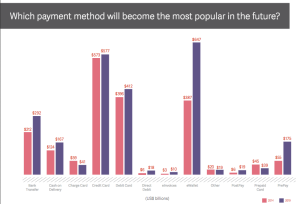The simple form plays an important role in your digital marketing success.
In most cases, businesses use forms to help customers connect with them. People expect websites to have a contact form as a basic means of communication.
Since forms serve as a way to communicate with your audience, you have to optimize them to create the best experience. There are several free form tools available online. But a serious business owner needs to invest in a good form tool because free versions often come with limitations.
Forms aren’t just for your customers to send messages, they also grow your business in many other ways. A solid form plugin will give you the flexibility to use forms to engage customers and create value. Let’s look at some alternative ways to make forms more useful on your website.
Use forms to collect payments
One of the problems that plague small businesses is the need to invest in multiple tools from multiple vendors.
If you’re a small business or an individual who wants to limit your expenses, then a form tool can help you out. Using an addon or a form tool’s inbuilt features, make it easy for your audience to send money for some cause.
Forms can help you collect money for donations, for professional fees, to create a reservation, or meet some other need.
Sell products
Do you have a single product or just a handful and don’t want to open an entire eCommerce site?
Then forms can you help you out with it too. With a simple form, you can list one or two products and collect money for them. This option is especially useful for digital downloads like ebooks, templates, checklists, and other digital assets.
You can focus on creating your blog, engaging with your community, or otherwise building your brand. When you have just a few products to sell, a form is a convenient way to do so without having to invest in a complicated set that’s meant for larger retail businesses.
If you find you need to sell more products and create an online store, then it’s a good idea to build one using an eCommerce tool.
Register for events
Another great way to use forms is to have your users register for events. Holding webinars and having live conversations with your users is a great way to connect with your audience. They’ll put a face to the brand and will be able to interact with you in real-time.
Many bloggers, solopreneurs, and small business owners use social media and tools like calendar invites to create and manage such events.
However, these methods won’t streamline the event registration and communication process. You also won’t be able to get relevant customer information, build your email list, and nurture leads.
With forms, you can build a convenient way for users to participate in an online event. You’ll also get the ability to directly communicate with your event participants via email to update them with news and post-event content. Forms support events and help you establish a direct way to communicate with people.
Create calculators
Using an advanced form tool, it’s possible for you to build a helpful calculator without any coding expertise.
Let’s say you’re a wholesale seller and your customers want to know the profit they’ll make if they buy your product and then resell them. You can create a handly calculating tool that tells them how much they’ll invest and the resulting profit they’ll make if they sell at a specific margin.
This type of tool provides value to your audience. It removes the guesswork from the equation when they do research to figure out if they should buy from you.
Another big advantage that comes with building a tool like a calculator is that you can get backlinks. Other websites will share your tool with their audience and drive traffic to your website.
Get content submissions
Do you request blog post submissions, opinions, or other types of content from your audience? In most cases, you would create a membership site and give your audience access to parts of your site so that they can submit and publish their content.
But what if you don’t want such an elaborate setup? Or maybe you just want a streamlined way to get blog post submissions?
A form tool can help you with this as well. Set up your form so that your audience can enter their contact details and the content itself. And once you receive their submission, you can post or reject their content based on your requirements.
Improve user experience
Forms are more than static fields that your audience enters information into. When a good form plugin is leveraged to its fullest potential, it will create a great user experience and also improve conversions. Let’s take a look at how this is possible.
- Create conversational forms. These are forms where a user answers one question at a time. It feels more interactive as if one is speaking to another person. You’ll see lower abandonment rates and build more leads
- Create custom success and thank you pages. In most forms, once a user hits the submit button, they get a simple message saying that their message is sent. But an alternative approach is for your users to land on a thank you page once they click submit. This creates the opportunity to share more information and sell your products
- Auto-fill content. You can auto-fill parts of a form based on a link that the user clicks. This makes it easier to complete the form and also helps your user.
- Add multi-page forms and breadcrumbs. When you create lengthy forms, the chances of form abandonment are higher. You can make it more attractive for users to fill such forms by adding breadcrumb navigation and multi-page formats that break up long forms
- Use conditional logic. You can add and eliminate fields in your forms based on the responses your form user leaves. This saves time and also ensures that your form user enters the right information.
Back to you
Are you surprised by the different things you can do with forms?
To get all these features, you need to use a reliable form plugin with great support and documentation. So, make sure you do your research and invest in an awesome form tool. It’ll make all the difference to your business success.
Digital & Social Articles on Business 2 Community
(54)
Report Post