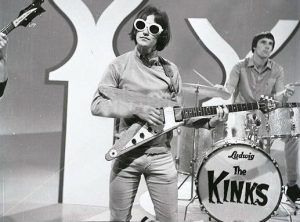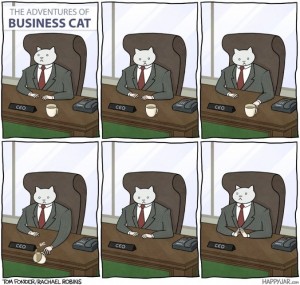Virtual meetings are an essential way for geographically dispersed teams to connect and accomplish tasks. However, virtual leaders sometimes conduct an ineffective meeting or host them for the wrong reasons.
This can cause team members to tune out and do things they’d never have the audacity to do in person, such as eating, checking their phone, leaving the room, or checking their email. This diminishes the effectiveness of virtual meetings and can also hinder your team’s motivation and morale.
To maximize the productivity of your meetings and your team, follow these six simple rules for hosting better virtual meetings.
Before The Meeting
1. Plan and Communicate The Meeting Agenda
Conducting a meeting “just because it’s on the calendar” is a surefire way to waste people’s already scarce time. These types of meetings are often conducted without an agenda or clear objectives.
In addition, don’t schedule a meeting just for status updates. Employees report they spend more time preparing for a status update call than the time they are on the call. More importantly, 60 percent of managers report they multi-task during status update calls. If there is no expectation for interaction among team members to solve a problem or make a decision you should consider using shared sites or email to get people the information the need.
If you do decide a virtual meeting is necessary, to make it as productive as possible, outline what will happen before, during and after the meeting. Then determine who needs to attend, giving them as much notice as possible. Once you have your attendee list and agenda determined, send attendees the agenda and any other information they’ll need a few days before the meeting. When inviting attendees, be sure to include a brief note about why they have be asked to attend.
Reduce the possibility of attendees multi-tasking by having shorter but more frequent meetings lasting 30-90 minutes. These shorter gatherings are also likely to keep everyone more engaged.
Additionally, allotting a certain amount of time for each agenda item gives attendees the option of joining the meeting just for their portion of the discussion, rather than having to sit through the entire gathering.
2. Be Considerate of Team Members In All Time Zones
Scheduling meeting times that work for everyone can be difficult for geographically dispersed teams. Rather than setting one recurring meeting time, rotate the times meetings occur. This ensures no one set of employees is having to continually work at 8 p.m. or wake up at 5 a.m. to make a virtual meeting. If possible, try to avoid scheduling meetings during hours that are inconvenient for other team members, such as late in the evening or during lunch.
3. Level the Playing Field
While you may have some team members who work face-to-face, try to avoid having these members grouped together in a conference room while other members attend the meeting virtually.
Remote meeting attendees may have difficulty hearing the discussions that occur amongst those attendees in the conference room or finding the right page of the document they are looking at. This could lead to frustration or feelings of isolation among the remote meeting attendees.
Although it may seem counterintuitive, it is a best practice to have everyone join the meeting using the same technology. For example, using collaborative software ensures everyone is looking at the same information at the same time. In addition, many collaborative software product also have video and tools to help you manage the conversation.
During The Meeting
4. Match the Technology to the Task
The more complex the task, the more advanced your meeting technology should be. If your team needs to resolve a conflict or make a decision, for example, video conferencing tools or collaborative software can be your best bet.
Keep participants engaged during the meeting by using poll and chat options. Ask attendees their opinions and collect feedback about key issues with polling options or by asking them to enter a choice into the tool’s chat box.
5. Create Time for Small Talk
Relationships are just as important in a virtual team as they are for a co-located team. However, we find that people tend to focus more on task and not on building relationships when technology and distance are an intermediary between people.
Just like in a face-to-face meeting, we should greet people when they join the meeting and take time to connect on a personal level. To accommodate this — and give your team the chance to build relationships — add time to the agenda for casual conversation.
6. Reinforce Shared Responsibility
Research shows that the highest performing virtual teams are ones where everyone shares responsibility for keeping the group on track. Reinforce this shared responsibility by having different team members lead various parts of the meeting. You might also consider rotating the role of meeting planning and facilitation among team members.
Taking time to carefully consider the purpose of each meeting — as well as the needs of each meeting attendee — before and during your gathering can help you and your team hold more effective and enjoyable meetings.
Hosting effective virtual meetings can be learned and improved upon like any other leadership skill. Unfortunately, many leaders are put into the position of having to host meetings from a distance without any training or even a basic understanding of how virtual meetings differ from in-person meetings. Our own research on virtual teams shows the most effective virtual teams meet at least once a week and leverage collaborative technology.
Business & Finance Articles on Business 2 Community(154)
Report Post