— August 26, 2017

A few years ago, when podcasts did their annual “Predictions for next year” posts, just about every single one of them had a mention of how we would have access to more data in our marketing. In fact, in 2017, marketers like me (see title above) like to point out that (almost) ALL marketing is driven by data: a customer insight or reported analytics that prove what worked or didn’t work, and especially in true data-driven channels like targeted paid media and email marketing.
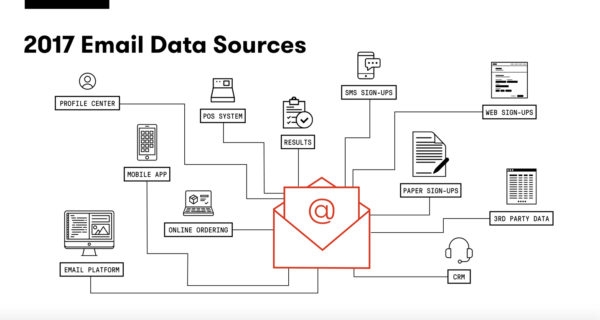
I think we can agree: we’ve gotten more data over the years. Marketers use between 3 and 15 (!) data sources in their programs. Emma reports that 84% of marketers say they have “enough data” these days. The problem more often than not is that we’re still not putting it to use. Either we don’t have the right case for the right access, or it doesn’t all live somewhere we can get to it easily or make sense of it, or frankly, we don’t have the (wo)man power to dig in and bend it to our will.
In today’s landscape, we don’t need MORE data; we need to make our data more USEFUL.
Making data useful for marketers has 2 components: First, we need to focus on what data actually moves the needle for a marketing campaign. Not all data is particularly useful. You can use any of it, but only some will actually impact your results.
Second, you have to be able to get to it. It all needs to talk to each other (or at least it should all talk to the marketing system you’re using) with rules on who talks and who listens, how often, and with which pieces of information in tow.
Let’s take a look at putting data to work for your email program in 6 steps. In this case, we’re talking specifically about using data in email marketing, but frankly, most of these still apply, regardless of what channel you’re talking about.
(Spoiler alert: You’re probably already doing 2 of them. You’ve already started!)
#1 –Define the goals of your email campaign or program
Actually, write them down. In “pen” (digitally speaking). Partially so you can post them up somewhere you can look at them – or, rather, they can stare at you from the walls of your office – every day. These should be marketing goals that ladder up to or support your Big Business Goals (BBGs).
That seems obvious, but for example, I’ve had a client whose business goals were to open 10 new stores in existing markets in the next 12 months. Their marketing goals were to grow Same-Store Sales by 10% year-over-year. Those goals are actually in direct competition with each other! Those new stores in the same markets are likely to steal a little business from your existing stores. That may not be a bad thing at all if your overall revenues jump 10%.
#1, part B: Get buy-in on these goals! Make sure everyone who determines how you spend your marketing budget – or evaluates your job performance – agrees that these are the goals you’re all working towards. Who signs your checks? What does that person think your goals are?
It seems silly, but you’d be surprised how often marketers gloss over this step or think they know what their manager or executive team would say their goals are…
#2 – Define the Metrics You’ll Measure
What is the measuring stick you’ll be using to determine if you reach this goal? These should be tailored to fit the goal itself. Again… obvious, but for example, if your goal is to get more online orders from your campaign, open rates shouldn’t be the metric you’re using. Online revenue from email should.
In the example above, a 7% lift in total revenues year-over-year (if your benchmark growth is, say, 5%) would be a great goal: it’s specific, it’s based on trend data, it’s fairly reasonable, and it’s entirely related to the business goals the company is trying to achieve.
For email marketing, your goals would then get even more specific: for example, you could aim for a 7% lift in revenue from email marketing, measured via Google Analytics.
If you have a long-tail or B2B sales cycle, you might consider email’s impact on sales. For example, we could set a goal for a 10% increase in calls or appointments scheduled for those who receive a nurture email campaign vs those that didn’t (if you’re brave enough to do a holdout campaign… Check out my example of this below!)
I’ve seen this be a point of Analysis Paralysis for clients before. If you get stuck trying to define these, think of it this way: What statement or announcement at the end of the year makes your boss give you a high five? “We drove 7% more revenue from email this year, contributing 15% of overall online revenue!”
What statement or announcement at the end of the year makes your boss give you a high five?
#3 – Take inventory of all the data sources you have
This is where you get to sit down and answer a bunch of questions like these:
- What fields of information do you have from each source, e.g., first name, last name, address, last purchase date, items purchased, zip code, sales rep assigned, etc.
- What systems gather data about your customers, prospects, transactions, and experiences? What are all the ways that contacts make it into your email database or CRM system? For example, your point of sale system, your website, your sales team/CRM system, etc.
- How are these fields of data organized? Some are organized by contact, like name, email address, zip code. Some are organized by transaction, like basket size, number of items, customizations to an order, etc.
- Which data are synced from/to which data systems? How often? What data system/data source “wins” in a discrepancy?
#4 – Make a list of what data moves the needle
Data can boost the results of your email marketing in 3 different categories:
- Data can determine the timing of your email, i.e., automation and segmentation, ensuring the most effective use of your program.
- Data can determine the content of your email, i.e., personalization and dynamic content, a.k.a. the juicy stuff.
- Data can determine the impact of your email, meaning you’re learning something from each send to use in the next campaign. Make the most of your best-performing campaigns.
What “moves the needle” is different for just about every company and industry, and the best way to answer this question is to test it.
What “moves the needle” is different for every company. The best way to answer this question is to test it.
Armed Forces Bank actually (bravely) held out 10% of their new customers, just to be able to prove that their new welcome series lifted engagement, account balance and decrease in accounts closed.
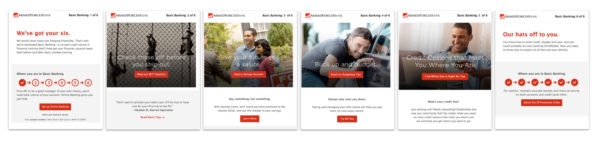
They were using data to trigger the timing of the first email… but also the 3rd. They had a period where new recruits would go to training and be offline. Different programs lasted different amounts of time, so rather than guess or estimate, they used sign-up date to trigger the first two emails in the series and then graduation date to trigger 3, 4, 5 and 6.
Their results? They saw a 20.9% lift in average account balance, a 39.9% lift in savings accounts opened, and a 12% reduction in closed accounts after the program. This is all 100% attributable to this 6-part email series: it was the only difference between the test and control groups, who both got other forms of communication/marketing.
Spirit Airlines uses data to determine the content, timing, and results of their emails. Spirit offers super low-cost flights because they “unbundle” their fares. If you don’t need to check a bag or don’t want a beverage in-flight, you don’t have to pay for it. That also means that everything costs a bit extra from snacks to drinks to checked and even carry-on bags. That can be a shock for first-time Spirit fliers if they don’t know what to expect!
So, Spirit sends a special series of emails to first-time fliers educating their customer on the Spirit way to fly and ideas on how to save, like booking their bags online before they check-in at the airport and printing their boarding passes at home.
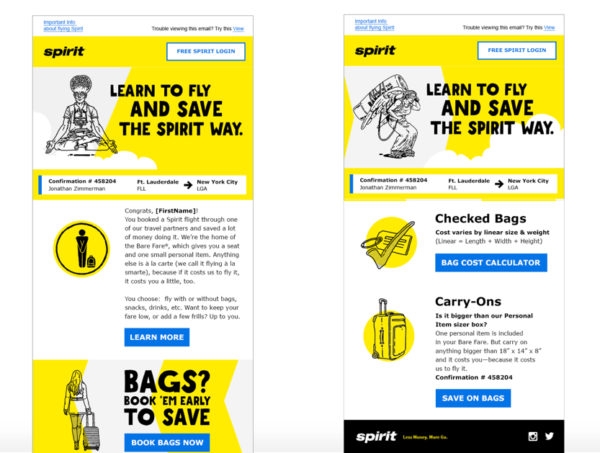
While the only way to know for sure what “moves the needle” is to test it, the second-best way is borrowing ideas from podcasts, conferences and case studies like the ones above. Check out the Barkley blog, Marketing Sherpa/MEC Labs and eMarketer for measurable stories. Also, try subscribing to Behave.org, previously called Which Test Won, for a weekly email that shows a split test and its results.
#5 – Define what data you’re missing in order to make magic happen
Basically, this is taking #4 minus #3.
Which data-driven ideas would you like to be using for your own customer base?
Do you have the data you need to make it happen? If not, why not? Where does it live? Can you substitute similar data? Can you budget for an integration of that data with your marketing tools?
An important factor here is making a case for access to data. What is the potential value of the campaign that uses that data? This becomes a case for gaining budget and access to that data.
TIP: Crunch the numbers early! If you think that you can change behavior by a few percentage points (20% lift in a certain behavior is unlikely, for example) and see $ XX,XXX revenue, but the cost to gain access to the data and build the campaign is $ YYY,YYY, then the value of that data doesn’t pay for itself. It’s time to pick a different campaign idea from your list of case studies.
This happens plenty with differing industries: Airlines have and use a ton of data… because each additional purchase they can stimulate is worth hundreds of dollars. A quick-service restaurant that sells burgers and ice cream treats only makes a few bucks per order. It doesn’t mean that data doesn’t pay off for them, it just means they have to figure out which data to use and when to invest in integrating new data points.
#6 – Choose your data hub
Once you answer #4 & 5, you’ll probably be revisiting where and how you store all of your sales, marketing, customer, and even company data. This doesn’t have to mean a system overhaul!
Figure out which data hub is right for you and your company:
- It may just be your email service provider. If you have entirely offline sales and are a consumer-facing company, the data that you have or need may all fit within your email platform. Use nightly secure FTP file drops (auto export & import) to sync data to and from other systems as needed. Or, check out Zapier for a few (free or paid) plug-ins to common platforms.
- If you have direct sales or service contact with your customers outside your store, i.e., business-to-business companies, you’re likely using a customer relationship management system to house your customer data, plus the notes on interactions from humans and technology alike. In this case, your CRM becomes your master hub and you can sync your accounting data, contracts, service tickets, and more right into one main data system that is largely aligned by contact.
- When you have more than 5 data sources, OR if you don’t need a CRM (you don’t sell or service customers individually), OR you have data that you want to put to use in marketing that isn’t organized by contact (i.e., store data, inventory data, transactional data, mobile app data, etc.), you’re likely ready for a bigger solution like a Data Management Platform or Data Warehouse. It’s a custom database solution, specifically for housing multiple types and large quantities of data to make them useful, by creating a single, robust view of customers across all data points.
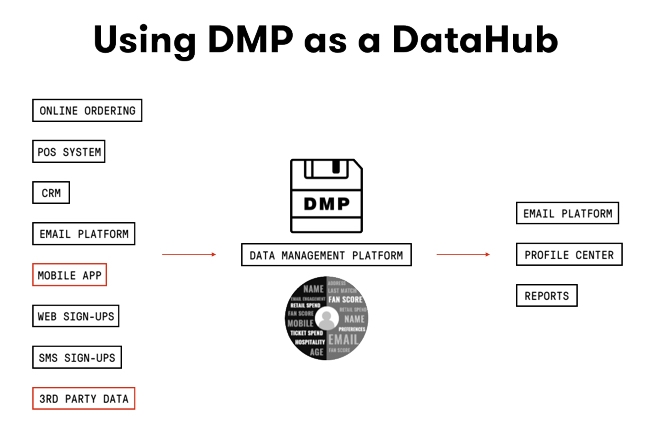
Predictably, a data warehouse will probably be more of an investment than just using your ESP or CRM and doing a few data integrations. This is why it’s important to start from the beginning and define your goals and the potential payout of achieving those goals. Can your data system and integrations help you achieve those measurable goals? If so, it might be worth it.
Digital & Social Articles on Business 2 Community
(68)
Report Post








