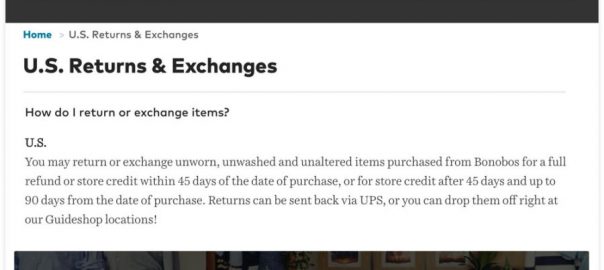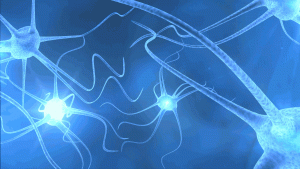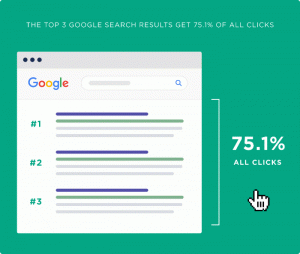— March 18, 2018
Email is still the top channel for customer support because it’s quick and convenient. Or, at least, customers expect it to be. According to Help Scout, 41% of customers want a response to an email within six hours, and most aren’t willing to wait more than 24 hours. Given their expectations, it’s important for customer-centric companies to focus on maximizing support productivity and delivering high-quality email support.
Here are some straightforward ways to boost the quality and efficiency of email support without breaking the bank.
#1: Leverage automation.
Are you getting the most out of your email support tools? If you’re not maximizing the automation features available, then there’s still room to grow. Here are a few low-effort ways to boost email support efficiency through automation.
- Set up filters or workflows that automatically prioritize email cases based on keywords and customer type. This is an easy way to push urgent cases to the top of the queue, so they get quick attention.
- Create categories for the most common topics customers email you about, then use workflows to automatically route those cases to the most capable agents.
- Send an automated “case closed” email to customers when an agent resolves their case. It can include a support satisfaction survey, links to other helpful resources, and directions on getting back in contact if anything else comes up.
#2: Personalize your email macros.
Templated responses save tons of time. However, a lot of support macros are impersonal and ineffective. If your macros don’t leave room for personalization or your agents are hitting send without customizing, then customers will get a lot of faceless, semi-helpful emails. Over time, that just means more unresolved issues and more unhappy customers.
When you’re creating or updating your macros, make sure to add fields for your agents to tweak or personalize them. Some email support tools have built-in capabilities for this, but if you’re just setting up simple, plain text templates, then you can try using brackets with all-caps “hint” text for agents, like the example below.
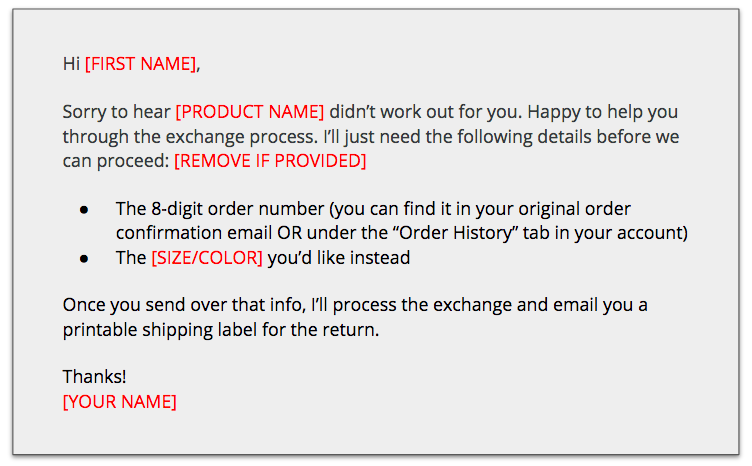
#3: Train your support agents in specializations.
If your product or service is fairly complex—or your team just fields an incredibly wide range of topics—you might consider creating specializations for your agents. Specializations allow your agents to focus on mastering a few topics rather than learning everything. It’s also a great way to play to their strengths and promote personal growth. For instance, if an agent is great at handling tough billing issues, they could specialize in escalated billing cases.
As agents grow into their specializations, both the team and the individual benefit. You develop a highly skilled, knowledgeable support team that can tackle complex cases on any topic. This leads to better email support, more satisfied customers, and a more efficient support operation overall.
#4: Collect customer feedback.
Companies often assume their email support is top-notch as long as first response time is low and resolution rates are high. But efficiency metrics don’t paint a clear picture of support quality. Asking customers for their feedback is a must if you want to improve your operations and keep their business.
There are several ways to collect support feedback, but customer satisfaction surveys work best for email support in particular. Once a problem is resolved, you can send customers a follow-up customer satisfaction survey asking for pointed feedback. We suggest sticking to no more than 3 questions and tailoring those questions to the customer’s case using survey personalization and logic.
Here’s a great example of a customer service survey from Uber. It leads with a quantitative question, so they can track their team’s performance and progress over time. Then it gives customers the chance to provide open-ended feedback in their own words. It’s simple, to the point, and visually pleasing.
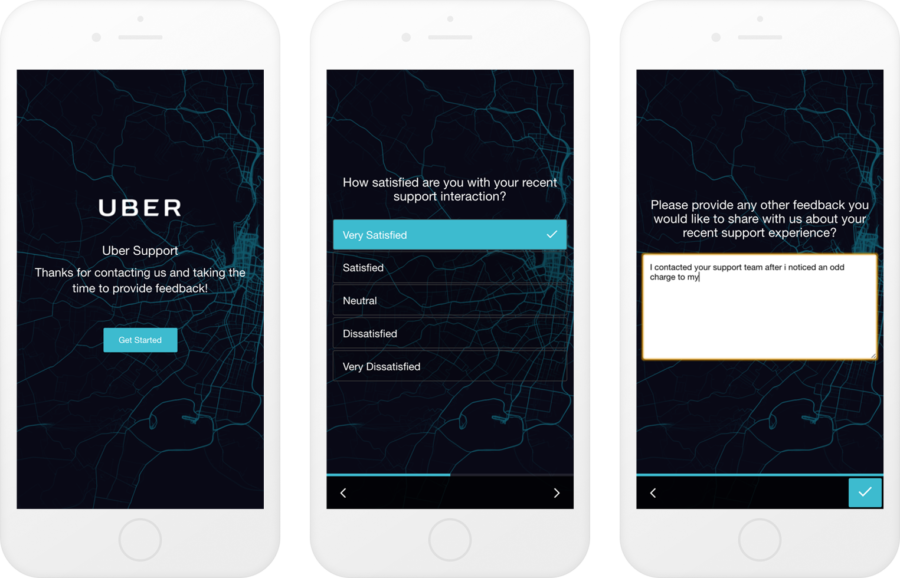
#5: Do your research.
Customers rarely provide all the info you need to resolve their issue. Anyone in support knows how painstaking the back-and-forth can be. It’s often unavoidable, but there are other times when a bit of digging can get you a long way. If your team has a high average of interactions per case, then they may need some additional training on troubleshooting and research methods.
Giving agents a simple, step-by-step process to follow before they ask customers follow-up questions. Here’s an example:
- Reference the customer’s account info and case history.
- Ask yourself if there’s an alternate approach you can take to find the right info.
- Check in with the team. If it’s come up before, they might be able to help fill in the gaps.
If research fails and follow-up is necessary, emphasize the importance of stating questions clearly and thinking proactively about other info you’ll need down the line. This can help cut down on interactions and reduce resolution time considerably.
#6: Offer self-service support.
Self-service support continues to trend upward as modern customers prefer handling issues themselves. This is a great thing for companies, so long as they arm their customers with solid resources. Self-service support boosts case deflection and increases customer satisfaction, making your team more efficient.
As with any form of support, self-service resources like your knowledge base should give customers the opportunity to share feedback. We recommend including knowledge base surveys at the bottom of help articles so customers can rate their helpfulness and explain how articles could be improved. Here’s an example of how Bonobos does this on their knowledge base.
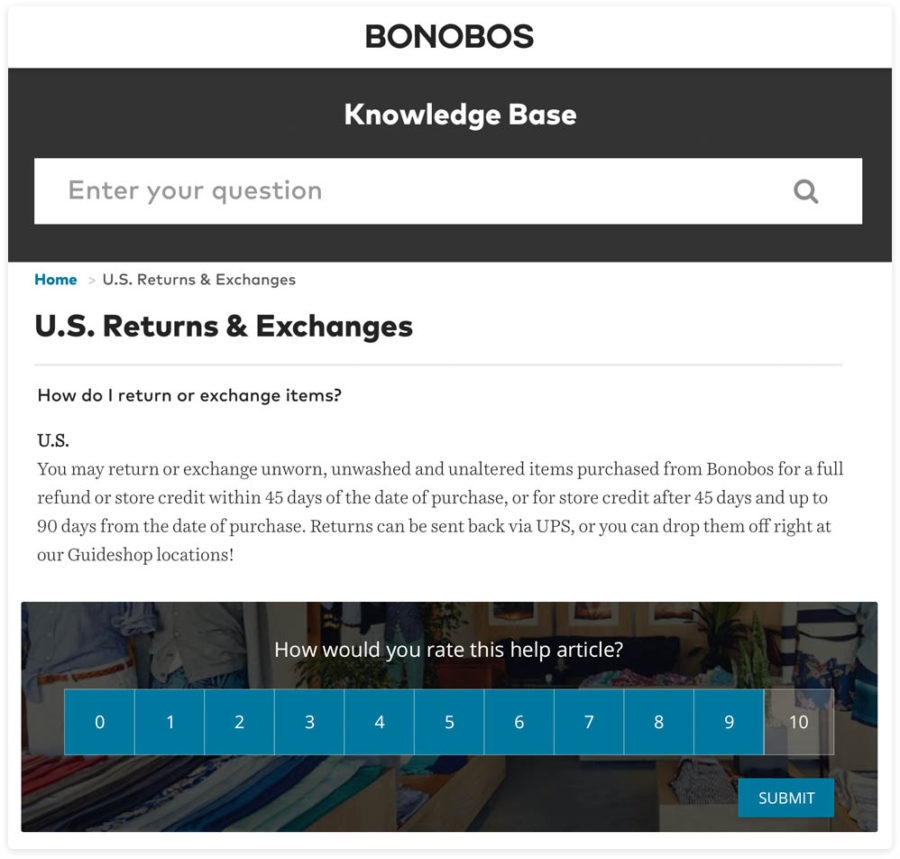
Wrap-Up
Equipping your support team with the right knowledge and tools can help them handle emails more efficiently without sacrificing quality. These simple changes can have profound effects throughout your business. When customers get better support, it makes everyone’s lives easier.
Digital & Social Articles on Business 2 Community
(74)
Report Post