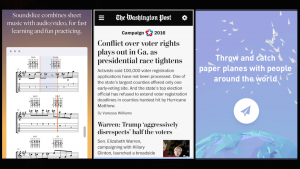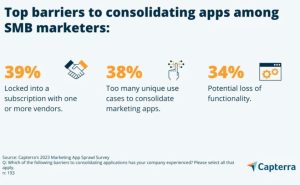On average, employees are attending up to 62 meetings per month, half of which are considered a waste of time1.
In a month there are 20 work days, which averages to 3.1 meetings per day.
Of those 3.1 meetings per day, most are spread throughout the day – how do we expect anyone to be productive?
We need time to focus, to be uninterrupted. It takes us a while to get into the zone, or getting into and maintaining flow.
One of the best essays written about this is Paul Graham’s Maker’s Schedule, Manager’s Schedule, where he talks about how there are two different types of people that run on two different types of schedules.
Managers schedule their time in one-hour blocks and can relatively easily book meetings.
On the other hand, you have Makers (writers, programmers) that need large blocks of time to get work done.
Most powerful people are on the manager’s schedule. It’s the schedule of command. But there’s another way of using time that’s common among people who make things, like programmers and writers.
They generally prefer to use time in units of half a day at least. You can’t write or program well in units of an hour. That’s barely enough time to get started.
Free Bonus: Download the ultimate checklist for productive meetings.
Tips For Effective Meetings
Meetings should be like salt—a spice sprinkled carefully to enhance a dish, not poured recklessly over every forkful. Too much salt destroys a dish. Too many meetings destroy morale and motivation.Jason Fried
If you insist on having meetings, here are some tips that you can use to make them more effective.
Have A Clear Agenda
This is the most important rule for meetings.
Do not even think of scheduling a meeting if you don’t have a clear agenda.
You’re wasting everyone’s time if you don’t have a clear agenda for people to go through.
Here are some important tips when it comes to preparing a meeting agenda:
- Send the agenda to everyone at least 24 hours in advance
- Write your agenda as action items (Finalize blog topics is more actionable than brainstorm blog ideas)
- Set an end goal for the meeting
- Send the agenda to everyone at least 24 hours in advance
Timebox Your Meeting
Make sure to set a clear time for your meeting, to avoid it going over scheduled and to make it more efficient.
Lots of meetings end up veering off topic and going over time.
It makes everyone more productive when they know there’s a clock timer running out.
Only Invite Whoever’s Absolutely Necessary
People often have a tendency to invite the entire team or invite people that might potentially add value.
Be very selective about who you invite to meetings.
It’s not a birthday party.
Make sure you respect everyone’s time and only invite anyone that absolutely has to be there.
Begin On Time
This should go without saying, but it happens so often that I figure it’s worth mentioning.
If you call a meeting for 11am, make sure the meeting starts at 11am.
It’s incredibly frustrating to be waiting for a meeting to start.
Give Everyone A Chance To Talk
There was a study done2 (although I could have told you this without a study) which found that senior leaders were more aggressive and vocal in meetings.
The study found that this destroyed any chance of innovation inside the company, because the more the rest of the group disagreed, the louder and more aggressive the senior leader would become.
This leads to an environment where the only ideas in the room ever being shared are theirs.
Consider Using Slack Instead
There’s research3 that shows that brainstorming online works better than offline.
It’s because the privacy of the computer helps you focus and ultimately collaborate better.
Instead of trying to schedule a meeting that works for everyone, use a tool like Slack, potentially create a temporary channel and conduct your work there.
Tips To Make You More Productive
If you’re constantly being called into meetings, here are a few tips to help make you more productive.
Block Out Time On Your Calendar
I’ve been using this hack for a while now and I love it.
Block out time on your calendar that’s specifically meant for you to focus on your own work, so when people are looking to see when you’re free to schedule a meeting, that time won’t be available.
Ask If You’re Really Required
Don’t be afraid to ask the meeting organizer if it’s 100% necessary for you to be at the meeting.
It’s possible they invited you because they thought you might add value, but if you feel like it might be a waste of your time, politely ask if it’s really important that you’re there.
Implement A No Meeting Day
Asana, a project management software started by one of the co founders of Facebook, has a “no meeting day” on Wednesdays to make sure the team has at least one day a week where they can be super productive.
Amazon’s 6 Pager
“The traditional kind of corporate meeting starts with a presentation. Somebody gets up in front of the room and presents with a powerpoint presentation, some type of slide show.
In our view you get very little information, you get bullet points.
This is easy for the presenter, but difficult for the audience. And so instead, all of our meetings are structured around a 6 page narrative memo…. If you have a traditional ppt presentation, executives interrupt.
If you read the whole 6 page memo, on page 2 you have a question but on page 4 that question is answered.”Jeff Bezos
Amazon has a pretty extreme way of conducting their meetings, but there’s something very smart about it.
What they do is require whoever is organizing the meeting to prepare a 6-page document explaining everything that they will be meeting about.
It takes the team hours to prepare these documents.
It forces the team organizing the meeting to deeply understand what their presenting, collect all the data, present it in a way that’s understandable, and communicate it clearly.
The meetings at Amazon are so much more efficient.
While a 6-page document might be overkill for your company, preparing notes for everyone to read before they step in the meeting is a great idea.
How Do You Run Your Meetings?
Any tips you can share with us? Let us know your thoughts in the comments!
Business & Finance Articles on Business 2 Community(67)
Report Post