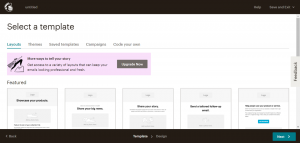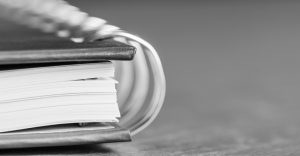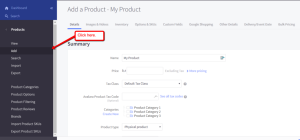Online security breaches and e-commerce website hacks have been a common theme in mainstream media for the past several months.
From the Dyn attack that took place in October to the alleged foreign hacking of the U.S. election that’s been uncovered in the past few weeks, the tail end of 2016 has been rife with reminders of how vulnerable our online world truly is.
Here’s how to protect your e-commerce website.

If you’re a website owner, the increased threats we’ve seen to online security are probably particularly troublesome as you map out your website strategy for 2017.
Fortunately, there are several simple ways you can increase your site’s security to significantly decrease the chances it will fall victim to a cyber-attack in the New Year.
1. Invest in a secure hosting service
Website owners often underestimate the importance of the decision they have to make regarding which web hosting service will support their websites. Although it can be tempting to go with the cheapest option, there are several key details you need to look for in a hosting service beyond the price. Security is arguably the most important of these details.
Your hosting service must provide a secure platform that not only keeps hackers away from your site, but also has the proper backup systems in place to get your site back up and running quickly should a security breach occur.
A secure web host provides a high uptime guarantee, a secure data center, sufficient backup programs, RAID data protection, and manual reboot. Check with your current hosting provider to ensure their service provides each of these details. If not, it might be time to a more secure hosting platform.
PC Mag offers a guide to the top web hosting service providers for 2017 if you need a little help narrowing down your choices.
2. Encourage users to protect their information
One of the most vulnerable points of a website is its login portals. Once a hacker has access to admin information or a consumer login, they can do quite a bit of damage. This is why it’s important to ensure that your site users are doing their part to keep your site secure as well.
Obviously, keeping a close eye on who has admin access to your site and how they handle their login information will be important, but you’ll also want to make sure consumers who visit your site and create logins are being cautious as well.
You can either automate this or send reminders, but automating this process so that your system requires users to change their passwords every couple months or so will undoubtedly be more effective.
You should also require secure passwords for all login credentials on your site. Be sure that each password for your site is a minimum of 8 characters and has at least a number, a symbol, a lower case letter, and an upper case letter.
As for your site admins, they should be certain to be even more careful with the way they handle their login information to your site as they actually have access to the CMS. Be sure to go over the essential steps your employees should take to keep their login information safe.
3. Update your e-commerce website to SSL/TLS
SSL stands for Secure Sockets Layer. TLS stands for Transport Layer Security. These are important security protocols every site should employ to secure their sites against hackers looking to intercept sensitive information as it is transported from the site to a server or another application.
SSL and TLS encrypt data between applications and servers to be sure that the information being processed remains secure as it is sent across an insecure network
If you’re not sure whether or not your site has an integrated SSL certificate, you can start by using an SSL checker.
If it turns out your site does not have one, you will need to upgrade it to make sure you have SSL or TSL protocols protecting your site.
Google offers a guide for site owners that shows how this process works.
4. Don’t store customer data you don’t need
This is pretty simple: if you don’t need to store customer information, don’t!
To avoid the additional headache of consumer liability issues in the event of a hack, don’t store sensitive information if you don’t have to. Obviously, this will be a bit tricky for subscription-based sites, but most sites should try to avoid storing payment information or personal identification information.
By keeping sensitive information off of your site, you can more easily protect your consumers should your site be hacked.
5. Run site vulnerability tests
Identifying potential vulnerabilities on your site on a regular basis will help you maintain a secure site with as few points of entry as possible.
One of the best ways to make sure you keep up on vulnerability testing is to set up an automated process using scanning software. The right programs will scan your network and website to identify risks and generate prioritized lists that tell you which issues should be addressed and how you should go about fixing them.
Some systems are even capable of automating the process of fixing the issues identified in the scan on their own.
If you’re not familiar with how vulnerability scanning works, check out a few free programs first to get started.
6. Encrypt operational communications
Encryption is key not only to protecting your site via SSL/TSL protocols, but it’s also an important precaution you should take to secure any other online communications your company has.
For an e-commerce website, you should start by encrypting all emails between your company and its vendors – especially your credit card processor. Any information that might interest online thieves should be sent through an encrypted email, not a plain text email that could be easily accessed.
Windows IT Pro provides a pretty thorough write up to help guide you through the process of encrypting your emails.
Managing an e-commerce website in this age of online uncertainty can be a bit scary at times, but with the right tactics, you can significantly decrease your site’s chances of getting hacked.
Hopefully, these tips will help you secure your site for a safe and successful 2017!
Have any e-commerce safety tips you’d like to share? Let us know in the comments section below.
Digital & Social Articles on Business 2 Community(81)
Report Post