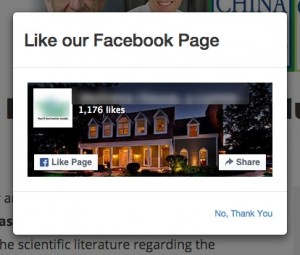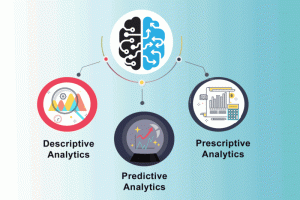As any experienced marketer will tell you, without a well-written subject line, your email campaign will simply not succeed. Because I’m frequently asked for tips on this topic, I’ve outlined my top strategies for crafting effective email subject lines below:
- Make them your first order of business: A subject line is crucial, as it often determines not only whether an email is opened, but also how the recipient will respond. An email with a blank subject line will likely get lost or deleted, and it will always start the reader off with a bad first impression. So, my best advice is, don’t draft your subject line as an afterthought. Instead, write it first before you develop any other part of the message. This allows you to focus, prioritize your overall strategy and think about the potential outcome of your message, whether you’re asking the reader to take a next step or a desired call to action. Tackling the subject line first will also set the tone for your message, and more importantly, ensure you don’t leave this task to the end – or worse, forget to write one at all.
- Be brief, use key words first: The typical email inbox shows about 60 characters of an email subject line and mobile devices show only 25-30. While there is always discussion and debate about the ideal length of a subject line, the bottom line is you will only have about 6 to 8 words (less for mobile devices) to get right to the point and grab the reader’s interest. That’s why it’s important to eliminate unnecessary verbiage and put the most important words at the beginning of your subject line, as mailboxes will inevitably cut from the end.
- Be precise: The email subject line should communicate exactly what the email is about so the recipient can quickly evaluate it – or at least not delete it immediately. Vague subject lines (e.g. “Have a second?”) will only hasten hits of the “delete” button. Within the subject line, marketers should focus on one call to action (e.g. “register”). The subject line might consist of a single takeaway (e.g. “proven tips”), indicate how the reader can make use of information (e.g. “get better leads”), and specify how it will be delivered (e.g. “complimentary webinar”).
- Create a sense of immediate action: People who receive lots of email often prioritize messages by “immediate action required” or “read later,” with the latter category often doomed to never getting opened. Setting a deadline and/or establishing urgency (e.g. “limited space” or “registration ends this Friday”) increases the odds that readers will open, read and respond to your message, as they don’t want to risk missing out on a valuable offer.
- Personalize: If you’ve been referred by a mutual colleague, put his or her name in the subject line to grab the reader’s precious attention from the get go. It is no doubt too valuable to save for the content of the email that might not be opened or seen. Be sure to include the full name – using “Dave” alone, for example, might not be enough to garner recognition. Finally, in this age of receiving hundreds of generic emails a day, featuring the recipient’s name in the subject line could be a novel approach (e.g. “Mary: see how your campaigns compare to…”) to increasing interest and opens.
- Be professional: Although your top priority is to grab the reader’s attention, being professional is still an important requirement for email subject lines. Stay away from slang and from casual words commonly used in texting (e.g. “ur”), and avoid exclamation points! Don’t include cliché phrases (e.g. “act now”), which may only fast track your email directly to the spam folder. Do use dashes or colons (correctly) to separate thoughts, but don’t use ALL CAPS. And be sure to re-read your subject line (e.g. is the correct name inserted?) or, better yet, have it proofread, along with your entire email message, by a colleague or friend.
Email subject lines need to have enough information to set expectations and pique interest, but not so much that your subscribers stop reading or ignore the message. Applying these tips should get you started in the right direction.
(204)
Report Post