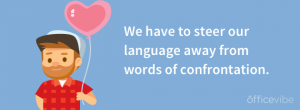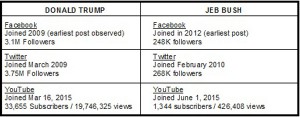It used to be a challenge to find information on your competition, but that’s all changed thanks to the internet. Nowadays, you hardly need to leave your desk, unless of course you’re into some serious industrial espionage. Assuming that’s not the case, your biggest challenge is going to be dealing with an information overload.
The good news is that there are a number of tools you can use to filter out the information you don’t need, and hone in on the important stuff. Social media monitoring is often recommended as a means for keeping a finger on the pulse of your own brand, but it works equally well for listening to what people are saying about your competition and your industry in general.
By setting up filtering, aggregating, and alerting technology you can gain access to real time conversations about:
- Your customer’s experience;
- Brand, product, and company mentions;
- Complaints about competitors;
- Inaccurate information about your company;
- Thoughts and needs of journalists in your industry.
There are literally dozens of tools you can use to monitor mentions and gain competitive intelligence. Assuming you know who your competition is, here are some of the basics to get you started.
- Google Alerts – saves you the time of having to go back to the site to run the same search. You can setup alerts and have information about your competitors delivered directly to your inbox. It’s free and you can create, edit or delete an alert anytime.
- Mention – combines media and social monitoring, allowing you to know what’s being said about you online. You can create alerts for specific keywords to track your online reputation across social networks like Twitter, Facebook, and Instagram. In addition you can monitor news sites, blogs and loads more. Mention starts at $ 29 per month.
- Twitter Lists – using a tool like Tweetdeck or Hootsuite you can create multiple lists to help you monitor: customers, competitors, journalists and industry influencers. By choosing to view a list in your timeline, Twitter will show you the Tweets from only the accounts on that list.
- Social Mention – provides real time search of brand mentions on blogs, microblogs, images, videos, questions, and bookmarking sites. A free web search tool that also provides a broad brush sentiment analysis.
- Feedly – is useful for aggregating blog content from customer blogs, industry blogs, and competitor blogs. You can integrate Feedly into your web browser, appearing as a clickable icon that redirects you to your Feedly Page, where all of the news feeds are found. I check my Feedly list over coffee in the morning.
- Add the Sidekick or Rapportive to your browser – social connectors for Gmail and Outlook, these tools allow you to see publicly available social media participation from anyone that sends you an email.
In today’s connected world it’s easy to keep an ear to the ground, make sure you’re business is taking advantage of the tools available to help you keep your finger on the pulse of your industry.
Business & Finance Articles on Business 2 Community
(50)
Report Post