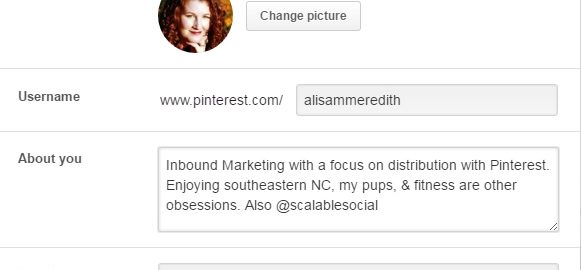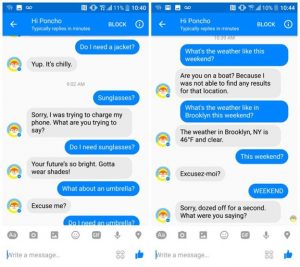Are you using Pinterest for your local business? Would you like to attract an audience who could visit your local storefront, restaurant, service business, or event center and become your next customers?
The challenge for local businesses on Pinterest is that people from anywhere can find your pins, repin them, like them, and visit your site. But if your funky café is in Wilmington, North Carolina and the pinner is in Boston, all their admiration won’t do you a whole lot of good (unless they’re planning a vacation).
However, with just a few tweaks to your pinning strategy, you can attract more people in your geographical area to your pins AND your business. In this article, you’ll learn six simple ways to increase your local following and results on Pinterest.
#1: Add Your Location or Service Area to Your Pinterest Profile
Along with your keyword-rich explanation of what you do and what you pin, make sure to mention what areas you serve or where your business is located. In your profile settings, simply add your location. If you need to add more keyword-centric cues to your location, feel free to do so in the “about you” section. This will help you be found in Pinterest search results for your area AND it lets people know if you are close enough to them for them to visit or engage your services.
Don’t limit yourself too much, though. Here, Granite Ridge Estate, a wedding barn, lists their small-town location of Norway, Maine, but also uses “New England” so that someone searching a broader area has a good chance of discovering their amazing wedding barn.

Granite Ridge Estate put their location in their profile, their “about you” section, and even their business name. No one looking for a New England or Maine wedding could miss it!
Is your local business profile missing this crucial bit of information? Fix that now by going to your profile, click the “Edit profile” button and add it in!

Make sure to enter your location and then add more geographical cues in the “About you” section (think “Serving the Lakes Region of Southern North Carolina”) and consider whether your followers might appreciate the extra hint. NOTE: This is especially helpful if you are a franchisee!
This may seem an obvious step, but you might be surprised how many local businesses leave this out. Are you a photographer looking to attract new business? How will I know if you’re close enough to hire if you don’t tell me where you are and how far you travel? Make it easy for people to find you and buy from you.
#2: Add Your Location or Service Area to Board Names, Board Descriptions, and Pin Descriptions
Adding your location to description of individual pins can help people find you when they do a search – on Pinterest OR on Google. That’s right, pins (as well as boards and profiles) can be indexed by Google! Simply include your town or state name in a board or two as well as any applicable pins. If you serve several areas or your area is known by several names, have a board for any location people might search. It’s perfectly fine to have more than one board with similar pins.
Here’s a Granite Ridge Estate pin popping up in a Google Search for “Maine wedding venue Norway.”

Pinterest boards, pins, and profiles can be indexed in Google search results. Add locations to be found in local searches!
Pinterest is guarded about the exact number of searches performed annually on its platform, but with 100 million users, you can be sure it’s significant. Additionally, Venturebeat reports that the number of Pinterest searches have been increasing by about 81% a year, so it’s in your best interest to optimize for search.
Here, a search for “barn wedding new England” turns up one of our friend’s boards. The combination of the board title, description, and the pins on the board helped her to be discovered for this search.
 Here, our friends at Granite Ridge show up in a search for barn weddings New England.
Here, our friends at Granite Ridge show up in a search for barn weddings New England.
How can you do this? It’s simple! Wherever appropriate, add your location to your boards, board descriptions, and pin descriptions. If you want people from out of town to find you (as you would if you had a business like a wedding venue), think about how people “from away” would look for your area. They may not search for Norway, Maine (it’s TINY). But they might search for “Southern Maine,” “New England,” “Maine,” or “Southern New England.”
Leaving out this strategic use of keywords can also leave you out of location-centered searches, so go through your account and make sure you’ve used a location wherever it makes sense. For example, if you’re a photographer and you pin your work, add the location to the photos in each shoot. Did you take those amazing bridal photos at Scarborough Beach, Maine? Tell us!
#3 Network Locally
Pinterest is more of a search and discovery platform than a true social network. However, there are social elements that allow you to stand out from the crowd of solitary shoppers and pin collectors!
Are your customers, business partners, or favorite local hangouts on Pinterest? Search for them on Pinterest, but if you don’t find them (not everyone has integrated location keywords like you have!) check their websites for a Pinterest link. Follow their boards. Like, repin, and comment on their pins. It is very likely that they will return the favor – exposing your pins to THEIR local fans.

This local florist’s image was a great fit for Granite Ridge’s Rustic Outdoor Wedding Décor board. Including an @mention of the florist means they’ll be notified of the pin.
Simply find an active pinner in your local area and find something you can pin to your boards – either as a repin from their boards, or directly from their site. Mention them by typing in “@” and their Pinterest handle.
Make it a point to do this several times a week with various businesses. You never know when you’ll get the attention of someone who can help you promote your business in turn.
#4 Be a Local Resource
Even if you’re not trying to become a tourist destination, consider having a travel board or creating a truly useful place for people to find what they want in your local area. It might be, “10 Fun things to do in Norway, Maine.” Or maybe you go for something more closely related to your business, like “Wedding Flowers in Maine.” On these boards, you’ll pin content from the websites or Pinterest boards of local businesses, making sure to @mention them in the description as discussed above.

Become a resource for people searching for businesses, venues, or services in your local area.
To create a board like this, you could start with a Google search for the types of businesses you want to feature in the area that’s near you. Or, you could start from a review site such as Yelp to make sure you’re pinning places and businesses that are likely to be a great find for pinners. In the wedding business, there are several reputable niche review sites that make a great starting point.
Another way to take advantage of the search components of Pinterest, this method of becoming a resource also increases your networking power. If you get a good response from someone whose content you have pinned, you could even invite them to contribute to the board. They may have all sorts of great local resources to share – and your reach will increase in the process.
You might also find local group boards and ask to be added as a contributor. Well-maintained, relevant group boards can be a great vehicle for expanding your reach. Look for boards in your niche on pingroupie.com
#5 Use Place Pins

Place pins show up on a map of local places (expanding your reach) and can perform well in search.
Place pins were originally created by Pinterest as a way to help users plan trips, but there’s no reason you can’t create a board with your favorite local places! These pins work with Foursquare and the Foursquare logo and the location name will often supercede your rich pin information including your own branding and the page title, so you might not want to make every local pin a place pin. However, they can show up well in search, so it’s worth experimenting with them.

Place pins use Foursquare, and their branding will replace yours. At left a Wedding Wire pin shows their branding and chosen title. At right, Foursquare overtakes this. So, aim for a mix of place pins and regular pins to grow your brand awareness.

Create your pin, then edit it to add a place – it may be a specific spot, like this Farmers’ Market, or, if the specific place is not on Foursquare, you can add it (from Foursquare) or just choose the city and state.
To create a place pin, pin something and then edit the pin. In the “place” field, start typing in the name of the location. If the business or attraction is not on Foursquare, you can usually find the town and state and just use that.
Place pins are another means to improving your chances of being found in search, and serve to build your reputation as an authority on your local area – making you someone people want to follow!
#6 Target Your Promoted Pins By Geographical Area
The ability to use promoted pins is now available to all US pinners – and even to Canadian pinners with a US credit card.
This is GREAT news for local businesses. Now you can make sure even MORE local people see your content. As of today, promoted pins can be targeted to 210 US and 147 Canadian cities. You may not need to target JUST your local area, however.
If you have a wedding venue in Norway, Maine, you might know that many of your couples come from greater NYC and Ohio. Capitalize on your deeper understanding of your best customers and promote pins accordingly.

Choose from 210 US and 147 Canadian cities when you promote your pins on Pinterest. You can target just your local area, or if you know that many people travel from New York to your Maine wedding venue, target them!
You’ll also want to make sure you tailor your promoted pin’s content and keywords to each area you target. For example, if you’re targeting pinners who live in your town, you can use words that the locals use in both your pin descriptions and targeted keywords. If you’re hoping to reach one of the many New Yorkers who flood your town in the summer, use language that they use to appeal to them. While a local might use, “Norway, Maine wedding venue” someone from away might look for “New England wedding barn.”
Targeting your pins this way and optimizing descriptions for the search habits of your target audience will help you get more for your promoted pin investment and help more of the people who might buy from you find you on Pinterest.
Pin all the (Local) Things!
Increasing your local focus on Pinterest will bring in more qualified traffic, leads and ultimately sales to your local business. Follow these six tips and you’ll start to realize the power of Pinterest for your local business.
Digital & Social Articles on Business 2 Community
(37)
Report Post