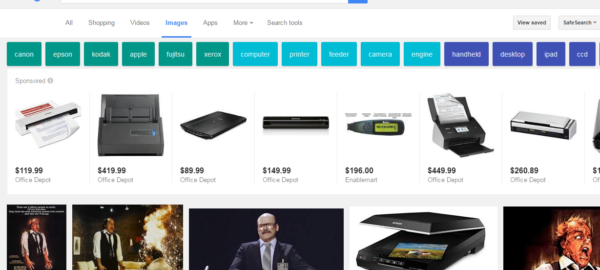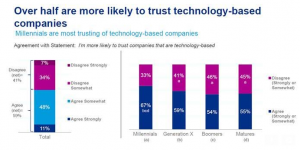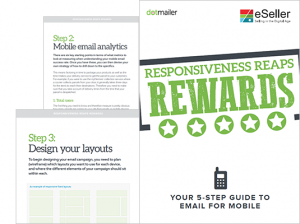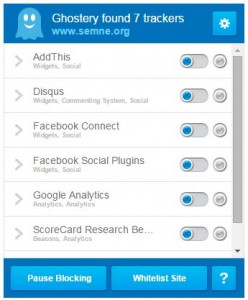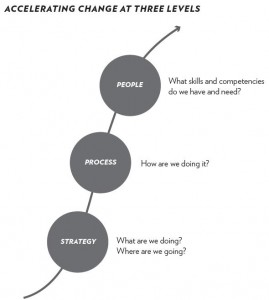The other day, I was searching for an image of a still from David Cronenberg’s 1981 science-fiction horror classic, Scanners (don’t ask).
Fortunately, Google served up the image I needed – and if you’ve seen the movie, you can probably guess what it was – but it also provided me with a range of sponsored image results, too:

Obviously, I wasn’t looking for an image of that type of scanner, but it did get me thinking about images and commercial intent searches.
In today’s post, we’ll take a look at optimizing images for commercial searches and how to approach images with commercial intent in mind. For the sake of ease and consistency, we’ll be focusing primarily on Google Images.
First, let’s take a look at how sponsored image results actually work.
Shopping Results in Google Images
As you can see in the image above, a row of Shopping listings are displayed above the organic image results for that query. These ads can be displayed alongside image results across the entirety of the Search network, and data for these ads is pulled directly from advertisers’ Shopping feeds. It’s also worth noting that Product Listing Ads (PLAs) can displayed alongside image results on mobile.
This represents a significant opportunity for advertisers and brands seeking to leverage trends in search. Google does not publicly disclose the percentage of its search traffic by type – i.e. how many users searched for web results vs. image results – but Google Trends can reveal data that may be relevant to your business, such as how search results for a certain query are reflected in web, image, news, or product search results.
In the figure below, for example, you can see the gradual increase in interest in the search query “Halloween costumes” in image searches during the 90-day period between the end of July and October 31:

What we do know for certain is that the volume of searches being conducted from mobile devices is increasing, and that many people are using their devices to help them make purchasing decisions – including when shopping in an actual store.

Image via Think with Google
It’s also worth noting that many sites simply do not bother to optimize their images at all. This means poor metadata (more on this shortly), impractically large image files, and other assorted horrors.
You’re already way ahead of the curve simply by thinking about image optimization, so let’s dive into the nitty gritty of optimizing images for search.
Images and User Intent
The single biggest obstacle when it comes to image optimization for search is understanding and leveraging user intent.
Take my Scanners example from earlier. Firstly, it’s entirely possible that you might see completely different results for the exact same query. This is because Google personalizes search results depending on a range of factors, such as whether you’re signed into a Google account at the time of a search (which I was when I performed the search for “scanners”), your browsing history, your purchasing history, as well as “typical” ranking signals.

The search engine results page I saw for the search term “scanners”
Secondly, “scanners” is a very ambiguous search term. It’s obviously not a navigational query, but it could be either informational or commercial; I could be a researcher or student looking for more information about the history of scanning technology, or a movie geek looking for info about the movie Scanners, or an amateur radio enthusiast looking for police scanner frequencies – but I could also be looking for a new table-top scanner for my home office.
It’s very challenging to determine the intent of a search like this (although it’s getting much better), but because there is a decent chance that the search is transactional in nature, Google displays sponsored image results.
High-Commercial Intent Queries
In the example Google used to illustrate how Shopping ads would be displayed alongside organic image results, it used a high-commercial intent keyword, “crystal necklaces”:

This is an excellent example of when sponsored images make sense. Someone searching for this keyword probably isn’t looking for a history of crystal necklaces or how they’re made, and it’s obviously not a navigational query.
However, this doesn’t mean a search like this is a slam-dunk, either. Pricing for luxury items such as crystal necklaces could impact the likelihood of that search resulting in a conversion, as could a wide variety of other factors – but it does signify commercial intent, even if it’s just window shopping.
Ambiguous or Low-Commercial Intent Queries
We’ve seen that sponsored image results can be highly effective for certain kinds of businesses and high-commercial intent queries. But what about a vague, ambiguous query such as “scanners”? Well, as we saw, Google served me a mix of results based on the potential intent of the search. Fortunately, this was exactly what I wanted – but I didn’t click on any of the ads. This raises the issue of impression volume for some advertisers.
Ambiguous or low-commercial intent queries also raise important questions about the overall user experience. I wasn’t too bothered by the Shopping ads for table-top scanners during my original search, but Google wants to maximize relevance as part of the wider user experience to ensure that ads have a higher chance of being clicked, resulting in more revenue for Google. This is an area in which Google’s increasingly sophisticated search technologies such as RankBrain could become even more important as the Web continues to evolve.
Image Search and Commercial Intent
According to Google, people who used their mobile device to shop used image search as a determining factor in their buying decision at least once per week. This represents a great opportunity for retailers and product-driven businesses to get their products in front of highly motivated searchers, which is exactly what advertisers and Google want.
Google also says that the two most commonly asked image-related questions are “What’s the price of this?” and “Where can I buy it?” This speaks to the strong commercial intent of what Google clearly considers a sizable market.

Image via Google
This is especially relevant to small businesses with a local focus, as searches for local businesses are often among the strongest in terms of commercial intent, as we see in the figure above.
How to Optimize Images for Commercial Intent Searches
So how can you optimize your images, not only for SEO but commercial intent? Let’s take a look.
1. Use High-Quality Images – and Lots of Them
How many times have you bought something without even looking at a picture of it?
I’m guessing not many.
Most consumers want to see images of whatever they plan to purchase. Online shopping might be more convenient than in-person transactions, but the inability to “kick the tires” of a product before buying it is a major drawback. That’s why the images you use should be the highest quality possible for your budget. You can get remarkable results out of an iPhone, but professional product photography will help your products stand out.

It’s definitely possible to achieve very high-quality product imagery with
an iPhone. Image via Cult of Mac
It’s also important to give shoppers the information they want – which, in the case of visual searches, is likely to be multiple images of the product they’re interested in. The longer a prospective customer can spend looking at gorgeous, high-quality images of what you’re selling, the more likely they are to cross the line and buy it.
2. Be Specific and Consistent in Your Naming Conventions
If you’ve ever downloaded an image from the web, you’ve probably seen some outrageous file names. Obscure strings, random capitalization, and other assorted horrors. Doing this basically tells Google that you don’t want your images to be found.

That’s more like a serial number than a file name. Don’t do this.
Even with Google’s increasingly sophisticated search technologies that are making even vague image searches more accurate, a logical, consistent naming convention will help improve your visibility and chances of the relevant images being shown to the right people at the right time.
Images should be named clearly and concisely. This is especially important for product photography or any other imagery unique to a specific product. Choose a naming convention and stick to it. At WordStream, we typically name our images files as an-example-image.png (always using lowercase type), and we adhere to this naming convention for all our images, not only those on the blog or PPC U.
3. Optimize Image File Sizes
We all forget to resize images from time to time, but if all your images are enormous, your efforts will suffer. Images should be as optimized as possible to ensure the fastest possible load times. The longer an image takes to load, the more likely you are to lose visitors, resulting in higher bounce rates.

Image via Think with Google
Yes, it takes longer to manually resize images rather than letting your CMS handle it, but everything you can do to make your site more efficient will help.
4. Make Proper Use of Alt Text
Although Google’s RankBrain and other neural network (computer networks that “learn” and adapt their behavior over time) technology is becoming increasingly accurate in determining the content of an image, proper use of alt text remains one of the most effective ways to “tell” Google and other search engines what’s going on in your images.
Alt text of some form is essential for two reasons. Firstly, it makes your images significantly easier for search engines to index. Secondly, alt text is the only means by which users with visual impairments who use screen readers to browse websites to determine what an image actually is. This is crucial from an accessibility standpoint, but sadly, it’s often overlooked or prioritized for SEO purposes.
5. Place Images Contextually and Logically
Some images, such as Larry’s beloved memes, don’t lend themselves particularly well to SEO or commercial intent optimization. This is completely fine, as they’re not meant to be taken seriously. However, for “serious” or instructional images, placement is important.
When placing images in your content, ensure that the images you include are highly relevant to the points you’re making in your copy, and that they’re placed at logical points that support your content.
6. Use Captions
Most sites don’t caption their images. This can be because the image is self-explanatory enough that a caption isn’t justified, or because captions aren’t used as part of your site’s style guide or editorial guidelines. However, captioning images isn’t just fun, it’s also a great optimization tool that far too many site owners and webmasters overlook. In fact, image captions can have a significant impact on your conversion rates.

Caption contest time!
According to KISSmetrics, caption text is 300% more likely on average to be read than body copy. If you’re not even bothering to use captions, you’re missing out on crucial opportunities to engage your audience. Admittedly, WordStream doesn’t caption every single image for the reasons outlined above, but captions do represent a significantly underrated opportunity to make your content more easily discovered and provide users with the exact results they’re looking for.
A Short Note on Title Tags
In the past, SEOs have placed great emphasis on the importance of title tags in image metadata (not to be confused with the Title field in some content management systems such as WordPress, which refers to the title of the image, not the title tag within it).
Although it certainly doesn’t hurt to include title tags in your images, the general consensus seems to be moving away from it being essential. If you want to include title tags along with your alt text, go for it – but it’s not a carved-in-stone requirement.
Focus on User Intent
For years, Google has been telling us that the best way to increase visibility – of virtually anything – is to give users what they want by focusing on relevance. This most definitely applies to images and image search.
Doing everything you can to improve the relevance of your images can help increase your visibility and take advantage of this interesting trend in search. As image-based search becomes increasingly sophisticated, optimizing for visual relevance could be even more important than it is already.
Digital & Social Articles on Business 2 Community(97)