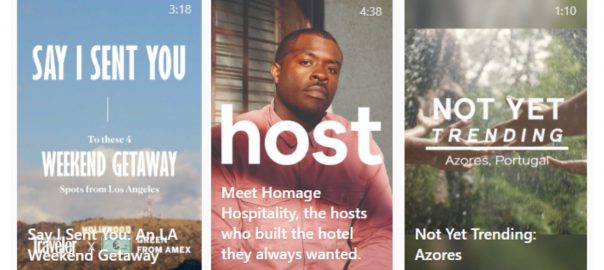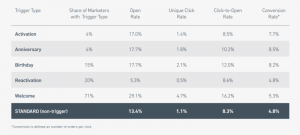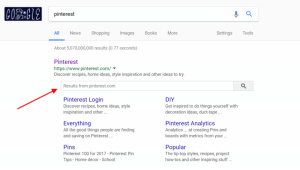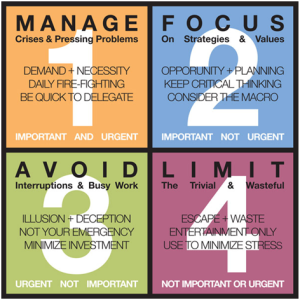Let’s talk about Instagram, IGTV to be precise. About six in 10 Instagram users log in at least once daily. It’s the second most logged-in social media site for daily use after Facebook. Originally IGTV was created to compete with social media channels like YouTube, Tik Tok, and Vimeo.
Like Youtube, having the right IGTV cover for your video can boost your video engagement and viewership. After all, most users can judge a video by its cover. Today I’ll be showing you how to create an IGTV cover along with IGTV Cover examples you can use for your next vertical video!
IGTV Cover Thumbnail Dimensions and Templates
Having the right dimensions for your IGTV cover can make or break your video. After all, the IGTV cover photo you choose can’t be edited once it’s uploaded, so you’ll need to get it right the first time. So you’re stuck with the cover image for good.
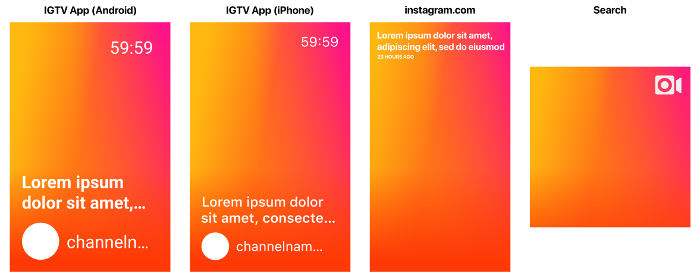
Premeire Gal states that there are five essential things to consider when it comes to IGTV cover images. If you follow these points, you should be able to upload your IGTV cover images with success:
- The perfect IGTV cover example or size is 420 x 654-pixel resolution
- These IGTV cover dimensions use an aspect ratio of 16:9.
- Make sure your IGTV Cover graphics are in the “Title Safe Area” for the Instagram preview feature.
- Thumbnail images should be under 2MB.
- Image formats are in JPG or PNG.
When you’re creating your IGTV cover, you should keep in mind that any text or graphics added to it is in the Title Safe Area. This is the area where your text or graphic isn’t at risk of being cut off when viewed from different devices.
Take a look at the IGTV cover example below. Making a note of this area will ensure that all text you add to your IGTV video cover photo is placed in the central area of the image for it to be visible on all devices.
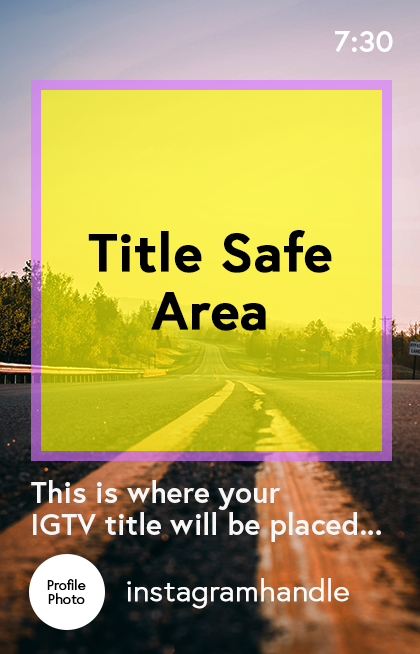
Five Best Tools to Create IGTV Covers
Nowadays, you don’t need to use a fancy graphic designer to help you to create IGTV covers or graphics there are tons of free online graphic designing software that you can use to do just that and more!
Despite all this, not all those graphic designing tools are the same, and some are far better than others. Here is a list of the six best tools to create your next IGTV cover:
1. Canva
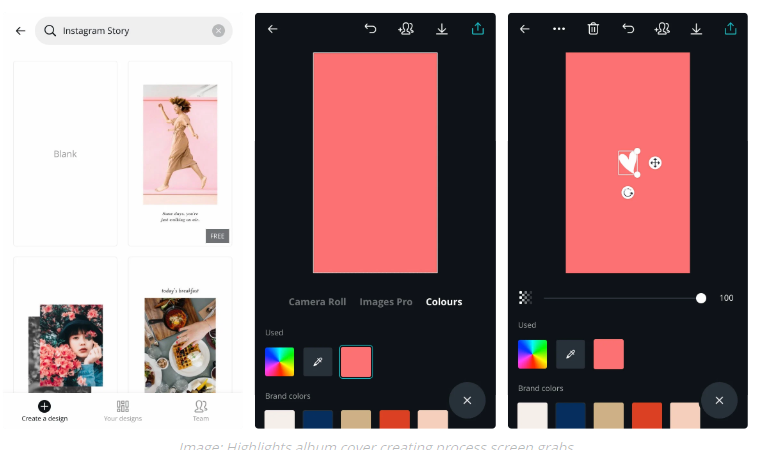
Available: Desktop, iOS, and Android
2. Adobe Spark Post
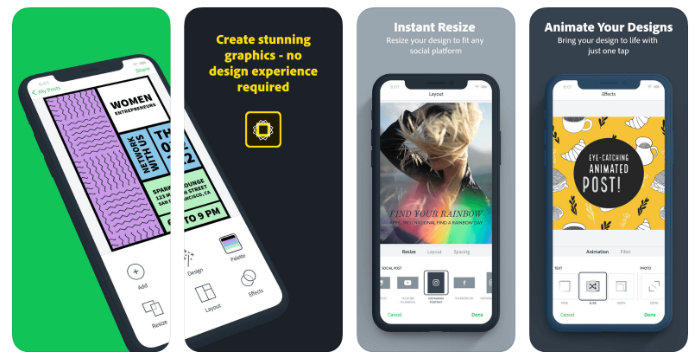
Available: iOS or Android
3. Unfold

Available: iOS or Android
4. A Design Kit
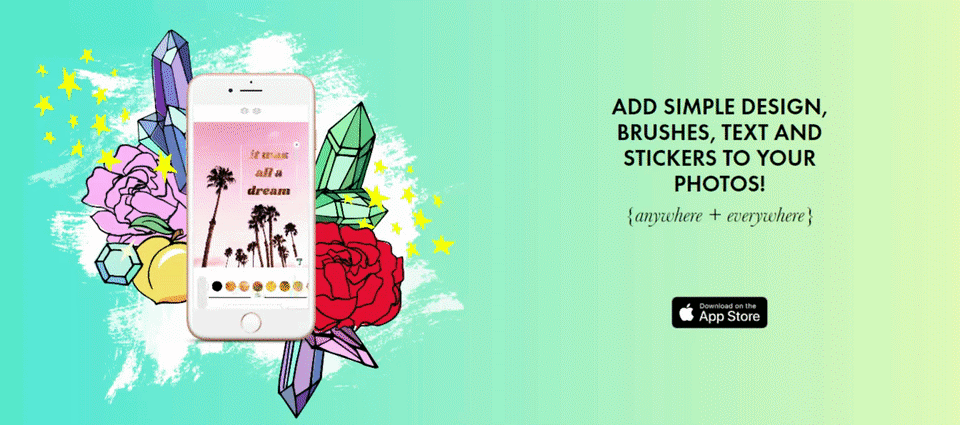
Available: iOS
5. CutStory
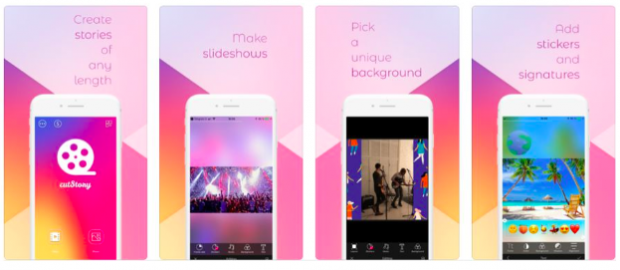
Available: iOS only
8 Best IGTV Cover Examples Based on Instagram Niche
Now that you have the right dimensions and tools, it’s time to get a few IGTV cover examples to inspire your own. Creating an IGTV cover is one thing, but if it’s not eye-catching and alluring, then it’ll merely end up being lost in the IGTV discovery page.
Here are three important guidelines when creating IGTV covers regardless of your niche or industry:
- Use stunning images or eye-catching screengrabs from your video
- Use graphics and text that align with your branding
- Keep your text in the safe zone at all times!
I’ll be covering the best IGTV cover examples based on your Instagram niche and industry!
IGTV B2B Cover Examples
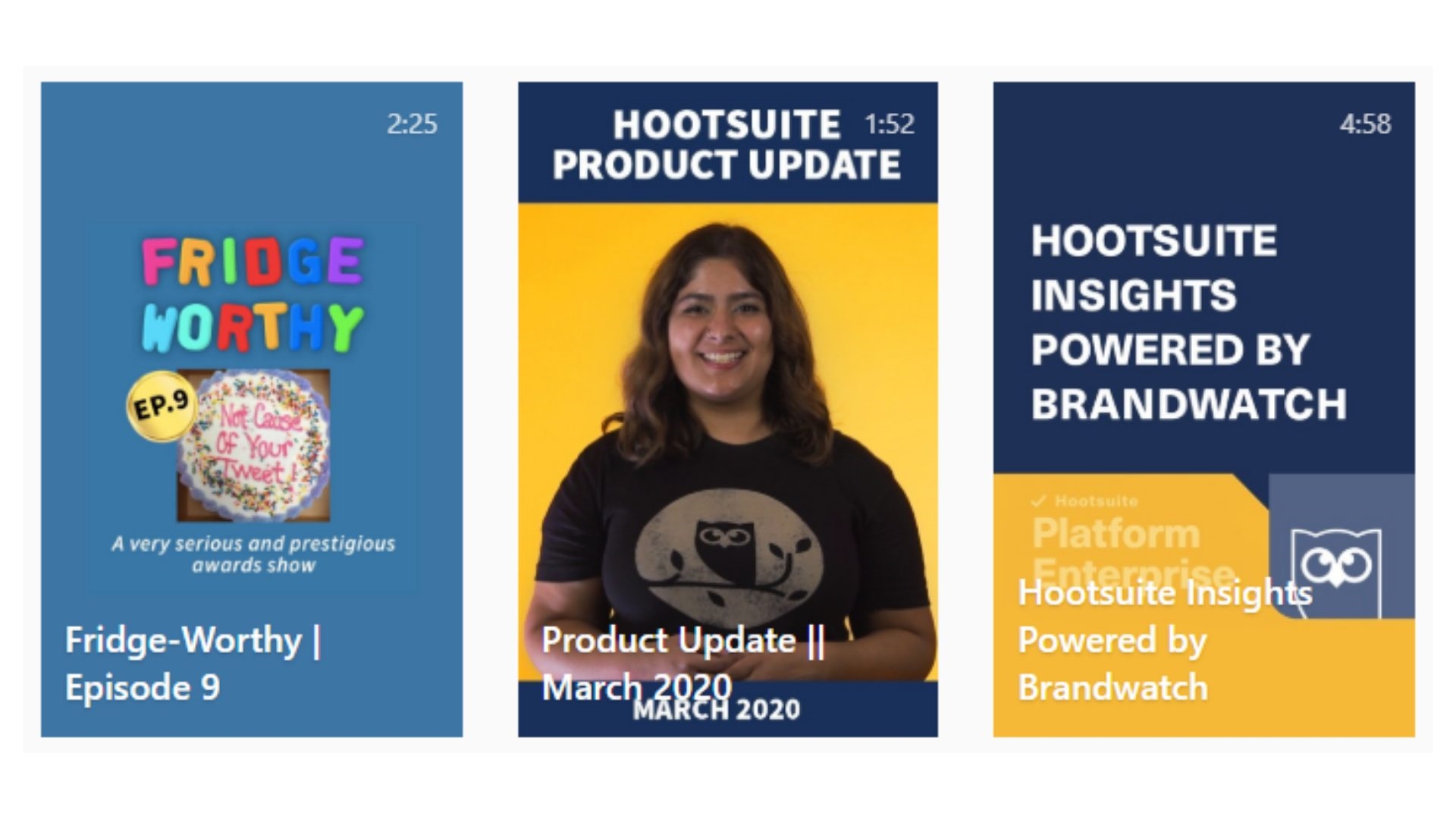
IGTV Beauty & Make-Up Cover Examples
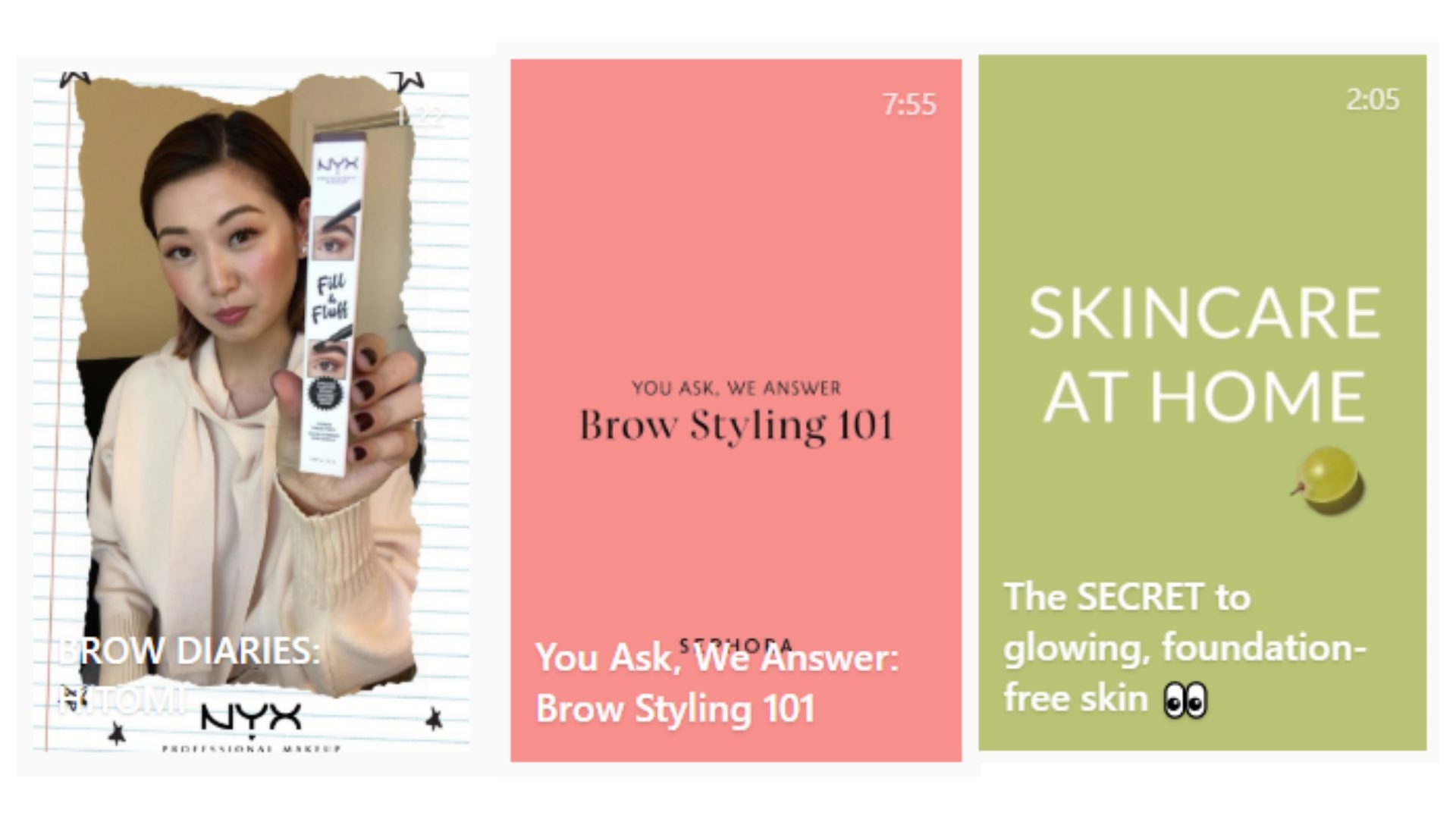
IGTV Fashion Cover Examples
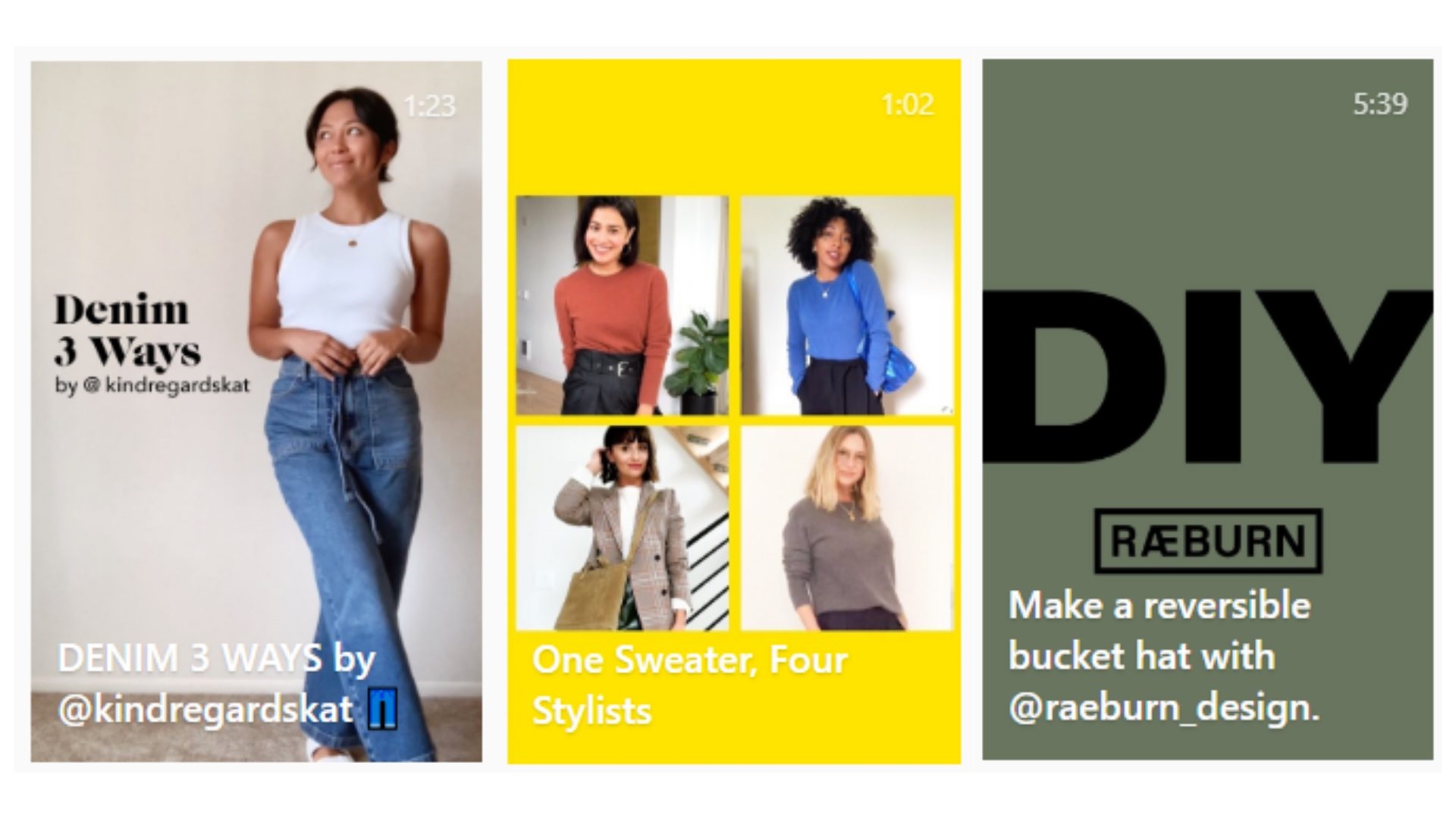
IGTV Fitness Cover Examples
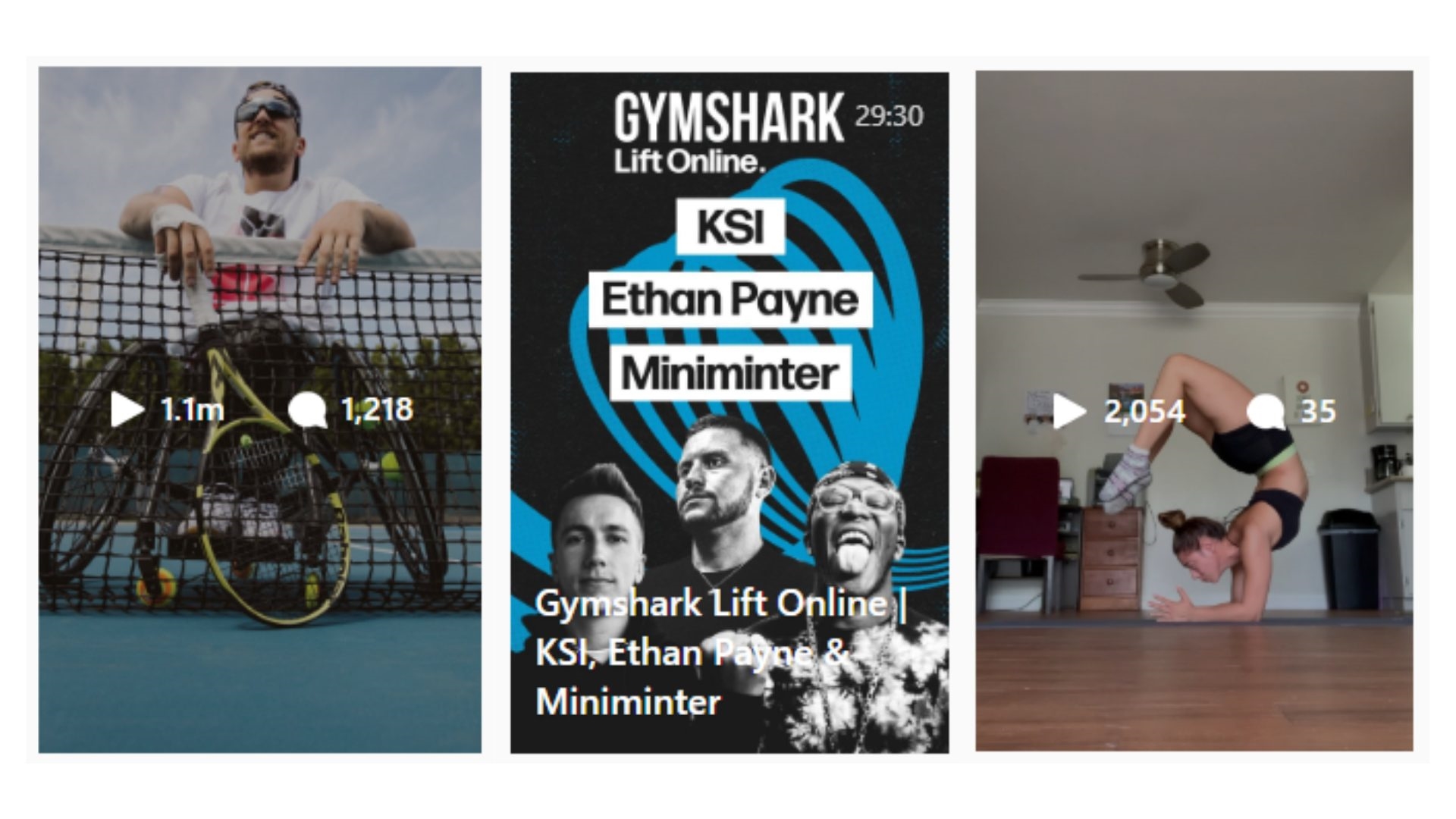
IGTV Food Cover Examples
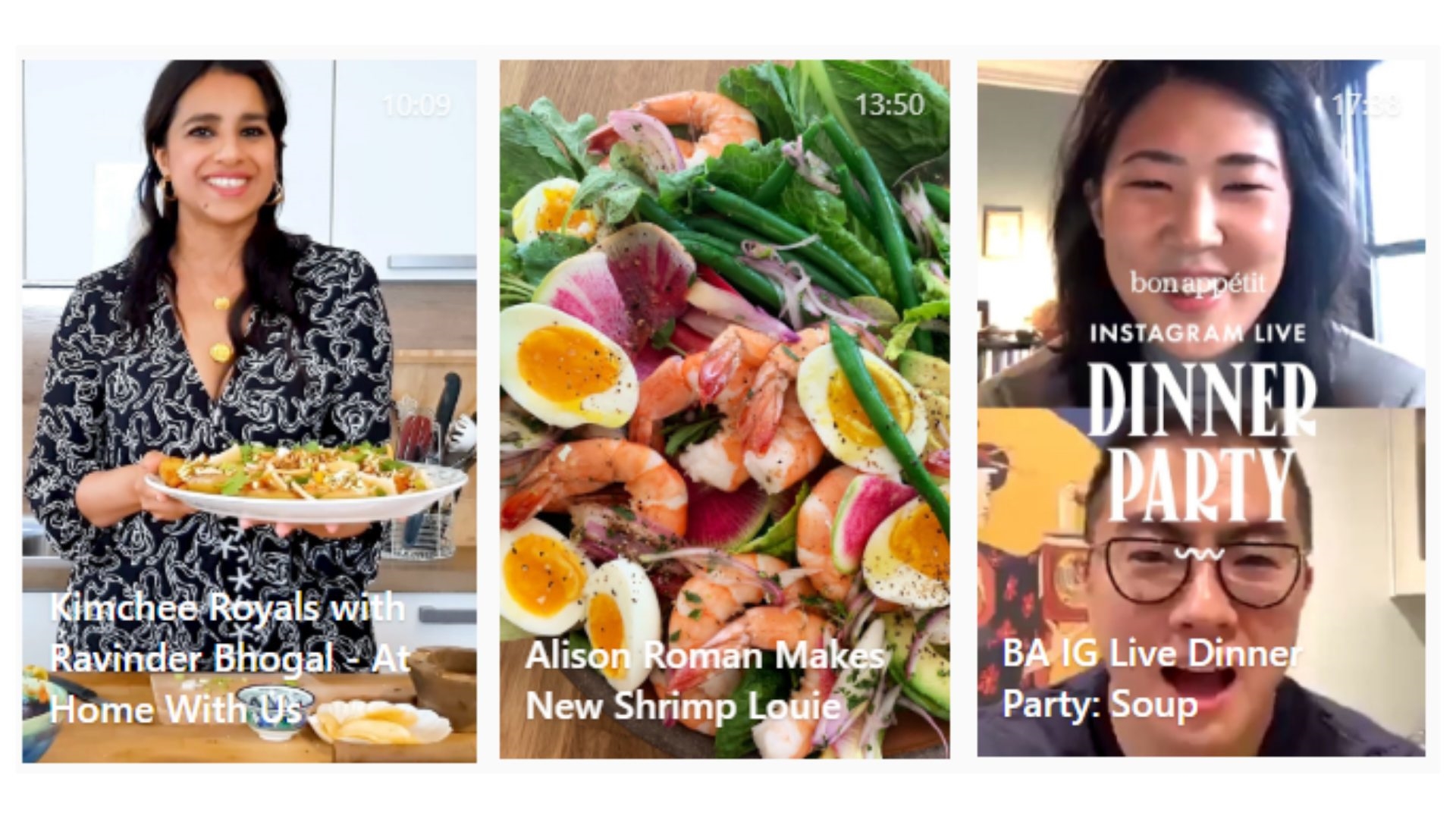
IGTV Real Estate Cover Examples
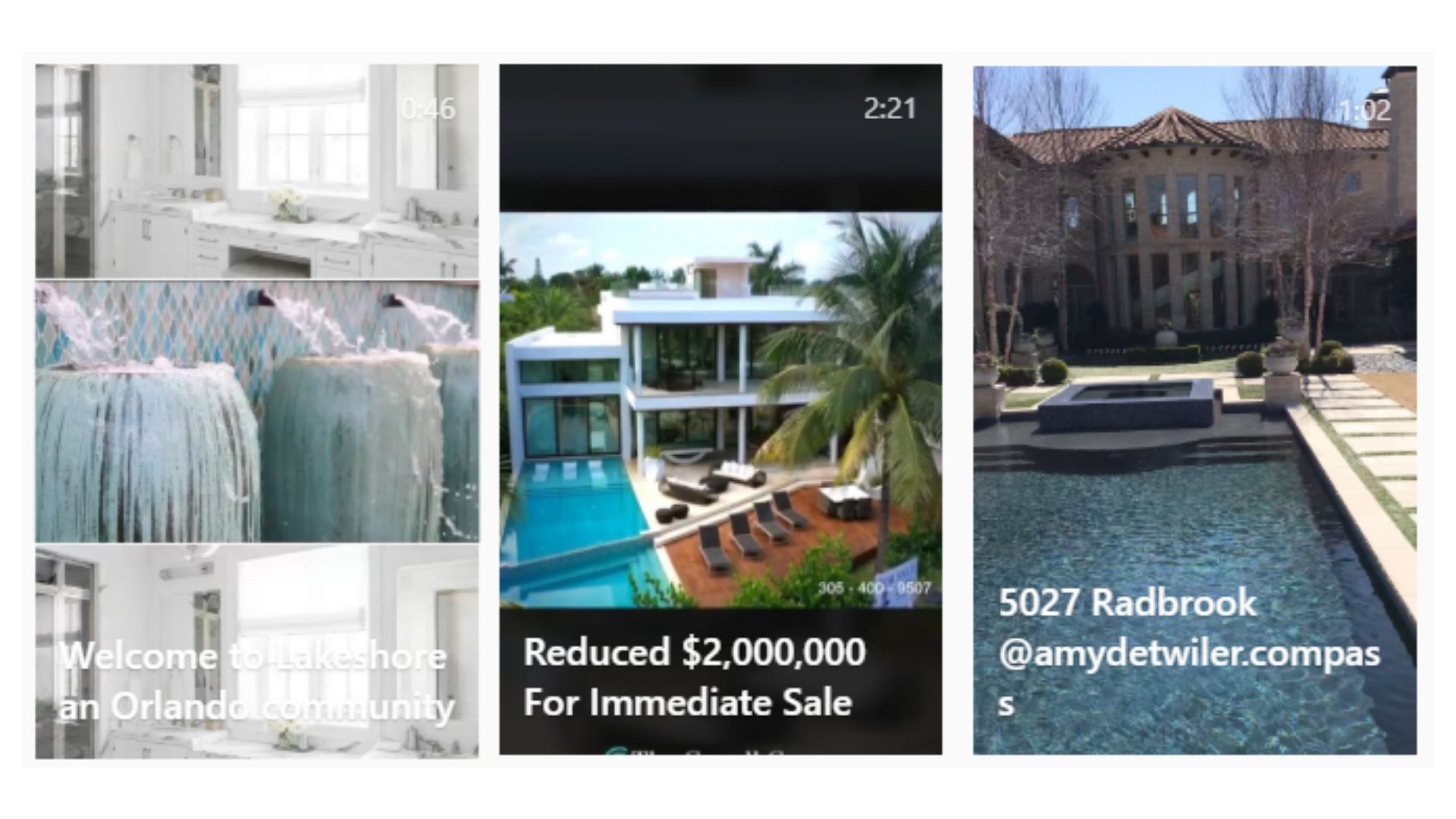
IGTV Travel Cover Examples
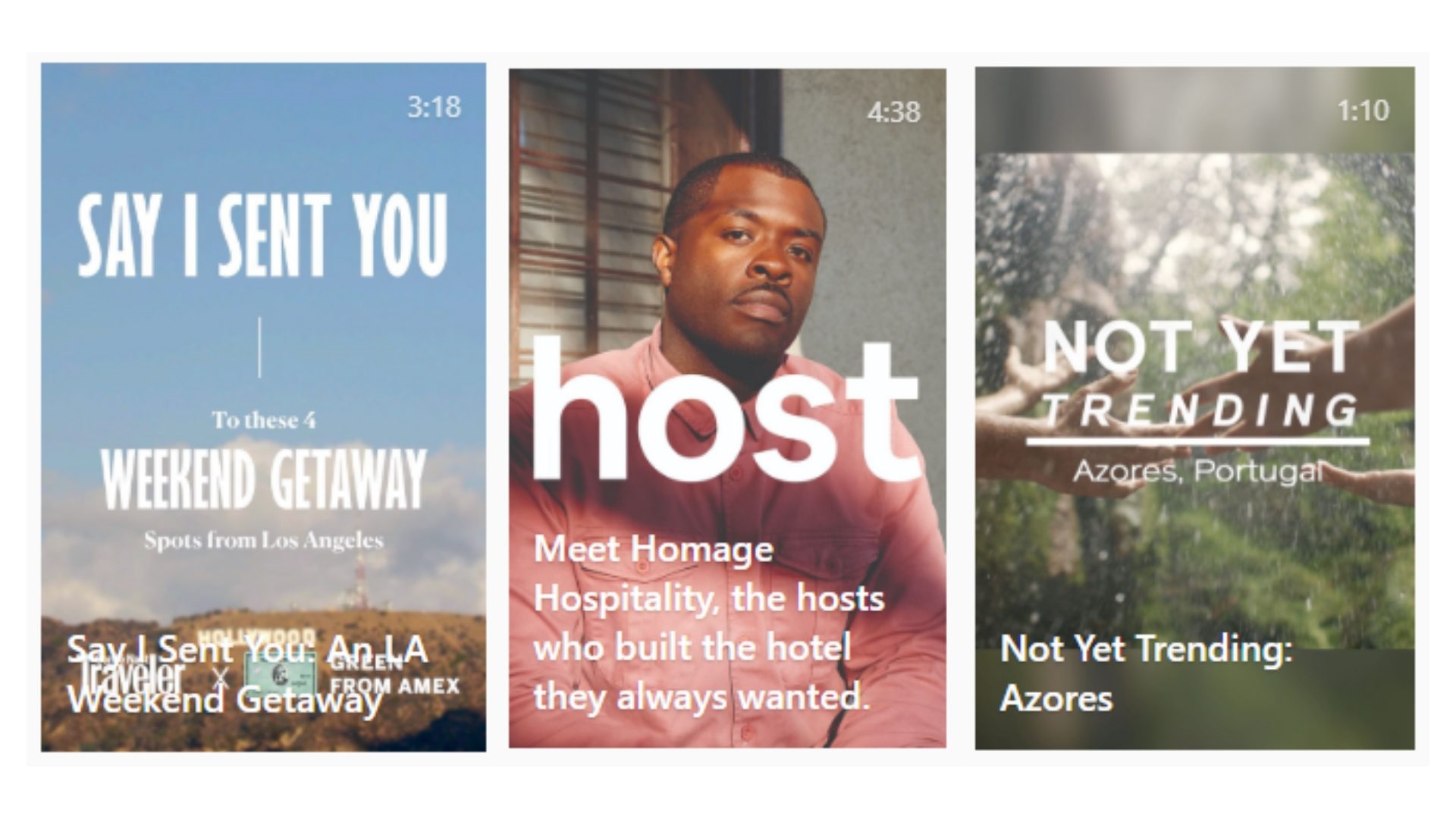
Conclusion
Creating an IGTV cover for your videos is just as important as creating a thumbnail for your Youtube videos. Once you’ve started pushing out IGTV videos, you can test to see which IGTV cover helps drive the most engagement during the first hours/days your video goes live.
Digital & Social Articles on Business 2 Community
(96)
Report Post