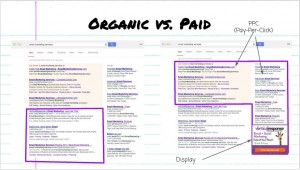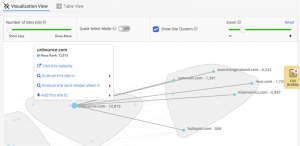With over 1.5 million apps in the App Store, there’s enough competition to safely say that the “build it and they will come” philosophy won’t be enough to make your app successful.
One of the best ways to improve your app is through app user testing. App user testing is a process that evaluates the usability, functionality, user experience, and design of your app by having real people try it out.
The main question being answered with user testing is: can my app be easily used to meet its intended purpose (i.e. can my users intuitively use my app to accomplish their goals?).
What is App Users Testing & Why Is It Essential?
App user testing is an incredibly vital part of the app development process , but some may seek to bypass it due to its apparent simplicity.
It’s easy to think, “Of course my recipe app can be used to collect recipes – I built it that way!” However, developers are intimately familiar with the gears and guts of their app, and developers will often have a difficult time evaluating the app objectively as a new user might.

Testing an app with real users may reveal that the “save to recipe book” button is too hard to find, or that the button’s symbol is indecipherable to an average user. Brand colors that developers love might feel jarring to outsiders, and navigation menus that seem streamlined to developers may be revealed to be too complex or cluttered for users.
While user testing can sound obvious and unnecessary, it’s actually quite essential. Early beta testing can clue developers into major issues that could be disasters in a fully-launched app. The insight gleaned from user testing is highly-valuable, and can be used to build and improve your app to its peak of perfection.
Budget-Friendly Strategies for App User Testing
Some may believe app user testing to be an expensive endeavour, and while labs and high-class equipment can come with a hefty price tag, there are plenty of budget-friendly ways to do usability testing as well.
We’re bringing you 8 budget-friendly tips and tools for app user testing that won’t break the bank. These testing techniques will reveal the strong and weak points of your app, cluing you in to where to improve so that you can beat out the competition.
1. Start With a Small Sample of Users
While having a large batch of testers is always a plus, the truth is that you can learn plenty from just five or six app testing participants. Even small groups of testers can provide an abundance of insight into where your app needs to improve.
Start small with a handful of testers that resemble your ideal set of users, learn from their feedback, and then try again with a new testing group.
This allows you to continuously improve your app design with each test group and easily detect if the same issues keep popping up.
Pro Testing Tip #1: Test Across Devices
App user testing should take place across a variety of devices, as user behavior and flow can differentiate significantly across devices.
Android users may travel through screen flows differently than iOS users, and smartphone users will behave differently than tablet users. Testing across devices ensures that you are catering to your individual app users and their particular device behaviors.
2. Email Your Network & Ask For Feedback
When it comes to affordable user testing, it’s important to make use of what you already have at your disposal. If you’ve spent time creating an email list, you’ve already got a great set of beta user testers just an email away.

Send out a call to arms asking for your email subscribers to beta test your app. They’re already following you, so chances are they’re pretty big fans.
Many will gladly give sincere feedback in exchange for an Amazon gift card, if not for pro bono and some bragging rights.
Pro Testing Tip #2: Test New App Revisions With Existing Users
When updating your app with new versions, it’s always essential to test a new release of your app with smaller groups before making wider releases. You’ll want to test it with both new users and existing users who are familiar with the older version of your app.
Changes that developers may think will improve an app might frustrate app users and drive them away. Users can be sensitive to even small stylistic changes (many users had a field day with Spotify changing the color shade of their green logo), so it’s wise to always try out any big app version changes with test audiences.
3. Ditch The Fancy Equipment
Testing labs can provide some nice perks, but the truth is that you don’t need fancy (and expensive) labs. High-tech equipment and two-way mirrors may be fun to play with, but they really aren’t required.
For many apps, a quiet, isolated room might not even be the most accurate environment for receiving relevant feedback. App developers and marketers should encourage testers to use the app in their natural environment. If a commuting app is designed to help workers catch a bus home, why not test it out on the city streets, where it will most likely be used?

If you’re really set on the classic quiet testing environment, you may want to at least consider standard (and cheaper) conference rooms rather than testing labs.
For some apps, conference rooms come free with existing office space if an office is already being rented out. Testing in a conference room also means easy access to employees as beta testing guinea pigs – another huge benefit.
4. Conduct Quick Tests with Usability Hub
Usability Hub is a free tool that allows app developers to test and evaluate various designs, navigation systems, and screen flows by submitting designs to the larger user testing community.

Choose from the:
- Five Second Test: Lets app developers evaluate the clarity of designs by asking what users recall after viewing an image for five seconds.
- Click Test: Click tests let apps measure how effective designs are at letting users accomplish an intended task.
- Question Test: Lets apps collect user feedback from real individuals for mock-ups and wireframes. Simply upload your image and ask any question you’d like.
- Navflow: Navflow tests allow apps developers to see how effectively users navigate around your app. Navflow tests are particularly well-suited to testing signup forms and checkout flows.
- Preference Test: Preference tests help app developers choose between two design options by asking users which design they prefer.
How to Use Usability Hub: Each test conducted with Usability Hub costs 1 credit each to run. Credits are earned free by evaluating other developers’ designs.
For richer options such as demographic targeting, chained test sets, and variation split testing, you may want to consider signing up for UsabilityHub Pro, which costs $ 100/month.
Pro Testing Tip #3: Test Emotional Engagement
In addition to usability and functionality, app users should be tested for emotional engagement to your app.
While we humans like to consider ourselves extremely logical, many of our choices are driven by emotion over reason. The look and feel of your app can invoke an emotional response from users, which can in turn create a rich, complex app-to-user relationship. Getting users to develop an emotional connection with your app is a powerful way to create loyalty.
Test emotional engagement by asking:
- Do users feel rewarded enough to return to your app?
- How can your app better reward regular users?
Gamification is often a popular way of generating emotional engagement, but even small subtle pieces of functionality such as sounds, animations, and other feedback responses can go a long way to creating emotional engagement.
5. Use Friends, Family, Co-Workers, & Random Folks Off the Street
Use your connections to pool beta testers – don’t hesitate to reach out to friends, family members, clients, co-workers, or even random individuals on the street.
You may even try visiting a few local Starbucks’ or other coffee shops that are popular with freelancers and tech-oriented individuals. Offer a free coffee in exchange for a few minutes of a user’s time and you’ve got yourself some cheap, easy, and authentic user testing.

You’ll also want to consider where your target demographic hangs out. If your app is geared towards college students, look into visiting some local campuses. Malls, parks, and other public spaces offer plenty of testing opportunities as well.
When conducting app usability testing in public spaces, make sure to be aware of how much time you’re taking and keep things fairly short. Remind users that they can leave at any time they want.
Regardless of where and who you are testing, be honest about yourself, your intentions, why you are testing your app, and what kind of feedback you are looking for.
You may want to consider using a release form so that participants fully understand how feedback will be used (for example, if the data will be shared globally or only be used for internal purposes). Release forms like these also help establish trust.
Pro Testing Tip #4: Help Users Relax Before Testing
Often, subjects of app user testing tend to feel uncomfortable being watched and will feel like they themselves are being tested.
Help participants relax by re-iterating that you are testing the app, not them. Explain to them that there are no wrong answers, that they should be honest and open about how they feel, and that while they are welcome to ask the tester questions, their questions may not get answered during the testing period.
For app user testing, you need to understand what your user is thinking. You’ll have to task your user to think aloud. Naturally, this can feel quite odd for participants at first, so don’t be afraid to ask specifically “what are you thinking?” to help encourage dialogue.
Help warm participants up a bit before testing by asking general questions such as what they do for a living, where they live, or how they are feeling about [insert-local-sports-team]’s performance this season. For more tips on prepping for user testing, see this piece by Usability Hour.
6. Try a Usability Testing App
One popular form of app user testing involves recording beta testers’ screen flows and monitoring what users click on and how they navigate.
Where do users end up navigating to from various screens? Do users end up navigating where you want them to? Why or why not? Asking questions like these can reveal important gaps in your app.
Some apps use software that allows you to monitor both a user’s screen flow as well as their face while they navigate through an app. Taking note of a user’s facial expressions and what they have to say about their experience as they use your app can add an additional dimension to the testing process.
Many testers choose to take recordings for app user testing sessions so that they can easily keep record of how a user interacts and responds to the app.
Ideally, you’ll want to record three things:
- The app screen as the user navigates around the app
- Video of the physical user as they interact with the app
- Audio to record the user’s thoughts and feelings (remind them to think out loud)
You may be able to set up these recordings yourself, or you can try using a user testing recording tool. Some options include:
- InVision offers free beta mobile user testing with their InVision Viewer App (which you can download free at the AppStore). It allows users to test your app right on their iPhone while InVision records the user’s interactions, face, and voice!
- UX Recorder is an iPhone app with similar features, letting testers record a user’s interactions, face, and audio while they navigate your app. However, the app has received mixed reviews on the AppStore, so you may need to try other options as well.
- User Testing is a highly-recommended tool for testing apps, websites, prototypes, and more with video recording. User Testing provides access to over one million virtual testers – you can even use audience targeting to make sure you’re getting feedback from optimal users. Pricing starts at $ 50/video, which is pretty reasonable for what you get.
If you’d prefer the low-tech option, try simply observing users navigating your app in real-time! Grab some beta testers and study over their shoulders as they move throughout your app.
Pro Testing Tip #5: It’s All About Usability
Usability is one of the most important components of your app – can users get where they need to go? If they can’t navigate through your app, they’ll be quick to leave.
When testing, you’ll want to focus on either common user goals (such as uploading a profile photo) or conversion goals (like making a purchase or adding an item to cart).
For each of these goals, do users understand what they are supposed to do in your app? Are the most important features easy to find? Incorporating tutorial screens can help illuminate some aspects of your app, but your app’s primary functions and navigational elements need to be intuitive and easy to understand, regardless of feature highlights or onboarding callouts.
There are many ways to improve usability, primarily through testing different wireframes and experimenting with button layouts, navigation structures, design patterns, content layout, and screen flows.
7. Pen and Paper Are Fine
Tools like InVision and User Testing are incredible, but you can do just fine with a pen and paper.
Video recording (or, at the very least, audio recording) is ideal so that you can easily review your testing sessions for any observations you may have missed. However, keen eyes and a pen work as well.
Taking physical notes rather than recordings can also help keep you concentrated on your test subjects, allowing you to catch subtle observations you may miss on video.
Pro Testing Tip #6: Use a Script
It’s important to remember that the way you ask a user to complete a task has a huge impact on the test. For this reason, you’ll want to standardize the exact wording of your questions for each test and use a script.
All subjects should be exposed to the same constant variables in order to receive accurate test results. A slight sound of annoyance in your voice or change in tone could affect users (and you may not even be aware of what you’re doing). One possible solution is to write a task down on a sheet of paper and hand it to the user. This avoids any variation when posing the question, and also allows the user to reference back to the original task at any time.
Some testers also suggest keeping your questions purposely vague. For example, rather than telling a user “Please go to the swimsuit section, add an item to your cart, and then complete the checkout,” you may opt for “Please purchase a swimsuit with this credit card information.” The second phrasing requires more interpretation by the user and probably reflects how a user will think when visiting your app in real life.
Those are our tips for clever ways to conduct app user testing! What are your favorite app user testing strategies? Share your thoughts in the comments section below!
Digital & Social Articles on Business 2 Community(102)
Report Post