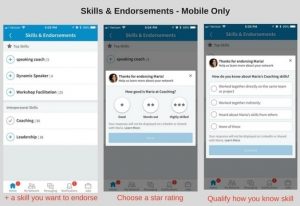Digital marketing changed the nature of marketing and the skills required to effectively manage the day-to-day marketing operations. That means upskilling your people as well as upgrading your computers and other hardware to enhance market productivity in your operation.
First, let’s take a look at the enhanced skill set needed by your marketing staff, as it’s these skills that determine the limits of your existing hardware to enhance market productivity or drain that productivity.
Here are the emerging skills needed by your marketing employees to perform in today’s increasingly digital world.
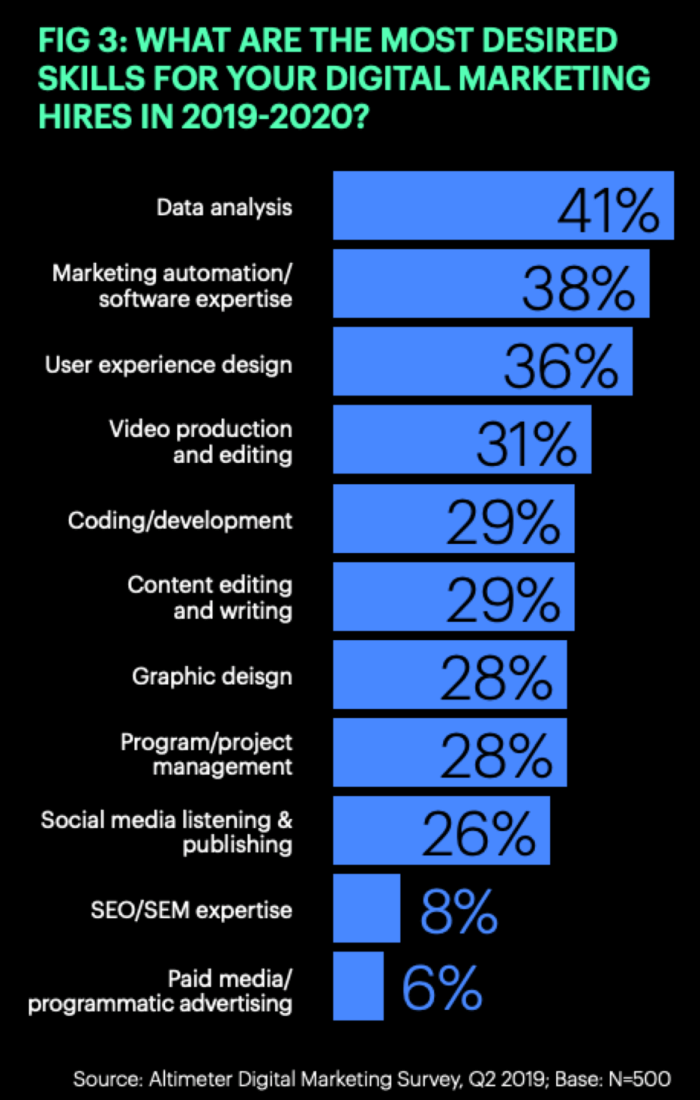
Notice the emphasis on data analytics, user experience modeling, and video production. Each of these tasks strains your computer hardware, potentially slowing down your marketing department, making them uncompetitive. Some tasks might overwhelm your current system to the point where the software crashes the computer, which really stops your marketing strategy in its tracks.
Gone are the days of the traditional marketing department or agency. In the days of traditional media, you had a digital design department, an analytics department (commonly doing surveys and focus groups), a music department, production departments for visual and video commercials, and a host of other support departments. That meant each department used hardware and software designed to meet their specific tasks. Production took months of hard work and coordination, which was the same in every organization.
In a digital world, content marketing happens every day, not once or twice a year. And, you require access to real-time analytics, monitoring, and listening so you can adjust your content marketing strategy on a dime to external demands. Further, you no longer send needs to a department specializing in certain types of content. You now require video production for a post next week, images for multiple posts today, and other content needs requiring immediate production.
These changes mean you require different hardware that’s faster, can multitask without bogging down, and handle various operations seamlessly. To enhance market productivity, you need to upgrade your hardware or face declining productivity resulting in lower profits.
Enhance market productivity

Image courtesy of Search Engine Journal
Speed
Speed is a serious concern if you wish to enhance market productivity. Sitting around waiting for your computer to render a video, crunch through a dataset, or enhance an image just wastes precious time, increases frustration, and reduces the productivity of your marketing department, reducing your ability to compete in crowded markets.
When it comes to increasing speed, various hardware improvements enhance market productivity, including the ones listed below.
First, let’s look at classic computer architecture.
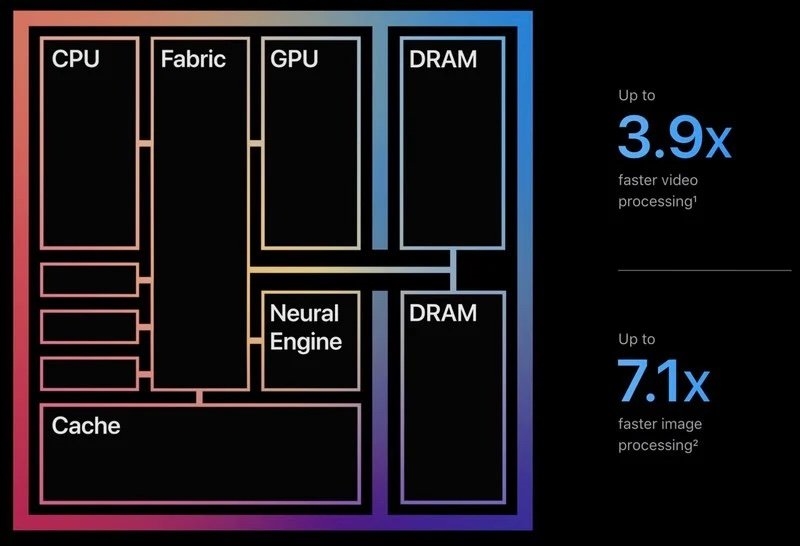
Don’t worry too much if this image doesn’t translate too well for you. Just know that a computer motherboard is the lifeblood of your computer. It houses various components, including your CPU, which is the brains of your operation, RAM or random access memory, GPU, which is your graphics card, and a cache that speeds processing by storing some information contained in your hard drive for easy access. The hard drive is your computer’s memory. Each of these elements impacts performance and if you want to enhance market productivity, you can change one or more of these elements.
Next, we discuss each of these elements in turn. Let’s start with the brains, the CPU.
1. CPU
The CPU or “central processing unit” is the brain of any computer. Even devices like your smartphone and tablet have a CPU, as well as laptops and desktop computers. Without a CPU, your computer wouldn’t do anything. CPU is contained on a chip and not all chips are equally good for processing speed and ability. Upgrading your CPU is probably the biggest factor to enhance market productivity.
That’s why I recently upgraded to the M1 chip available on new Apple Mac products. I ordered the new iMac 24 although I must wait 5 – 6 weeks due to the high demand for the product. The M1 chip offers serious tools to enhance market productivity at my firm as it processes video 3.9 times faster and images 7.1 times faster than the older chip found in Macs. Since these visual elements are the bread and butter of my organization, these increases offer a great opportunity to enhance market productivity at Hausman & Associates.
Most desktop computers allow you to upgrade your CPU, although upgrading a laptop or tablet voids your warranty since you must open the case to gain access to the motherboard. They’re just not designed for internal upgrades. The same is true of the iMacs that feature a unitized monitor and processor.
To upgrade your desktop, it’s a relatively simple process to open the case swap out the CPU for a compatible unit, then experience the advantages offered by the new CPU. Remember to backup your information as you don’t want to take the chance you’ll lose information in the transfer.
2. SSD (Solid-State Drive)
Are you tired of waiting for things to happen when you use your computer? If so, one of the most common bottlenecks of any desktop or laptop, irrespective of whether it runs Windows or macOS, is the hard drive. In a nutshell, an SSD is like a large-capacity USB flash drive – only it’s fitted inside your computer. You can also upgrade to an external hard drive.
The good news is you can upgrade to an SSD (solid-state drive) or external drive to increase storage capacity and supplement your RAM, which we’ll discuss next. The key to gaining efficiency from upgrading your hard drive has more to do with the speed of the drive than the storage capacity. A faster drive sends data to the CPU faster, so look at clock speed before storage capacity.
3. RAM
The next IT component to upgrade in your computer is the RAM or “random access memory.” Your desktop or laptop needs plenty of RAM to run multiple applications simultaneously without slowing down, video editing efficiency, enhanced search, and faster printing.
Modern systems might allow you to upgrade your system to at least 16GB of RAM. The cost of such upgrades is low, and yet they pay for themselves as you soon experience a productivity boost.
4. Graphics Card
Do you spend much of your time using GPU (graphics processing unit)-intensive applications like Adobe Illustrator, video editing software, or image design? If so, and you have a standard computer system, now’s the time to upgrade to a dedicated graphics card. Most Macbook Pros and iMac come with a dedicated graphics card, as shown in the image above, while the Macbook Air doesn’t have a dedicated graphics card but uses an integrated graphics chip built into the CPU.
Aim for dedicated graphics cards that boast a minimum of 4GB RAM to make processing graphics files and visual processing more straightforward and quicker. Of course, gaming is better with these cards, as well.
5. Monitor
A larger monitor makes it easier to edit images and text while also allowing you to use the screen for multiple tasks simultaneously, which can enhance market performance. A nice monitor, such as the Apple retina display makes a big difference in the quality of your display that reduces eye strain and improves concentration.
Increasingly, you find marketers and others connecting multiple displays to their computers to allow enhanced multitasking, so consider adding another monitor or two to your workstation to enhance market productivity.
Of all the upgrades discussed, adding a monitor is probably the easiest since most devices plug into a USB or HDMI port on your computer (Apple products such as the Macbook, require a dongle to allow these ports).
6. Keyboard and Mouse
The most used items on your workstation are undoubtedly the keyboard and mouse. With that in mind, it’s worth upgrading to a quiet ergonomic keyboard and mouse. Of course, noise levels aren’t the only reason why you should upgrade.
Premium keyboards and mice are easier to use and won’t cause so much strain on your hands, wrists, and fingers.
7. Multi-Function Printer
Lastly, if you use a printer for your work regularly, it’s a good idea to upgrade to a multi-function device. Such a printer enables you to print, scan, and copy documents and images from multiple sources such as your computer, a camera card, or a USB drive. Newer printers allow printing via WIFI, allowing you to share computers easily and print from anywhere.
Conclusion
Changes in the digital landscape mean you must constantly upgrade your digital marketing strategy and tactics. I hope this post helped by highlighting some of the major changes to the digital world and suggesting ways you can adapt your hardware to enhance market performance.
Business & Finance Articles on Business 2 Community
(46)
Report Post