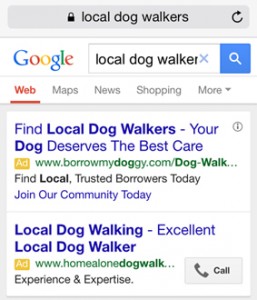— May 7, 2019
From its very beginning, one of the preliminary purposes of the internet was to connect people and make stronger bonds in diverse communities. Soon enough this feature was taken into active use by the business and huzzah – we’ve got a more organized and convenient way of connecting with people in the form of social networks.
Of all the social networks that emerged over the past decade, there are only a couple that can be really considered as a viable tool.
One of them was LinkedIn.
Launched as an elaborate “digital CV” platform, LinkedIn had slowly but surely evolved into a full-fledged social network aimed at professionals and companies. LinkedIn is good not only for presenting yourself online but also for:
- Maintaining routine business communications (less formal than correspondence);
- Developing credibility and trustworthiness of the brand via content;
- Gathering information regarding persons of interest;
- Providing a productive backdrop for making deals.
Here are several tips on how to improve LinkedIn Leads.
How to Improve LinkedIn Leads?
1 Keep track of who was watching your profile
“Someone has viewed your profile” is one of those things that can make your day if you know how to use it. This thing is a surefire way of building the network of contact by grasping the initial interest and developing it into something more productive – a professional connection.
In order to make that happen – you need to keep an eye on those who watch your profile. First of all, you need to check who those people are and determine whether they are relevant to your cause in some way (potential clients, employees, nice guys, experts, etc) by scanning the profile, checking the external resources and the environment surrounding the person.
Your next step is to contact them. You can just send the friend request and start the conversation after the approval. However, it is far more effective to include a short and intriguing cover letter with the request. This way the chances of forging the connection are much higher.
2 Make your profile discoverable for Search Engines
Visibility is the name of the game when it comes to lead generation. Search Engine Optimization is one of the main methods of attaining it. While SEO is usually referred to general search engines like Google, its methodologies are also relevant for social networks like LinkedIn.
With the goal of being discoverable – you just need to tweak a couple of toggles to make the equation working and the flow running. Basically, you’re making it easier for the LinkedIn leads to find you.
Here’s what you need to nail down:
- Make your profile 100 percent complete. This will give you an “All-star” status. How to do it? Cover everything relevant to the work – projects, studies, publications, promotions, accomplishments and so on and so forth.
- Check the relevant keywords for your cause and implement them to the page. Don’t forget to do the same for the Pulse Content. This step also includes all the relevant but low-volume buzzwords.
- Add anchor texts to the links in the profile. Basically, what you need to do is sign-off the purpose of every link. Name official blog an “official blog” and so on. This is good for internal and external search engines as they scrape the text parts as a basis of the search.
- Add recommendations. While the primary purpose of this is to build the credibility and confirm the expertise – recommendations also add to the karma in the eyes of the search engines.
3 Use LinkedIn Pulse
Pulse is an internal blogging platform of LinkedIn. While it can’t fully substitute your company’s official blog – it can be a good outlet for presenting your brand directly on the platform.
In the context of lead generation, this publishing outlet is a weapon of showcasing your expertise and building up your credibility.
In a way, Pulse content can serve as a landing page showoff. You can post news reports, case studies, explainers, discussions and many other things that may contribute to further developing of your image.
The good thing about LinkedIn Pulse is that UX-wise it is very similar to Medium. You don’t need to wonder how to format an article and bend over backward to make the whole thing appealing to an eye.
4 Engage employees to post the company’s content
One of the surefire methods of generating more leads from the LinkedIn profile is by making it more visible. While there are several tricks in the book of SEO that can make things tick tick tick, you also need to secure so-called personalized visibility.
What does it mean? You need to have mentions of your companies from different people. One of the more foolproof ways of attaining that is by engaging your employees to post the company’s content.
On one hand, it is the promotion of the employer’s brand. On the other hand, this increases the visibility of your platform and makes your company more credible in the eyes of the almighty algorithm.
5 Use Plugins
There are several ways you can generate leads on LinkedIn. You can do it manually – culling information from different sources and building connections one by one. It is a long and winding process that is often dubious and frustrating. That’s an old way of doing things.
However, you can also weaponize LinkedIn’s wide library of plugins. Here’s why this is a good idea. Plugins streamline the working process, cut off the routine and let you concentrate on the stuff that matters.
Let’s look at five of them:
- Rapportive – this tool is really good at scraping the available information based on the email address of the contact. It is able to find LinkedIn Profiles, Twitter handles Skype nicknames, other connections with the email. This, in turn, may come in handy when you need to study the potential client and establish a more confident mode of communication. It is also good to just build up your network of contacts on the platform.
- LinkedIn Connection Revealer – this tool is good when it comes to understanding the big picture surrounding this or that person. It is especially important when it comes to looking for well-connected users. The thing is you can’t tell how many connections users have. You get 500+ and that’s not really helpful. This plugin shows how many connections this or that user really has and whether or not it is worthy to proceed with him.
- Headliner – this tool is good for content optimization. Since content is one of the most effective ways of establishing a credible and trustworthy reputation on the platform – it makes sense to have this goodness visible organically. This tool can help you to come up with the catchy headline that will surely grab the audience’s attention and probably even more.
- LinMailPro – this extension automatically sends invite to every person who had viewed your profile. You can also send personalized emails with its help. The good thing about this plugin is that it makes sense of all the stuff that happens around your profile. You can tag connections and manage the whole thing on one small dashboard.
- LinkedIn ProFinder – this is the new toy available on LinkedIn. Based on Upwork and Fiverr, ProFinder is designed to manage numerous CV according to set requirement so that only the relevant stuff will remain. It is good both for freelancers and for companies.
6 Create Showcase Page
Showcase page is an additional profile page that presents a specific part of your business operation. It can be a separate branch of the company or specialized development team or it may be one of your projects. Either way, it is an expansion and elaboration of the presentation of the company.
This contributes to your image and makes you more convincing in the eyes of potential customers.
Showcase pages work best with the narrowed down targeted audience. Those who are very interested in very specific niche subjects. And they’re looking for someone who can handle this kind of stuff without sleight of hand and cunning stunts.
In Conclusion
When used right – LinkedIn can be a powerful weapon of lead generation. And the subsequent development and maintaining of the business relationships.
These tips can help you to lay down a firm foundation that will play up to your strengths and represent you in an intriguing but convincing way.
Digital & Social Articles on Business 2 Community
(83)