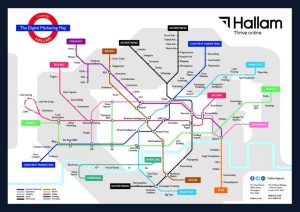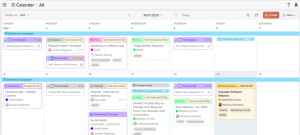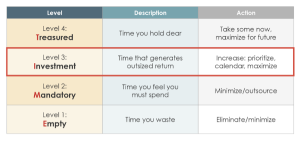Editing is a crucial part of the content creation process.
It doesn’t matter how awe-inspiring your idea is, or how much time and effort you spend spitting out a draft. Editing is what refines your idea and turns your draft into a masterpiece. The “done is better than perfect” mindset can be harmful to content marketers who are trying to create and distribute valuable content.
So, which tools should you be using to help you edit efficiently and effectively?
Time, Process & Humans
Okay, before we get to the cool technology stuff, we need to get a few things straight. Good editing isn’t fast editing. Good editing takes a reasonable amount of time and should be a significant part of your content creation process. This is a classic application of The Tortoise and the Hare by Aesop.
The actual act of editing shouldn’t be fast and furious, but there are ways of streamlining your content creation process so that the editing stage isn’t tacked onto the end as an afterthought. Talk to your content team and establish the roles you play in the content creation process. Some questions to consider:
- What are the editorial touch points between content ideation, creation and publication?
- At what stage do you pass off the content to have another team member or tool edit it?
- What tools and resources do you need to edit your content?
- Who gives the final green light to have the content go live?
Figure out a process that works, get everyone on board and stick with it.
Copywriting & Style
An advantage of machines is that they notice quirks that might not be as easily or as quickly distinguishable to the human eye. For example, upon running an old blog post of my own through the Hemingway App, I unhappily discovered that I use way too many adverbs and it made me look like I was writing sloppily. These tools will highlight areas of improvement in your writing.
Atomic Reach App: If you want your content to resonate with your audience, this tool is the one for you. The app scores your content based on title length, paragraph density, grammar and sentiment, then provides suggestions for how to enhance your copy for a digital audience. Available as a web tool or as a Chrome extension.
Cliché Finder: Clichés are the Achilles heel of many writers. When used few and far between, they can help create a colloquial tone in your writing. More often than not, however, they betray a lack of thought. Use the Cliché Finder to discover if an overload of clichés is turning your content into a sinking ship.
Hemingway App: Overcomplicated syntax can make it overwhelmingly difficult for your readers to understand the point you’re trying so hard to make. Hemingway was the master of simple prose. Plug your blog post into this app to help communicate your point.
Spelling & Grammar
Most text editors have a spell checker built-in, which is great. But for those who work in a lot of digital text boxes, you’ll know that the spelling and grammar autocheckers aren’t always up-to-scratch. The tools below are similar in style and will help you understand why you’re seeing squiggly red lines under your text.
After The Deadline: A Chrome extension that checks grammar and spelling in every single text box on the web. This isn’t only handy for blogging – it’s also great for sending social media messages so you can avoid spelling errors in tweets.
Grammarly: Similar to After The Deadline, but a bit prettier, easier to use, and easier to disable. It also provides a bit more information as to why your spelling or grammar might be incorrect as opposed to just providing the solution.
Headlines
You’ve heard it before, but it’s worth saying again: A good headline can make or break your blog post. These handy tools can help resolve your headline woes.
Emotional Marketing Value Headline Analyzer: Simply input your headline, choose your industry, and hit “Submit for Analysis.” The tool will give your headline an EMV score based on its potential emotional, empathetic and spiritual impacts, which could help your content get a few more clicks.
Automatically Capitalize Your Title: This tool is exactly what it sounds like. If you’ve had a long day of writing and your pinky finger is too tired to type out the final title with proper capitalization according to The Chicago Manual of Style: 16 ed. paragraph 8.155, Automatically Capitalize Your Title will do it for you.
The Difference Between Good and Great
Editing can bridge the gap between worthless and valuable content, unshareable and shareable content, and ultimately, good and great content. Equip your team with the right tools, establish an editing process and challenge yourself to create better content, every time.
Originally Published on the Uberflip Hub
(315)
Report Post