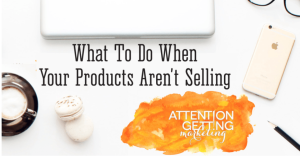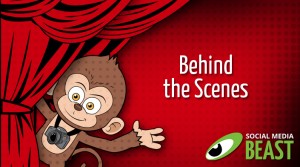Social media sharing and subscribing buttons are often done badly and it leads to little or no sharing. On a social web that is a traffic disaster waiting to happen.
Why does this happen?
The designer wants it to look good. So they will place the social buttons in strange places with often obscure designs. It looks good but it doesn’t work.
Fail!
People think that design is just about how it looks, but as stated by Steve (that Apple guy). “Design is not just about how it looks. It goes much deeper than that. It’s how it works“.
If your site visitors love the content and want to share it then don’t make it hard for them.
Make your digital brand social
It’s a common practice to divide marketing campaign into two channels – onsite and social media. The latest surveys reveal that more people are using social media accounts to experience the brand. The corporate website is no longer the center of the digital marketing universe anymore.
Customers use brand’s social accounts to gather info about new products or services, to follow the latest offers from the company. Brands in turn run social media accounts to establish brand awareness, provide important surveys, gather feedback and increase audience.
However, it’s a two-way street where each channel serves to support and enhance the other.
Here are seven questions you need to ask when adding social media buttons.
1. What social networks?
First, you should decide which social media networks relate to your website. Carefully examine your existing social media accounts and separate the ones that are the most vital for you.
It’s not necessary to use all social networks.
It is much better to create and promote a few social accounts that will offer the latest news from your brand often rather than have multiple accounts where you only post once a year.
2. What type of social media buttons?
You should choose carefully what are the most important social media buttons that need to appear on your website. There are a few kinds of social buttons that could be integrated to the website.
You should definitely have buttons or widgets that allow your users to follow your social media account. But don’t mess up a button and a widget.
Social media button that’s connected to the website will only draw your user to your Facebook or Twitter account while social media widget allows to “follow” your page right from the website, without leaving it. If you create your site with a website builder like MotoCMS.com, Webflow.com or Moonfruit.com it’s easy to add such widgets to your site as well.
Next are “Like” and “Share” buttons for separate pages. It’s especially helpful if you run a blog on your website and offer your readers to share the useful info to their social accounts. It can also be helpful for online stores that allow users sharing the products to social media.
3. Should I have use custom or standard buttons?
It’s a real dilemma today when there are many cool social button designs.
But there a few pros and cons on using custom social media buttons over standard ones.
Pros: Custom buttons are easier to introduce to the website design. Actually, you can ask your web designer to draw you absolutely unique buttons that will appear only on your website and perfectly match its style and look;
Cons: Custom social media buttons can become “invisible” for ordinary users. Most people are used to a certain icons of social media. And sometimes attempts to create a unique “Like”, “Tweet” or “Share” icon can lead to people won’t understand that it’s a social button they see.
This is the sharing buttons on a website that will do your head in. Don’t make it this hard!
Being this smart is sometimes very dumb.

The answer should be easy: Use standard buttons that work!
4. Where should I place the social media buttons?
Your social buttons should be visible on your site. This means you have to double-check their place on a page as well as their size, color and message. It’s a common practice to place social buttons on top of the page, in a footer or in a sidebar. Consider putting those buttons on a “Contacts” page.
It’s good if your social buttons are fixed in the footer or on the top, and display on every page. This makes them more prominent. Here is how Dimospizza.com places its social buttons.

It’s also wise to arrange social sharing buttons “above the fold” to prevent users from long scrolling.
In most cases blogs have their social sharing buttons placed in the beginning of the post or arranged next to it in a form of a special “social sharing bar”. In case you post long articles, it may be wise to also put social sharing buttons below the post to encourage people sharing after they read the text.

Make sure the buttons are large enough and prominent on the website. But it doesn’t mean you should add huge buttons just to make them visible. The misconception about the social buttons sizes comes out of their similarity to call-to-action buttons.
Calls-to-action draw more attention if they are large and bright. In social media buttons it’s more important to find the right balance between the size of the button and its place.
5. Is it worth displaying my social feed?
It’s a cool practice to showcase your social media news feed on your website. It allows your customers to get the latest news and info on your company. It’s especially helpful for stores and other business that have regular updates of products or services. This feed also allows informing your website visitors about upcoming events, discounts and sales.
Here is how proofdrinks.com does it.

You can use content of your social media posts for your website. E.g. Instagram photos can be used to illustrate company’s news, products and services, present the team to customers. Videos from your company’s YouTube channel can also be posted to the website.
6. Is a social media log-in worth contemplating?
Allowing social logging is beneficial for the website and increases its UX.
It saves people time on typing in email address, verifying account and later sign-up is also performed in mere seconds. The new user doesn’t need to remember another login and password. Social login makes sure users’ mail won’t be filled with spammy letters and the same is for you, because social media accounts are run mostly by real people.
7. How should I use analytics to measure my social media pulse?
Use Google analytics to track your social media pulse. You can see how many people join you in social networks, use your social buttons and see the overall trend in sharing your content. If you notice that such activity is too low and only a few people like and share your content, maybe it’s time to rethink your social media strategy. Or it means you just have your social buttons in a wrong place. In any case, you will know it’s time to change something.
There are also various analytic tools inside social media and additional software you can use for tracking users’ activity on your accounts and watch latest social media trends. Always compare your website and social analytics, and you will know where you need to improve and what goals you can achieve.
(372)
Report Post