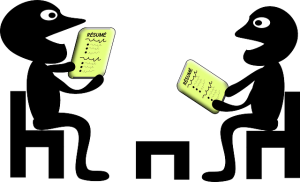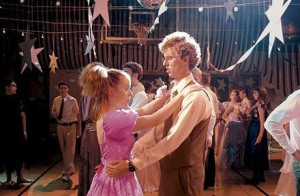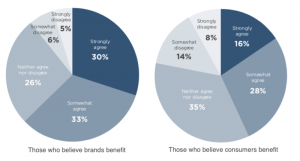In the world of mobile app development, we’re always looking for shorter development cycles, quicker time to deployment, and better app performance. With two operating systems dominating the landscape, businesses creating mobile apps often face a compromise: apps that provide a better user experience, or apps that are faster to develop and run on more platforms and devices?
At the crossroads of user experience and ease of development is the hybrid mobile app—an app built with technology many developers already know (like JavaScript, or HTML5 and CSS) that’s wrapped in a container allowing it to run natively on a device.
Hybrid app frameworks have come a long way to bridge the gap between the performance of a native app and the ease of development of a web app. On the leading edge of this technology is Facebook’s React Native user interface (UI) design framework. Here’s a look at how this impressive JavaScript library is upping the ante for hybrid mobile apps.
1. It’s got iOS and Android covered.
Initially, Facebook only developed React Native to support iOS. However with its recent support of the Android operating system, the library can now render mobile UIs for both platforms. Facebook used React Native to build its own Ads Manager app, creating both an iOS and an Android version. Both versions were built by the same team of developers.
Facebook also made React Native open-source, with the idea that compatibility with other platforms like Windows or tvOS could be worked on by the development community, so stay tuned.
2. Reusable components allow hybrid apps to render natively.
Gone are the WebView components of other hybrid mobile apps. This is possible because React Native’s building blocks are reusable “native components” that compile directly to native. Components you’d use in iOS or Android have counterparts right in React, so you’ll get a consistent look and feel.
This component-based structure also allows you to build apps with a more agile, web-style approach to development than typical hybrid frameworks, but without any web at all. The app will have the speed, look, and functionality of a native mobile application.
3. Apply React Native UI components to an existing app’s code—without any rewriting at all.
This is a huge bonus for businesses that want to augment an existing app but don’t want to overhaul it. Incorporate React Native components into your app’s code. Or, if your existing hybrid app was built with Cordova and Ionic, reuse that Cordova-based code easily with a plugin.
4. It’s one of the top mobile JavaScript frameworks among developers—and growing.
If you know JavaScript, React Native is a quick pick-up, essentially allowing any front-end web developer to be a mobile developer on the spot. No need to learn iOS’s Swift or Java for Android—just know JavaScript, some native UI elements, platform APIs, and any other platform-specific design patterns and you’re good to go. Also included in React Native’s library are Flexbox CSS styling, inline styling, debugging, and support deploying to either the App Store or Google Play.
React is still new, but it’s maturing quickly and Facebook has stated it plans to continue investing in its growth.
5. React Native is all about the UI.
React Native is focused solely on building a mobile UI. Compared with JavaScript frameworks like AngularJS or MeteorJS, React Native is UI-focused, making it more like a JavaScript library than a framework. The resulting UI is highly responsive and feels fluid thanks to asynchronous JavaScript interactions with the native environment. This means the app will have quicker load times than a typical hybrid app, and a smoother feel.
6. Native app development is much more efficient.
Whereas native app development is usually associated with inefficiency, less developer productivity, and slower time to deployment, React Native is all about bringing the speed and agility of web app development to the hybrid space—with native results.
Under React Native’s hood is Facebook’s popular ReactJS UI library for web applications. React Native brings all of ReactJS’s better app performance, DOM abstraction, and simplified programming methods to hybrid mobile development.
7. It offers third-party plugin compatibility, less memory usage, and a smoother experience.
Third-party plugins mean you won’t have to rely on a WebView for certain functions. For example, if you’re adding Google Maps functionality to your app, React Native lets you link the plugin with a native module, so you can link the map up with the device’s functions like zoom, rotate, and the compass, while using less memory and loading faster. If your app supports older operating systems (and older devices), this can help you keep the app running smoothly.
Get ahead of the curve with React Native today.
Getting started with React Native is easy—especially for JavaScript pros. Just download the open-source code from Github and make sure you’re familiar with a few tools and constructs in the React Native library that are helpful to know, including NodeJS, the CSS Flexbox system, ECMAScript 6, and JSX, a JavaScript syntax extension that’s similar to XML and used to display data.
Digital & Social Articles on Business 2 Community(85)
Report Post