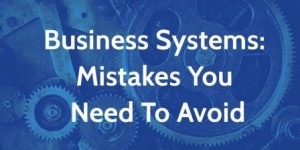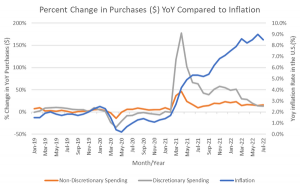The reason that we, as marketers, invest the time in building dedicated landing pages for each offer we have – whether a piece of content, a demo, a free trial, or even a direct purchase – is to drive conversions. We’re designing these pages in the hopes of getting more downloads, more sign-ups, more purchases.
Yet so often, when we eagerly click into our reporting tools to see how many conversions our landing pages are getting, we’re left slumping our shoulders and wondering where we went wrong.
If you’re not seeing the conversion rates you want from your landing pages, here are 7 factors that may be holding you back.
Your Landing Pages Aren’t Converting Because…
- Your headline is irrelevant or unclear.
When a new visitor lands on your page, one of the first things they see is your headline. And, in order to get to that landing page in the first place, they would have had to click on something. They may have clicked on an ad, a post on social media, a link from a blog post, or perhaps even a link in your navigation. Whatever it is they clicked on gave them some notion of what to expect when they got redirected to your landing page.
Meaning, when they arrive on your landing page, they should not be wondering if they clicked on the right thing. Use your headline as a way to immediately assure your viewers that they are indeed on the right page by writing a headline that (1) makes it clear what offer they’re viewing, and (2) is relevant to the messaging from the source of their click.
If you’re familiar with Google Adwords’ concept of a Quality Score, you know that Google gives higher scores (and therefore higher visibility) to ads whose copy closely matches the copy on the landing pages to which they direct. Keep this in mind not only as you craft your landing page headlines, but also as you write your ad copy, social media posts, and link text in blog posts.
- Your copy is too long or too bland.
The best-converting landing pages either:
- Keep the copy short and to the point, enticing the viewer to convert in order to learn more; or
- Include longer copy that truly enriches the viewer’s understanding of the offer and is compelling throughout
Here’s an example of a short landing page for Ramit Sethi’s Ultimate Guide to Making More Money. Note how he uses clear and crisp language to give the viewer just enough understanding of what the offer will include to entice them to download it.
Conversely, here’s an example of a longer landing page for Paul Jarvis’s Creative Class. You’ll notice that every section of the page substantiates his value proposition and reduces barriers to purchase, especially important given his high price point.
In other words, whether you decide to include more or less copy (psst… you might want to A/B test that), you should make sure that every single sentence, if not every single word, on your landing page provides value to the reader. With every word that is not providing value, you’re wasting your readers’ time and lowering your conversion rate.
- Your landing page doesn’t include any visuals.
The human brain processes visuals 60,000 times faster than text. And with today’s average attention span being shorter than ever, landing pages that make use of visuals to help viewers get a faster understanding of their offers tend to convert higher than those that only use text.
Invest the time to create compelling visuals to pair with each of your offers – design an attractive ebook cover in InDesign, go the extra mile to make your SlideShare decks stand out, find the most enticing thumbnail for the video you embed.
Your landing page viewers should be able to take a one-second look at your image and instantly have a clear idea of what it is you’re promoting.
- Your form is too long or ugly.
The form on your landing page is your gate to conversion. The more complicated you make the locks on that gate, the fewer people will invest the time to get through it.
The best way to figure out how many form fields is too many is to A/B test it. See how your conversion rates compare when your form asks for several pieces of information vs. just an email address.
Of course, the upside to shorter forms is usually higher conversion rates, but don’t neglect the value of having more information for every new lead or customer you generate. This data may prove extremely useful in your lead nurturing process. Decide which information is valuable enough to include in the forms, and get rid of anything extraneous.
On top of that, make sure your forms actually look nice and are usable. If your viewers aren’t fully convinced by your landing page copy, their decision may come down to how friendly or complicated your form looks. There’s actually a website dedicated to showcasing bad forms – don’t let yours end up on this list.
- Your landing page is poorly formatted.
With the abundance of CMS and landing page design tools we marketers have available to us these days, there’s really no excuse for a poorly formatted landing page. If your line spacing is off, or your images are randomly placed, or your headline isn’t larger than your body text, your viewers are not going to take you seriously and will be off your site faster than you can say “bounce rate.”
Take it one step further and read up on landing page design best practices to make sure you’re optimizing for conversion with every element of your page.
- There’s no clear call-to-action.
One of the most fundamental conversion optimization principles is having a single, clear call-to-action to get your viewers to take your desired action. You can’t get someone to do something without giving them a means to do it!
Use highly-visible CTAs to make it extremely obvious what action your viewers should take when they land on your page. If you rely in your viewers to scroll down to get to the CTA, you’ll end up with fewer people who see it in the first place, let alone click through. Keep your CTA above the fold so it’s visible as soon as the page loads.
- There are too many calls-to-action.
The opposite problem of not having any clear call-to-action is having too many. By offering your page viewers too many options for where to click or what action to take, you present them with the paradox of choice, leading to confusion and inaction.
Especially for a landing page that’s dedicated to one specific offer, there should only be one single conversion action that you want your viewers to take. You might even considering removing your website navigation from that page so as to eliminate all possible distractions.
If you do choose to include another option on your landing page, make sure it’s presented as a secondary call-to-action, and that your primary call-to-action captures attention first.
Take a closer look at your landing pages that aren’t converting well. Which of these factors can you improve to help increase conversion rates? Start running some A/B tests to collect data and gain insights into how you can improve your pages.
Digital & Social Articles on Business 2 Community(48)
Report Post