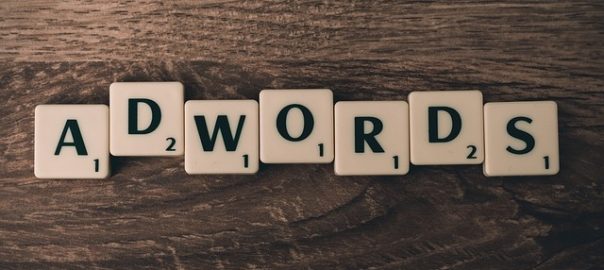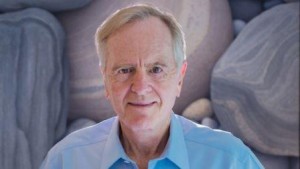— September 27, 2017

FirmBee / Pixabay
How would you like to drive even more visitors to your site and gain even more conversions with Google AdWords? Fortunately, you can do that with a few best-practices.
Google AdWords is similar to other online marketing strategies in one way: you have to test how you’re using it, tweak your methods, and optimize your efforts.
Then, when you’re done with that, you keep testing.
The good news, though, is that I’ve done quite a bit of testing for you. Here are a few strategies I recommend.
-
Use the Keyword to Disqualify Leads
Yes, you read that subheading correctly. You want to use Google AdWords to disqualify leads.
Remember how pay per click works? You pay for every click.
You don’t want people who are unlikely to convert to click on your ad. Otherwise you’ll pay for nothing and your return on investment (ROI) will suffer.
Instead, use the keyword to weed out people who aren’t interested in what you have to offer.
For example, let’s say you’re marketing high-end blue jeans. You could create an ad with “blue jeans” as the associated keyword.
But that ad would appear to people who aren’t necessarily interested in expensive blue jeans. You’ll likely get clicks you don’t want.
Instead, associate the ad with a keyword like “designer blue jeans.” Now, you’re only appealing to customers who are willing to pay a premium for blue jeans.
-
Save Money by Running Display Network Ads on LinkedIn
This is an especially good tip if you’re operating a B2B service. You can run your Google Display Network ads on LinkedIn.
Even better: you can run those ads for less than what you would spend if you went through LinkedIn directly.
Here’s how you do that: in your Google AdWords account, create Placement Targeted Ad Groups. Be sure to select LinkedIn (text and/or image depending on your ad) as your target.
It’s probably a good idea to use LinkedIn ads as part of a larger, LinkedIn funnel that includes organic reach, InMail, and and sponsored updates.
-
Don’t Send People to Your Home Page
It’s usually a mistake to use your home page as a landing page for your AdWords ad.
Why? Because your home page isn’t necessarily optimized for the text you put in your ad. That means your Quality Score is likely to suffer and your ad won’t appear as often as it should.
Your home page probably gives a comprehensive overview of your business. It’s not likely targeted to a specific market segment.
On the other hand, PPC ads frequently target a specific segment. That’s why it’s a great idea to design a landing page that appeals to the same type of people who click on your ad.
-
Use Geotargeting
If your digital marketing is not necessarily suitable to people in every region, you should use geotargeting to further qualify your leads.
For example, let’s say you’re selling saltwater fishing tackle. If that’s the case, it’s not likely that you’re going to have a lot of customers who live in North Dakota.
That’s why you should use geotargeting to ensure that your ads are only visible to people who live on the eastern seaboard, the Gulf states, and the Pacific states.
The way to handle geotargeting in Google AdWords is to bid negative amounts for specific regions. Then, your ads won’t appear to people who live in those areas.
-
Run Mobile-Optimized Campaigns
By now, you probably know about the importance of appealing to a mobile audience. After all, 80% of Internet users own a smartphone.
That’s why your ad, landing page and form should be optimized for a mobile audience.
If you find that your “generic” campaign is getting a lot of mobile traffic, copy it and create a mobile-optimized campaign.
You do that with more negative bidding. In this case, bid negative numbers for desktop platforms.
Then, change your image (and possibly your ad copy) to something that’s more suitable to people who are viewing the ad with skinny, portrait-oriented viewport of a mobile phone.
You’ll likely find that your conversions increase noticeably.
-
Add Your Keyword to the Display URL
One of the best ways to improve the relevance of your ad is to include the keyword in your URL. Fortunately, that’s pretty easy to do if you’re associating a specific landing page with your ad (see #3 above).
For example, if you’re running an ad about a WordPress training class, then include WordPressTraining in the URL itself like this: http://xyz.com/WordPressTraining.
-
Increase/Optimize/Reduce
As you probably know, your Ad Rank is determined, in part, by your bid. However, that’s not the only factor that determines your rank.
The quality of your ad and the relevance of your landing page also determine where your ad appears.
That’s why it’s a great idea to follow this pattern for your ad campaigns:
- Bid high to get to the top
- Optimize your ad to improve its quality
- Optimize your landing page to improve its relevance to the ad
- Reduce your bid little by little so you’re not wasting money
That process should help you maximize ROI for the long run while keeping your ad at the top of the search engine results pages (SERPs).
Conclusion
When it comes to Google AdWords management it is either you, your in-house team or a digital marketing agency that is managing it. There are pros and cons to each set up. However, the most important thing is that no matter who is running the ads, they understand the strategies that are going to get you results.
There is a massive range in abilities from one search engine marketing manger to the next. Make sure the person managing your account understands these basic fundamentals, as well as the more advanced strategies needed to be competitive in today’s landscape.
Digital & Social Articles on Business 2 Community
(67)