In the pool of several social media apps, marketers fight tooth and nail to appear on the feed. They need to spend a lump sum amount even to make an appearance in feed amidst the memes, family, and friends’ posts, let alone conversions.
But that’s not the case with Pinterest at all. Pinterest is an entirely new breed of marketing and is an instant favorite of millions of businesses.
According to Pinterest Statistics, 87% of the pinners made purchases because of Pinterest. 93% of the Pinterest users are actively using the platform for making their future purchases.
And that’s not it. You need not be a household name to bring in a fortune. 97% of all Pinterest searches are unbranded. So even if you are starting brand new, Pinterest is the platform for the sales kick-off.
In this blog, we shall quickly talk about how to use Pinterest for business, discuss the cornerstone Pinterest marketing strategies with some secret tips. But before that, let’s understand the platform more.
Table of Content
- What is Pinterest?
- Benefits of using Pinterest for business
- How to create a Pinterest business account?
- 7 secret strategies for Pinterest business
What is Pinterest?
Pinterest is the visual search engine for every shopper. It is a popular inspirational hub for GenZ with more than 400 million monthly active pinners.
But most users use Pinterest for flaunting lifestyles and sharing their aesthetic tastes with the world. Be it home decor, latest trends, recipes, infographics, tips, Pinterest has it all.
Now, Pinterest might seem overwhelming at first sight. But once you get the hang of it, you will relish its luxury.
Like other social media, it is also an image and video sharing platform, but these get pinned to boards of different categories. You can either pin your creative ideas onto personal boards or contribute to the existing ones.

The stellar Pinterest lens feature has further simplified the platform. All you have to do is point your Pinterest camera, and related inspiration will pop up right away. Be it recipes or books of a similar genre, point and retrieve!
Shop tab is another killer feature that comes with the Pinterest lens. Every lens capture lands you on product pins that redirect you to commercial sites for purchase.
Benefits of using Pinterest for business
It is time to burst a popular Pinterest business myth. Despite the exceeding popularity of Pinterest among females, it is an excellent platform for converting audiences of varying demographics.
So no matter who your audience is, you can rest assured of their presence on Pinterest.
Here are some benefits that you can avail of by using Pinterest for business.
1. Pinterest trend predictions
The Pinterest survey summarized that 80% of their 2020 predictions came true. While most social media platforms give you a sneak peek of what’s trending at present, Pinterest goes a step beyond.
They release a prediction report at the beginning of each year. The report revolves around multiple niche trends from travel, parenting, fashion, decor, and more.
Every niche predict has the following segregation:
- What will trend
- Trending search list
- Global data backing up the prediction
- Brand tips
- Relevant story pins and boards

Here is one of the Pinterest predictions for 2021. Neon is the new hue favorite for Gen Z. LED lights will be the aesthetic addition for uplifting moods.
Year over year search for neon rooms has increased by 8 times and over 155% for blue neons in particular. Searches have been exceedingly popular in the US, UK, Canada, and Australia.
Predictions like these come in handy for several industry players to build an authoritative brand image with trend-setting marketing. And that’s precisely what Pinterest strategy helps you with.
2. Spike in website traffic
A 2016 tweak in the Pinterest algorithm was the topic of great speculation. Pinterest prioritized pins that redirected to valuable blog posts and resourceful sites. Aesthetic images with little value-adding redirection went down.
Now I don’t need you to ponder on blog benefits. Most of the businesses do have blogs, and you might have one too.
But if you couple them with Pinterest exposure, you can double your website traffic by garnering massive traction and improved click-through rates.
The same goes for your online sales. You can display your merchandise and products on Pinterest for others to make quick purchases from your website.
Another reason why pins are robust is because of their longevity. Pins last for a week, while tweets’ lifespan is most useful for a few minutes. They are frequently indexed in search engines which make your pins easy to discover.

Here’s a quick summary of a pin’s worth. Pinterest as a marketing tool is a gold mine of profitable engagement as it directly increases your page views and site traffic. The repinning strategy is also vital in driving traffic long after the original pin loses its glamour.
3. Pinterest Analytics
Pinterest analytics is the secret behind successful business pinners. It is a powerful tool to keep a tab on spent and Pinterest marketing strategies. You can measure the following metrics with the help of it.
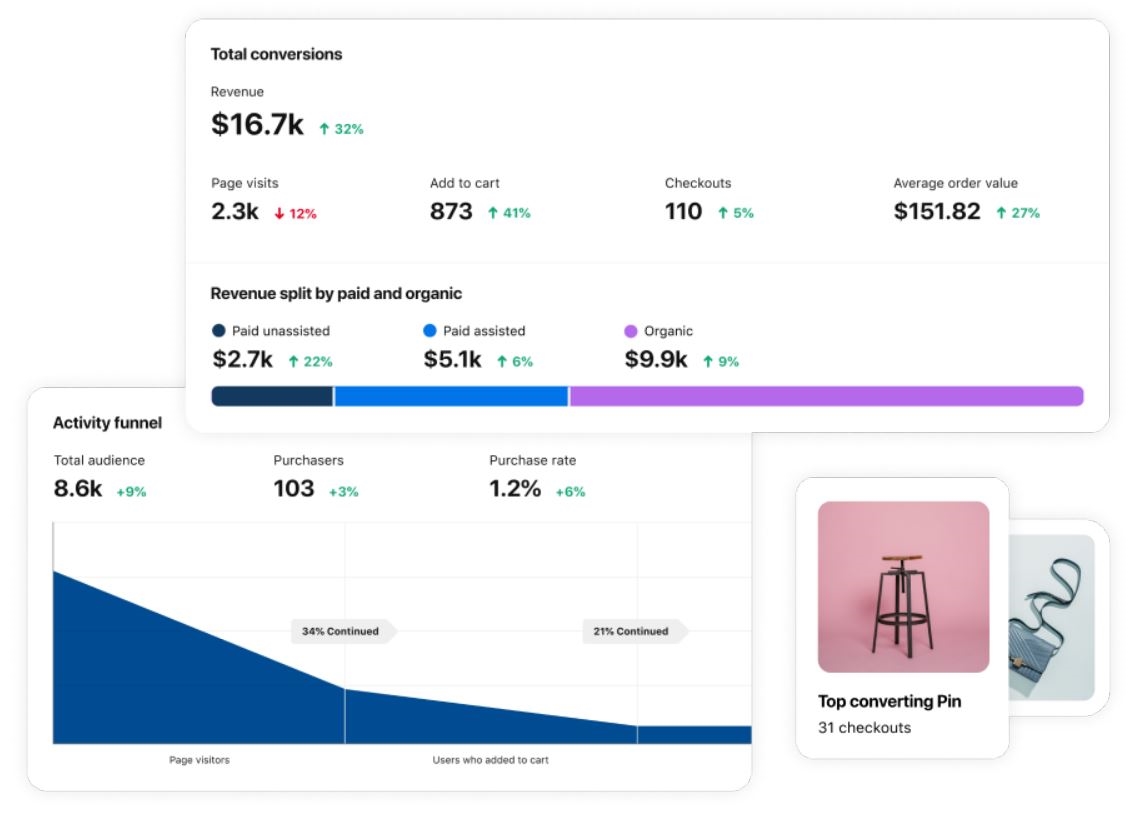
1.Overview
Overview sums up impressions, engagement, total audience, engaged audience, data range filters, and performance over time.
2. Audience insights
Audience insights give a peek into the demographics like age, gender, locations, devices, categories, and interests.
You can further compare your audience with the total Pinterest audience for better understanding and effective campaign personalization.
3. Conversion insights
This section gives you a quick overview of Pinterest conversion through organic and paid content listing the page visits, checkouts, add to carts, purchasers, purchasing rates, average order value, and more.
You can also find your top-performing pin that converts the most and use it for ad conversions too.
4. Videos
The Video section gives complete information about your video content featuring the video view counts, total play times in minutes, outbound clicks, saves, impressions, and more with performance graph and date range filters.
You can also check out the device in which your video was most-watched and best-performing pins.
5. Trends
The trend is one of the coolest sections of analytics. Select the location and type out the search query relevant to your business to get the trending pile.
The trends are further segregated into this week’s trends across varied niches. You can even look for a particular trend’s search over time, related search terms, with the most popular pins in that category for quick content inspiration.
4. Reach that converts
Pinterest as a marketing tool boasts of success stories proving that their reach is beyond a metric. They convert in real-time, making sure your sales funnel never runs dry.
Out of all, Pinterest conversion campaigns are the most effective way to get faster conversions in a shorter timeline.
TipMake sure to have the Pinterest tag on your website and across other social media profiles.

Here’s how Floor & Decor used Pinterest to boost their offline sales. They tripled their conversions in 9 months with a shopping campaign. They targeted the home remodelers by giving off affordable solutions.
They started with uploading products catalog and adding searchable product pins, finally fanning the flame with an ad campaign to appear right in front of the purchasing eyes.
How to create a Pinterest business account?
Let’s talk about your first step to starting with Pinterest. Learn more about creating a business account on Pinterest to unlock analytics-like features.
There are three ways to access a business account, all of which are listed below.
1. Create an entirely new business account
Step 1: Open the business login page of Pinterest.
Step 2: Type in email, password, and age.
Step 3: Click on Create account button.
Step 4: Complete your profile with a profile picture, adding a business name, website, country, and language.
Step 5: Click on the Next button.
Step 6: Select your business type and tap on the Next button.

2. Link personal account to a business account
Step 1: Open Settings from your personal account.
Step 2: Head over to Account Settings.
Step 3: Click on Create account button.
Step 4: Click on Get started.
Step 5: Click on Create a linked business account.
Step 6: Complete your profile with a profile picture, adding a business name, website, country, and language.
Step 7: Click on the Next button.
Step 8: Select your business type and tap on the Next button.
3. Convert personal account to Pinterest business account
Step 1: Open Settings from your personal account.
Step 2: Head over to Account Settings.
Step 3: Click on Create account button.
Step 4: Click on Get started.
Step 5: Click on Switch to business.
7 secret strategies for Pinterest business
Now that we are done with the business account set up, be ready to jot down some secret strategies to skyrocket your sales. Let’s dive right in!
1. Upgrade to rich pins
Rich pins are pins having extra information about your website. They help you get more organic reach.
It automatically renews data from the website to your pins on Pinterest for richer engagement. For this, you need to add the metadata to your website and validate it using Pinterest Validator.
Rich pins are available in four formats.
- Product Pins
They have pricing-related information like updated prices, product descriptions, and availability. - Recipe Pins
They contain a list of ingredients used, preparation time, serving figures, preferences, ratings, etc. - Article Pins
They are most common amongst bloggers. These contain the title, author information, description, and blog from your site. - Promoted App Pins
These are paid pins that give your followers an install button to download your app directly from Pinterest.
TipYou can identify a rich pin from a normal one by looking at the bold title. A bold title always pertains to rich pins for increased visibility.
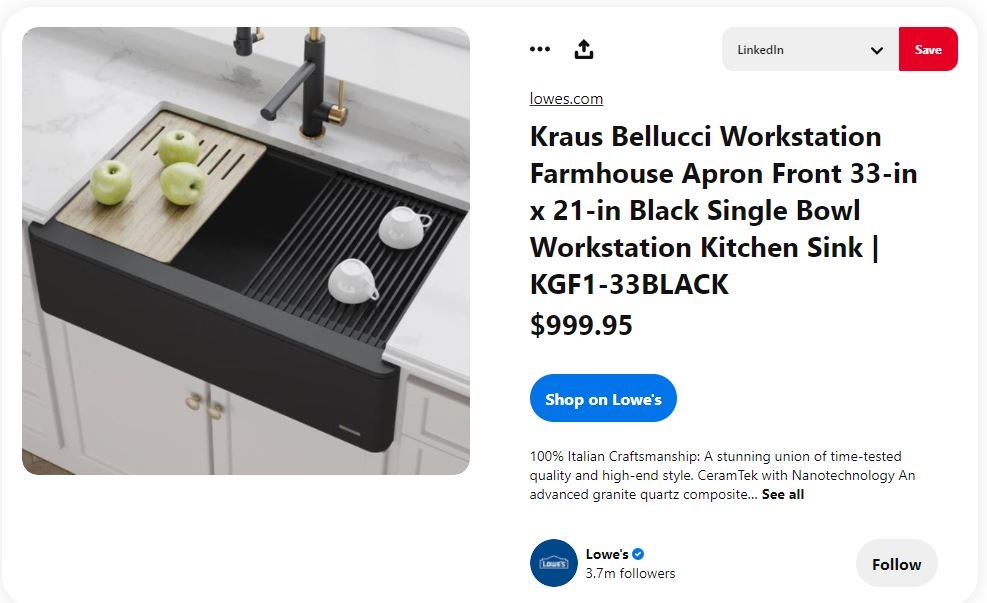
Have a look at Lowe’s profile on Pinterest. They make use of rich product pins and shop buttons for their whopping 3.7 million followers. No wonder their monthly visits surpass 10 million.
2. SEO magic in description
Since Pinterest is the visual search engine, SEO plays a significant role for your pins.
And like every search engine optimization task, keywords also play a crucial role. Get started with optimizing your “profile” descriptions and “about” sections with target keywords after proper research.
For these, you can also make use of guided search by Pinterest. It gives you relevant search queries, as we discovered early. All you need to do is put them accordingly in your profile, boards, collections, etc.
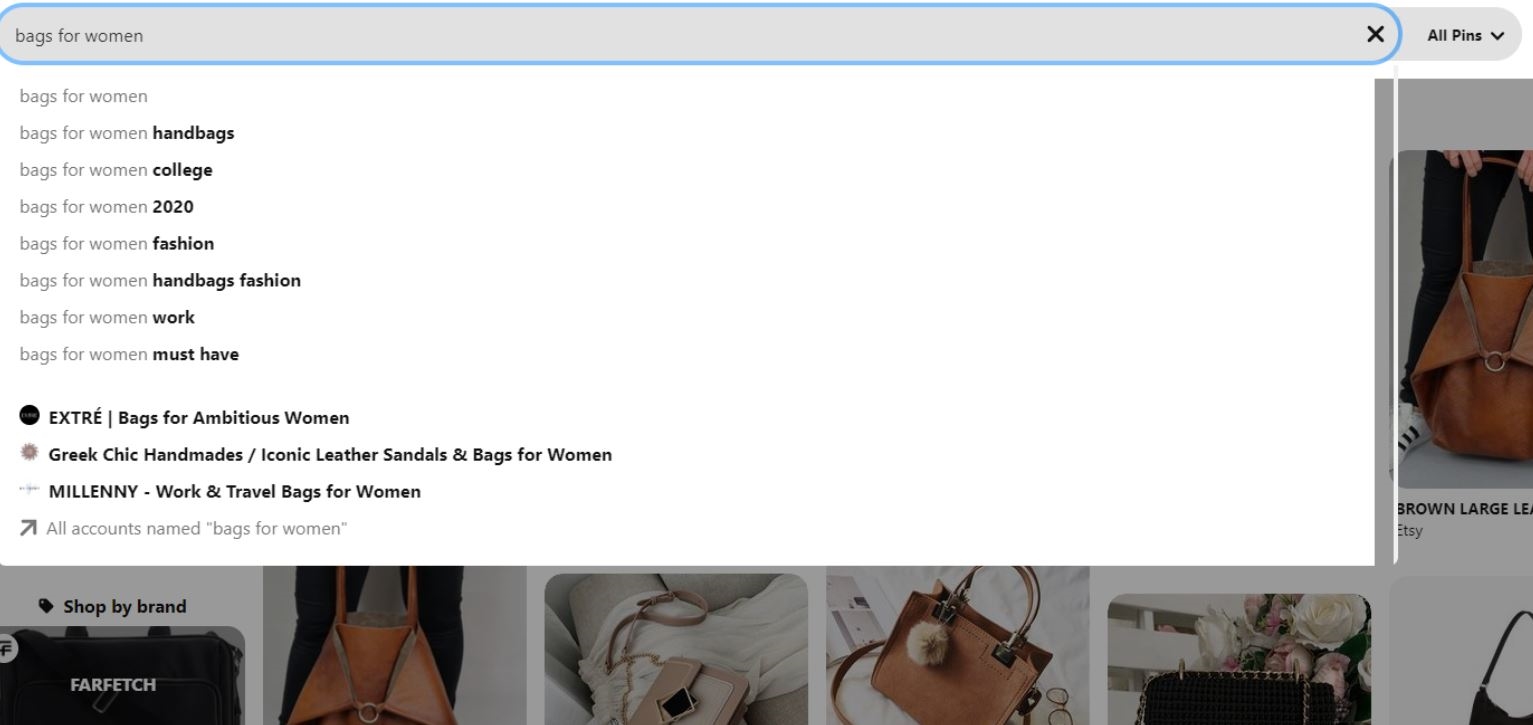
Here are a few examples of queries related to bags for women. Such tags can help make your brand come up in results. The best part is you share the same base with popular brands too.
In this case, you can find affordable bag options for branded classics, like Michael Kors, L.L. Bean, etc., by using SEO on Pinterest.
3. Play the pin-repin game
Repinning is a way Pinterest sorts the most critical content. The more repins a pin gets, the Pinterest algorithm shelves it essential and useful.
So repinning is not just a strategy but a must-do activity. Use Pinterest analytics to find the most popular pins and continue repinning them in short intervals.
Tip: Use Google analytics along with Pinterest analytics to find the best-performing pins.

Have a look at this Etsy repinned post from Paper and Stitch. Despite having a surplus of pins of its own, Etsy repins from other sources to increase engagement.It also prompts a repin from the original creators amplifying the reach for both parties.
4. Optimizing boards for more pinners
Boards are the creative spaces for your pins. They come in three variations too.
- Private: These are for adding hidden posts.
- Personal: There is only one contributor responsible for adding pins.
- Collaborative: Multiple users can add multiple pins to these boards.
You can create attractive collaborative boards for multiple contributors to hop in for pinning. Optimize your boards with vivid descriptions and apt keywords.
You can further use boards to categorize sub-topics. Make sure that your boards look cohesive, having high-quality images.

Starbucks uses several boards to categorize its pins. One of such boards is Coffee recipes. The name is self-explanatory.
They share popular Starbucks recipes with their followers, while others can contribute too. The board has 367k+ followers and great engagement rates.
5. Investing time in engagement
As a brand, posting and pinning aren’t enough. Engaging with others’ content is equally essential like on other platforms.
Here is what you can do for a brilliant engagement Pinterest strategy:
1. Create multiple boards with multiple collaborators.
2. Spread out your roots to relevant domains for cross-industry promotions.
3. Send direct messages with airplane icons on top of your favorite pins to share with other pinners.
4. Send messages to personalized offers using the DM feature to your loyal followers.
5. Use scheduling tools like SocialPilot for pre-planning multiple pins at the most optimal time.
6. Reply to your pin’s comments.
7. Add CTA to your posts.
8. Use video pins, story pins, and collections more frequently.

Cadbury had a stellar engagement rate of 134% higher than the benchmark rates of Pinterest. They posted a video pin of Choc Shake that really hit the mark with their audience, it soared to a whopping 64% completion rate again exceeding the benchmark values. promoting pins
Nearly fifty percent of pinners purchase after seeing a promoted pin. Spending on Pinterest ads is worth it as it increases your visibility with the right potential customers.
Pinterest also suggests your brands to the new pinners in the “Related search” and “For you” sections.
To create promoted pins:
1. Head over to analytics.
2. Get your best performing pin, decide the budget and audience.
3. Track the progress with analytics insights.
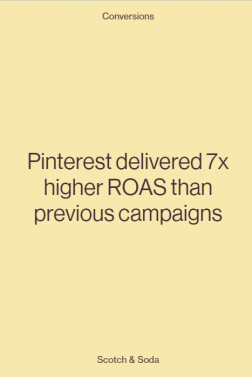
Scotch and Soda used shopping ads to get 7 times their return on ad spend with better planned Pinterest campaigns. Not just that, the campaign swooped in 800k unique users to their site by making effective use of promoted pins and ads.
Furthermore, they successfully had 550 add-to carts and cut down 40% of their cost per action.
7. Grow more with Pin Codes and Pinterest Tag
Pin codes are popular scannable Pinterest QR codes of profiles. You can download your QR codes by clicking on your profile picture and sharing it across your physical storefront or other social media.
You can also make use of Pinterest tags. They are crucial to track the activities of promoted pins. Pinterest tags have two parts: base code and event code.
While the base code remains the same, event code is triggered when a particular event/action like checkout, add to cart, watch the video, sign up, etc., takes place.
All you need to do is get this base code from Pinterest Conversion Tag Manager and paste it into your website with modified event tags.
It can help you track the conversions based on activities performed on promoted pins.
Conclusion
Whether driving massive traffic to the website or generating leads in leaps and bounds, now you know how to use Pinterest for business. Multiple brands are already smashing it with creatives, and so can you.
I hope this post inspired you to explore the amazing potential of Pinterest. Use these Pinterest marketing strategies, and you are bound to see visible results. Optimize with your analytics, and you will soon be killing it like a pro.
So don’t wait anymore and start pinning more!
Digital & Social Articles on Business 2 Community
(48)
Report Post






