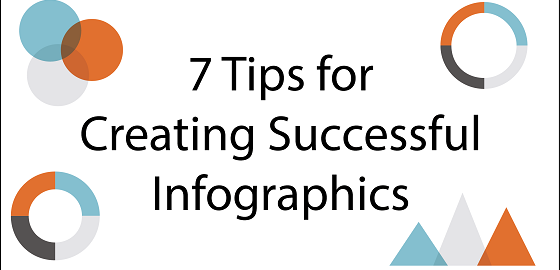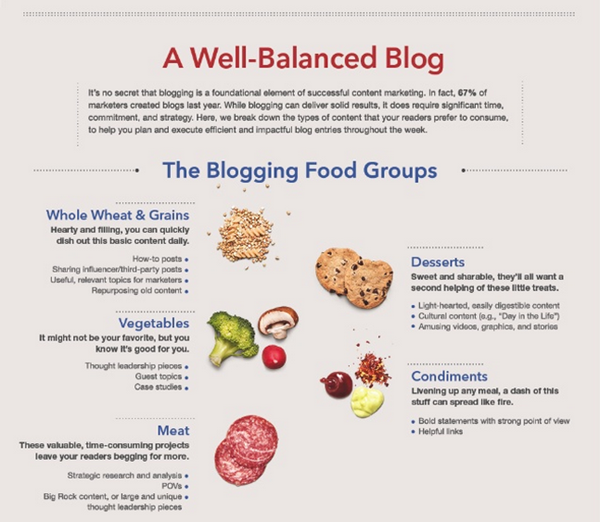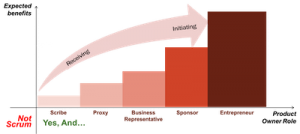Are you using infographics in your marketing strategy? Would you like some tips for creating successful infographics?
Infographics are all the rage now. According to Hubspot the number of searches for infographics on Google has increased over 800 percent. Infographic production rate increases by one percent every day.
Companies like to incorporate infographics into their content marketing strategy because they bring powerful results. Web traffic of publishers who publish infographics grows by an average of 12 percent more than those who do not. Visual content is powerful and consumers find it more engaging than mere text because 65 percent of people are visual learners.
So how do you create great infographics that will captivate your audience and spread the word about your brand?
Here are 7 essential tips for creating successful infographics….
1. Take a look around
To make sure your infographic stands out and performs excellently, you need to know what has been done so far in the field. Check the most popular infographics to see what elements they have in common.
One good place for finding great infographics is Pinterest. Take a look at the infographics that have been pinned the most to get an idea on what kind of visual content appeals to the public.
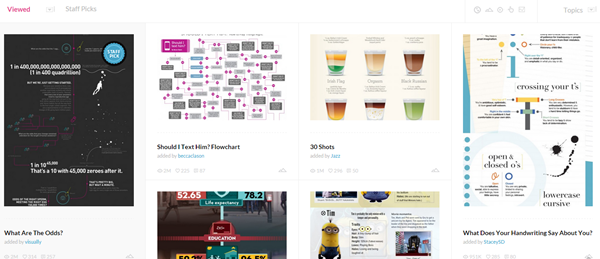
Another great website is Visual.ly, where you can find popular infographics placed under various categories.
While observing the infographics, ask yourself: which of them sends a strong message and engages users to share or comment? Are they all informative? Do they provoke users to take action and make it easy to do that? These questions will help you fully understand what makes a great infographic.
2. Come up with a great idea
The basis for your infographic is the idea. One of the most effective techniques used by brands is analogy.
Take a look at this brilliant infographic created by LinkedIn Marketing Solutions, which uses a food analogy to show how blogging fuels content creation.
Before you set out to create your infographic, you need to establish its purpose – is it funny, surprising or serious? Your primary aim should always be to educate and inspire your audience.
A great example of an informative and inspiring infographic is this one by UIC London Language School, which combined the most interesting facts about languages into an attractive layout.
3. Ensure your data is top notch
Your data should be relevant to your message, as well as unique and interesting. Otherwise you’re making an infographic about facts everyone can simply learn elsewhere. Make sure your sources are reputable. Fact-checking is an essential procedure to ensure your infographic is accurate.
Have a look at this brilliant infographic by Monetate entitled The Retailer’s Guide to Big Data. It’s full of figures and numbers represented in various graphs that are designed to capture the most important facts for e-commerce big data and present them in a digestible way.
Always credit your sources. Take a second look at the UIC London School infographic and see how many sources are listed at the bottom.
4. Design with simplicity in mind
Your style should be simple and consistent – limit the number of fonts, stick to one style for your visual media, and follow your color scheme. Make sure there are clear visual connections between various sections of your infographic.
Have a look at this Travel Hacks infographic by Best Hospitality Degrees. Every element of the infographic follows the same style and color scheme, which is composed of just a few colors and shades.
5. Tell an interesting story
All the data you choose should basically back up and structure your main story. An infographic cannot be just a collection of curious facts – each and every piece of information should add to the main narrative.
Frontier Natural Products made an incredibly popular infographic about a very simple topic – how to use cinnamon sticks, offering additional information on the origin and sizes of cinnamon sticks. The extra information just adds value to the main story and doesn’t distract the audience.
6. Choose the right size
Website loading time plays an important role in customer engagement. That’s why it’s a good idea to use compressed JPEG format to reduce the weight of the infographic. This will ensure that the page loads quickly without making the visitor wait too long.

Another important factor is size. You should go for width of no more 735 pixels – otherwise you risk your infographic to get re-sized and that can mess up its proportions. Keeping your width under 735 pixels is important for sharing as well – especially on Pinterest, where 735 pixels is the full width of an expanded image.
Keep the length of your infographic under 5000 pixels. If it’s too long you might lose the attention of your audience.
7. Optimize it for sharing
As infographics can drive a lot of traffic to your website, you must embed it in a blog post, optimize it for sharing and of course share it on your own social platforms.
You can easily optimize it for sharing by placing a ‘Pin it’ button, Facebook share button, Tweet button and other social media share buttons next to the infographic. This will encourage other visitors to share it. Here are a few tools that can help you easily add image share buttons to your blog.
How can you effectively share your infographic?
You can start off by creating a special image for Facebook and adding it to your blog post. You can then write an attention-grabbing headline and then begin sharing it to all your social networks.
Always include your website URL, the logo of your company and add links to your social channels in the infographic so that people will always know who created it.
Here’s a good example of a branded infographic.
Have you seen any great infographics recently that use even more strategies to achieve their goals? Would you like to share more tips for creating successful infographics? Please leave your comments below.
If you found the above post on creating successful infographics helpful and feel your friends and followers will find it helpful too, please share it with them by clicking on the share buttons.
(314)
Report Post