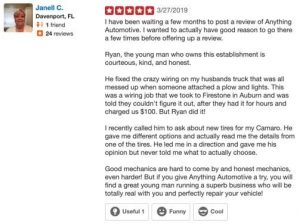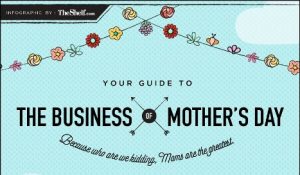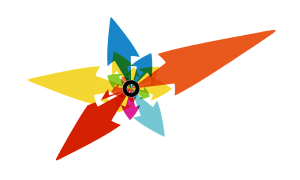— September 5, 2018

geralt / Pixabay
The future of work is already here. According to Gallup research from 2016, 31 percent of American employees spent 80-100 percent of their time working remotely. With cloud computing becoming even more prevalent, allowing people to access their office resources from anywhere with an internet connection, those figures will surely increase in the coming years.
As organizations begin to shift toward implementing virtual teams, they face a number of unique challenges. Setting up a team whose members will work remotely is very different from organizing a team that shares a common office space. One of the biggest questions is whether or not virtual teams will be able to be productive despite the difficulties imposed by distance and isolation.
Fortunately, there are a number of proven strategies that can help ensure virtual team productivity:
1: Use Virtual Chat Software
Communication is always a challenge for virtual teams. While it’s easy to use email and video conferencing to discuss critical issues or conduct regular meetings, virtual teams lack the easy accessibility of an office environment. Email, in particular, can be a clunky tool for conversation, and the discussion that takes place in an office can sometimes be tremendously helpful and productive, generating ideas that might not have come to light in another context.
Fortunately, collaborative messaging tools like Slack allow organizations to set up virtual chat rooms for the workplace. In addition to recreating the “water cooler talk” environment of a physical office, these programs also allow companies to set up dedicated channels for different projects and departments, making it easy for team members to communicate instantly. Many of these apps can be installed on smartphones as well, allowing team members to reach one another even if they’re not currently at their home workstation. With the ability to share documents and other files, they greatly enhance productivity as well.
Messaging tools help team members to be more proactive, reaching out to others for ideas and suggestions as well as simply sharing their thoughts. Team leaders can use messaging to encourage people to connect and interact, either by organizing chats or using quick polls and games to build relationships.
2: Avoid Communication Overload
While communication is vital for remote teams, information overload can quickly become a problem. Endless emails, project management system updates, and non-stop messages combine to create a backlog of correspondence for people to sort through. There’s no getting around the fact that some communication is necessary, but not every person on the team needs to be included in every single message across multiple channels.
With all the different ways of communicating with team members, it’s easy for people to become overwhelmed. While it’s rare to be interrupted or talk to more than a few people at once in a physical office, virtual employees can find themselves engaged in a dozen conversations at one time. In many instances, the people talking to them might not know about the other conversations and become agitated if a response doesn’t come quickly enough. When working remotely, it’s critical that team members let others know their preferred means of communication and make it clear when they’re busy or otherwise unavailable.
Information needs to be shared freely in virtual teams, but no one should be forced to sift through messages that don’t apply to them or their work. Not only does the actual sorting waste time, but they will likely end up spending valuable time trying to find out what they’re supposed to do with that information. Keeping lines of communication as clean as possible ensures that team members will be focused on their work rather than following every conversation taking place throughout the organization.
3: Set Up Collaborative Tools
With so many people contributing to a given project at any time in a virtual team, it’s critical that some form of collaborative tools are set up to facilitate that workflow. Managing tasks purely through email is an invitation to disaster. Even if a team begins with a project small enough to handle over email, the slightest change in scope can quickly escalate the complexity and increase the likelihood of confusion and oversights.
Project management software can focus the team on a specific set of tasks and break large, long-term projects into small, short-term objectives. This allows the team to work on a task from multiple angles, ensuring that there’s enough consistency for those disparate parts to fit together along the way. Productivity suites and file sharing services like Google Drive, Microsoft Office 365, and Dropbox make it easier than ever for virtual teams to share a common set of resources in real time. This reduces confusion and minimizes the chance of a costly mistake. It also creates better accountability because the collaborative tools make it possible to know who has contributed to a project and when.
Collaborative tools make it possible for virtual team members to work on projects simultaneously as if they were sitting right next to each other. Combined with video conferencing and screen sharing technology, virtual team members can come close to being in the same room.
4: Establish Standardized Work Processes
Without systems in place, a virtual team can fall apart very quickly. While virtual team members will all have their own set of work habits, the team must have a standardized approach to make decisions, share information, and solve problems. Effective work systems also enhance productivity because they provide consistency. Team members don’t have to waste time figuring out the best way to do something because a system is already in place.
This also makes it easier to onboard new members and scale business operations quickly and effectively. Without shared systems in place, each team member would be forced to experiment with multiple strategies before finding something that worked for them. Even then, that strategy might not work well for their team members or even the team as a whole. Implementing standardized processes ensures that everyone’s work is contributing to the team’s performance.
5: Measure Performance
Accountability is always a concern with any workplace, but especially so for virtual teams. With their ability to set their own schedules and work independently, virtual team members can very easily end up not making the most of their time. While some remote employees can function very effectively with little to no supervision, many people need some level of oversight to hold them accountable for their work. The team needs to establish clear expectations for what work needs to be done, who will complete it, and when it will be due.
Fortunately, many project management software platforms allow companies to track work hours and contributions, which serves to hold everyone accountable for their responsibilities. This data can be incorporated into performance assessments to determine how efficiently team members utilize their time and provide insights that may enhance their productivity.
6: Be Flexible…Up to a Point
Working with a virtual team requires leaders and organizations to be flexible. In many cases, team members work in different time zones, making it difficult to coordinate virtual meetings or collaborate in other ways. Even when employees share a common time zone, they may favor working at different times of the day when they feel they can be more productive. Since it’s not absolutely necessary for all team members to be working at the same time, it makes sense for the team to be flexible enough to accommodate everyone’s needs.
However, flexibility shouldn’t come at the expense of productivity. Since the work that one person does may have an impact or be dependent upon another person’s work, virtual teams must be able to coordinate tasks to ensure that they’re completed on time. Furthermore, it may be beneficial to have all or most of the team working at the same time for at least a portion of the day in case important information needs to be communicated to everyone. This may not always be possible, especially if some employees are located in North America while others are in China, but in these cases team members can rotate meeting times to ensure that one person isn’t consistently inconvenienced.
7: Remember the Big Picture
Working in isolation can often cause remote workers to lose sight of the team’s overall goals. It becomes easy to focus on a specific task sitting before them rather than thinking about how their work affects the rest of the team. For this reason, it often falls to leadership to reiterate the reason for the team existing in the first place. Communicating goals and highlighting accomplishments that push the team closer to those objectives are important not just for raising awareness, but also for reminding team members that they are there to support one another.
Although they’re located in different places, the team members still share a common purpose. Making an effort to create a true team environment that provides a sense of identity can help to boost engagement and productivity. Regular virtual meetings, as well as the occasional in-person meeting (if possible), remind team members that they are all working together to accomplish something meaningful. Given all the obstacles created by distance and time, taking deliberate steps to reinforce the teams’ sense of purpose and their commitment to one another’s success is one of the most important tasks a virtual leader must undertake.
As virtual teams become increasingly common, organizations must take steps to ensure that they are as productive as teams located in a physical office. Although there are a number of unique challenges that virtual teams must overcome, the tools and strategies exist to maximize their potential. By taking proactive steps to boost team member engagement, companies can leverage high-functioning virtual teams to deliver results.
Business & Finance Articles on Business 2 Community
(61)
Report Post