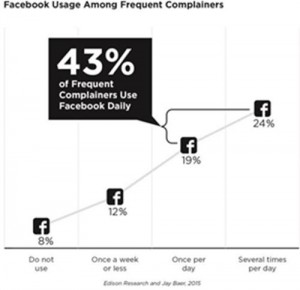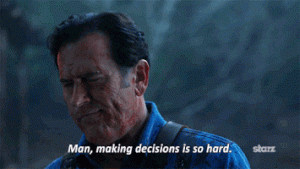The entire point of making an explainer video is, of course, to utilize the uniquely impactful power of video. Given this purpose, it may seem strange to think about boiling down your explainer video to individual frames. But when people visit your website (or find your explainer through an online search), they’ll most likely first meet your video in the form of a thumbnail. As a result, whether you like it or not, that single, solitary image will end up playing an important role. So, in order to put your best foot forward, below are a few tips to help you select the best thumbnail for your explainer video.
1. Think Of Your Thumbnail As The Movie Poster For Your Video: In many ways, that’s what a movie poster is—a tiny thumbnail for a 90-minute narrative film. The difference, of course, is that movie posters are almost always made up of more than just a single shot. But, even so, the objective is very similar: to create a single image that will entice viewers to want more. So what’s what you need to do with your thumbnail. Find the frames that best represent what your video is all about and consider those images the frontrunners for your thumbnail.
2. Clarity Is King (AKA “Don’t Be Confusing!”): The worst thumbnails (and the worst movie posters for that matter) are those that make you scratch your head and say, “What the heck is that?” To avoid this fate, it’s often a good idea to focus on the characters featured in your explainer video. Just like the in the videos themselves, your characters can serve as a very useful (and relatable) set of eyes and ears to effectively draw audiences into your story.
3. One Size Fits All: The problem with thumbnails is that we don’t always know how big they’re going to be. They’ll likely be smaller than the video itself, but how small is not always up to you. That will be determined by search engines, social media platforms, and other uncontrollable variables. So, to make the most of all these opportunities, make sure you select an image that can work at different sizes and resolutions. It doesn’t need to work perfectly (and it likely can’t because of changing parameters), but it must be versatile enough to get the job done.
4. Err On The Side Of Professional: As with the point above (in which you don’t know where your thumbnail will be displayed), you also don’t know who will be seeing it and you must keep that in mind. Because of this uncertainty, it’s a good idea to select an image that is more professional than one which is not. Even if that might sometimes mean selecting an image that’s a tad less enticing, the last thing you want your thumbnail to do is deter viewership.
5. Spoiler-Alert! Although it’s probably safe to say that explainer videos don’t contain M. Night Shyamalan-level revelations, they still are often built around a narrative. And while these narratives may not contain spoilers in the same sense as those on film and television, every story contains some degree of surprise and uncertainty. So, if possible, try to avoid giving away these moments of revelation; be they stats, metaphors or unexpected twists and turns. One good trick to avoid “spoiling” the video, is to try and select a thumbnail from the early portion of the film.
6. Creating The Illusion Of Motion: Don’t ever forget that your thumbnail is not meant to be a substitute for the video itself. And by that same token, it’s important to remind viewers (and sometimes ourselves) that joy of video’s many advantages; such movement and progression. And while a thumbnail cannot actually capture that effect, it is possible to choose an image that conveys movements. Look for images where your character is beginning an action or reacting to a problem (or solution). If you can find situations like these, you’ll usually find a moment of intriguing physical or emotional movement not far behind.
7. Lastly, And Most Importantly, Remember This: There Is No Correct Answer. There is no singularly perfect thumbnail, but rather a bunch of viable options. So just try and pick the one that works best for your objective. And if you’re feeling stuck, try to select a few options and run the by someone with fresh eyes!
Digital & Social Articles on Business 2 Community(84)
Report Post