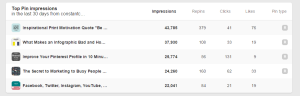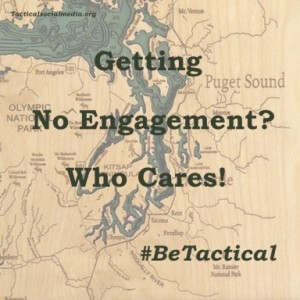To reach customers anywhere, agencies and marketers need to know how to effectively reach customers on the go or at their desks with responsive email design. Responsive templates ensure that clients’ emails display properly on all screen sizes, making them easy to view — and engage with—regardless of where they are being viewed.
Studies show that over 90% of the adult U.S. population owns a cell phone, and that most of those consumers use their smartphone more for reading emails than making calls. If marketers aren’t optimizing their clients’ emails for mobile devices like cell phones and tablets, they will be losing out to their competition in the battle for customers’ attention. Here are a few best practices to keep in mind when designing responsive email templates for clients.
- Start Small
When you start designing your clients’ responsive email template, begin with the smallest screen first. This method is much easier than retrofitting a large desktop design to a mobile device. Try to visualize how the viewer will be reading the email from top to bottom, then plan out the most effective positions for your clients’ content.
- Make Things Stack Up
Stacking and scaling: When creating your clients’ design, think about how the content will stack and which images will scale and which will be hidden when viewed on a mobile device. While different mobile devices have slightly different screen sizes, the 480-pixel break point is the most commonly used.
- Easy to Navigate
If you must include a navigation bar, restrict it to a maximum of three links at the top of your clients’ email. If the nav bar is too long, it will either be too small to read (and click) on a mobile device, or it will stack awkwardly.
- Be Nearsighted
Pick high-contrast fonts with a minimum size of 13 pixels. Use only bold to highlight important titles or sections and avoid italics altogether, as these styles are harder to read.
- Content is Only King when Visible
Many mobile device owners have their default settings set to block images in emails. For that reason, don’t place important information in your images. Put your most important elements,
such as a call to action, in the text and position it toward the top so that your message is delivered without forcing the reader to scroll. And be sure to use alt tags for all images.
- Easy Touch
Whenever possible, links and buttons should be a minimum of 44 x 44 pixels.
- Test Yourself
Once your clients’ emails have been coded, test them to make sure they display correctly on different mobile devices as well as in Gmail, Outlook, etc. Consider using applications such as Email on Acid or Litmus to preview how your email will display in the most popular email clients and devices.
Learn more about responsive email design and the other ways agencies can put the power of email marketing to work for their clients — read StreamSend’s Agency Email Marketing Guide.
Digital & Social Articles on Business 2 Community(48)
Report Post