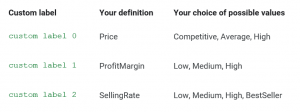— December 13, 2018

If you’re working from home for the first time, you may be wondering how you can stay productive when left to your own devices — literally and figuratively. Or if you’ve had a work-at-home gig for a while, you might be looking for new ways to stay on top of your game.
Here are seven tips to help you stay productive once you’ve escaped the cubicle farm and set up shop at home.
1. Dedicate a certain place for work
Where will you do your work? The kitchen table? Your bed? Neither is a great choice for your home office. If you don’t have a spare room for work, try to set aside set a spot specifically for your job. When possible, try to work near a window where you’re exposed to natural light. Studies have shown that daylight can improve your productivity, job satisfaction, motivation, and mood.
2. Stay in touch with your coworkers
Since you won’t be hanging out at the proverbial water cooler or bumping into colleagues in the hallway, you need to check in with your fellow team members on a regular basis. Whether it’s a work-related question or just seeing how someone is doing, you can use online tools like email, Skype, or Slack to keep in contact. However, don’t overuse these communication tools. You can end up working less and distracting your coworkers with endless online conversations.
3. Don’t work too hard — and take regular breaks
You’d think this wouldn’t be an issue when you work from home. However, when you don’t have the daily routine of commuting, taking a coffee break, going out to lunch, or schmoozing with others, it’s easy to work hours without pausing. And it’s actually counterproductive not to take breaks. A recent survey showed that skipping breaks can negatively affect your productivity, performance, and well-being. This can lead to stress and getting burned out in your job.
4. Keep a regular work schedule
If you work with others in different time zones, try to set your core hours for times when your team is online so you can ask questions and get answers in a timely manner. You can quickly send someone an IM and get an immediate response rather than waiting until the next workday. Do you have trouble remembering to contact others or perform certain daily tasks? Add daily, recurring appointments in your calendar to remind you.
At the same time, one of the perks of working at home is more flexibility in your schedule. So if you need to run an errand or go to a doctor’s appointment, make sure you log in later and get caught up on your messages and tasks.
5. Keep a healthy diet
Since you won’t be taking a lunch break with your colleagues, you might be tempted to save money — and time — by eating junk food or a lot of ramen. Neither of those options is good for your health. Preparing healthy meals in advance and getting some nutritious (yet tasty) snacks are key to staying focused and healthy.
6. Dress for work
This doesn’t mean putting on a tie or business suit. However, wearing your jammies 24-7 may not put you in work mode or make you look professional, especially if you have video conference calls. How you dress affects your attitude toward your job, so finding a middle ground between feeling comfortable and dressing for work is key.
7. Avoid distractions and limit your use of social media
Do you think you can multitask by watching TV shows or sporting events while working? People can’t really multitask and focus on two things at once. Instead, your brain is quickly switching back and forth between tasks, so your focus and accuracy suffer.
You may also be tempted to “quickly” check Facebook, Twitter, Instagram, and other social media apps or sites. However, you can end up spending a lot of time endlessly scrolling through a feed, watching videos, and clicking on links. This can derail your flow, causing you to spend less time on your tasks.
Working from home has many advantages and allows you to save time (and money) you’d otherwise spend commuting to and from work. By following these tips and other best practices, you can maximize your productivity and enjoy a better work-life balance.
Business & Finance Articles on Business 2 Community
(78)
Report Post