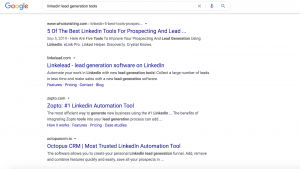— July 5, 2019
Although no one knows for sure how many factors Google takes into account when producing search engine results, many website and SEO experts say it hovers around 200. If that number sounds unmanageable and possibly makes you want to quit marketing forever, don’t worry. You don’t need to excel at all 200 ranking factors.
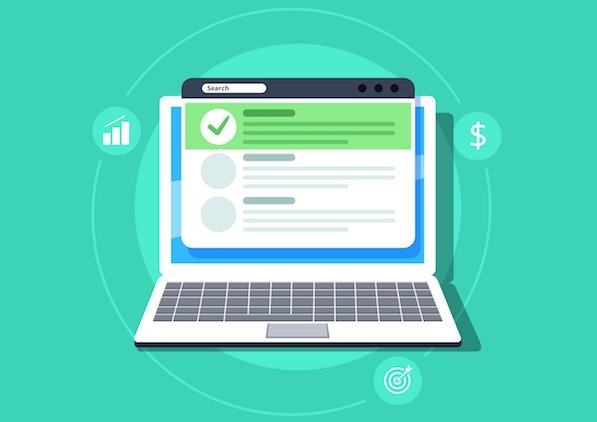
Certain ones outweigh others in terms of optimizing your website – and that’s where you should spend your time. A website that’s optimized for both Google and your users will help drive traffic, create higher conversion rates, and increase sales. Apply these seven website optimization strategies to your current site to start seeing results.
#1 Never Forget About Mobile
Last year, 52.2% of all website traffic worldwide was generated through mobile devices. And no one more than Google takes that into consideration, placing mobile-friendly sites higher in rankings. Because if half of the world is accessing websites on their smartphones and tablets, they’re expecting a pleasant experience. If not, they’ll leave.
Consequently, smart marketing teams should always take a mobile-first approach when it comes to optimizing their website. Here are some easy tactics to implement to make your site mobile friendly:
- Utilize a responsive design, so your site adapts to any device
- Scale your images when using responsive designs, so they’re not pixelated or slow to load
- Keep your title tags short, so they’re easier to read on mobile
- Avoid designs that are difficult to read or popups that cover any critical content
#2 Increase Website Speed
Have you ever heard the phrase, “No internet is better than slow internet?” The fact that people would instead give up on surfing the web than deal with a slow connection should concern all marketers.
Google also doesn’t like slow page speeds. In fact, they take page speed into high consideration and ding websites that take too long to load. Your load time also can affect how much you pay on a CPC basis in paid search. So, what can you do to increase your website speed? Try to:
- Reduce and optimize file sizes
- Use an appropriate hosting solution
- Avoid using too many full-sized videos or hero images
- Reduce calls to HTTP
- Enable browser caching
- Don’t overload your site with unnecessary content
- Use minimal plugins and redirects
If you’re unsure of how quick your website loads, test it here.
# 3 Provide Great User Experience
User experience focuses on providing the best content, design, and functionality to your online visitors in hopes of them returning to your site or converting in some way. That means user experience is tied closely to your company’s goals. Here are the best UX factors to take into account when optimizing your website:
- Easy to use navigation so users can find what they need
- A great design that evokes emotion and doesn’t muddy your content
- Great content that provides value and touches on every stage of the buyers’ journey
- Contextual marketing so your users see information most relevant to them
# 4 Reduce Overall Bounce Rate
Your bounce rate is the percentage of users who left your website without visiting more than one page. If someone read your blog without reading another, that’s a bounce. If another person looked at your homepage without looking at your services, that’s also a bounce. The lower your bounce rate is, the better. It goes without saying that an optimized website has a low bounce rate. How do you achieve this?
- Reduce the number of ads on your site
- Interlink blog posts
- Use anchor links throughout your site’s content
- Keep your content up to date and useful
- Increase website speed (see #2)
- Add related posts to the bottom of articles or case studies
- Test different text in your navigation
# 5 Optimize Technical SEO
Writing great content that’s based on a sound keyword strategy isn’t the only important SEO factor to consider when optimizing your website. You need to consider the technical aspects of your site and how they affect your ranking and UX and optimize them. Specific things you should do:
- Submit your XML sitemap to Google Search Console
- Check your site indexing with Google Search Console (it could reveal issues to fix)
- Make sure your site is mobile friendly (see #1)
- Correct any status code errors you may find
- Fix any broken links
- Implement a backlink strategy
- Remove underperforming content from your site
- Use Title and Meta tags, but don’t duplicate any
# 6 Make Sure Your Site is Secure
Are you using HTTPS to enhance your website’s security? HTTPS encrypts information sent between a web browser and a web server, protecting your site from attack. When you optimize your website’s security, you can achieve two critical things:
- Users who feel more assured using your site, reducing bounce rate and increasing conversions
- Higher Google rankings
# 7 Keep Your Design Up-to-Date
Keeping your website’s design, content, and functionality up-to-date can improve your search engine rankings, reduce your bounce rate, and increase conversions. Essentially, it can help you with everything else we’ve already discussed on this list. Because if you think about it, no one wants to read blogs from 2014. No one wants to see a design that reminds them of 2003. No one wants a product or service that isn’t relevant.
What people do want is a website design coupled with great functionality that tells a story. They want to know if your brand or services are a good fit for them. A modern site can lead them through a journey, ultimately convincing them to fill out a form.
Digital & Social Articles on Business 2 Community
(44)
Report Post