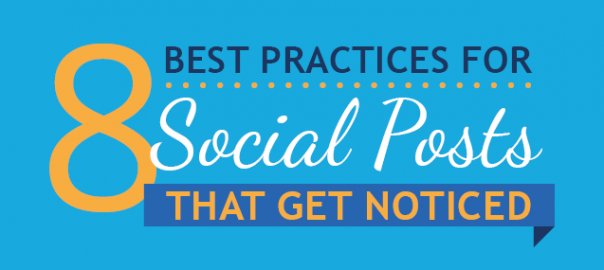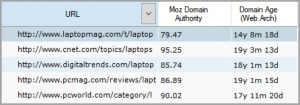![8 Best Practices for Social Posts That Get Noticed [Infographic] 8 Best Practices for Social Posts That Get Noticed [Infographic]](https://www.onlinesalesguidetip.com/wp-content/uploads/2017/03/01-8-Best-Practices-for-Social-Posts-That-Get-Noticed-Infographic.png)
In our previous article, we covered how to find and target your audience by selecting the right social networks for distribution, defining content sharing patterns and generating content consistently. These are basic considerations in any social media strategy, but on their own they aren’t enough to establish an effective acquisition channel – social posts also need to be optimized for reaching new audiences and engaging existing followers. This is the topic we’re going to cover in the following article.
There are many ways in which people get exposed to new content on social media: On Twitter, LinkedIn and Facebook, people discover content through news-feeds, notifications and search. Each social network comes with its specific nuances of these three exposure factors. On Twitter, for example, you can see content in a home feed, in a list, by getting mentioned, by visiting a profile or by searching for a keyword or a hashtag.
For these reasons, social posts need to be optimized to reach the most people while considering the specifics of each social network. For example, optimizing for a news feed requires snappy annotations and good images, optimization for search requires good keywords and hashtags, and optimizing for notifications requires tagging. Taking the time to improve the way a post is served and adhering to a few best practices is guaranteed to multiply your visibility and engagement rates.
Ahead is a concise overview of the best content sharing practices based mostly on a subset of our data consisting of 12 million social posts.
Best Annotation Structure
There are many headline structures that work and I encourage you to experiment to find the best ones for your specific audience. There is, however, a single structure that has brought more clicks than any other over the years. This structure was identified by Jeff Goins and has proven to be extremely successful at driving engagement with social posts:
Number or Trigger word + Adjective + Keyword + Promise
Following this structure, the headline for this article could have been something like this:
8 Proven Ways to Help You Write Amazing Annotations
The correct sentence structure and the location of mentions, hashtags and links in an annotation can make a big difference to your post’s reach and engagement.
Optimal Annotation Length
According to our data, the optimal length for annotations in 2016 is between 6 and 9 words. It’s significantly less than in 2013 when Outbrain identified the optimal length to be 16-18 words. The difference is not surprising considering that the amount of online content has multiplied by 8 since Outbrain’s publication. This inevitably leads to shorter attention spans and hence better performance of shorter headlines.
Here’s how inboundli ensures that your annotations are of recommended length:
![8 Best Practices for Social Posts That Get Noticed [Infographic]](https://www.onlinesalesguidetip.com/wp-content/uploads/2017/02/02-8-Best-Practices-for-Social-Posts-That-Get-Noticed-Infographic.png)
Best Words to Use in a Headline
Our data showed that 90% of social posts that go viral contain a few common adjectives, nouns and verbs. Here are the top 5 from each category:
Adjectives | Nouns | Verbs |
| Free | Experts | Grow |
| Amazing | Facts | Learn |
| Simple | Secrets | Measure |
| Best | Ideas | Increase |
| Wrong | Lessons | Optimize |
Punctuation Best Practices (Applicable to All Social Networks)
Punctuation can affect engagement in various degrees. Below are punctuation practices where we were able to clearly correlate and measure the impact on engagement.
- Put words that describe the content in square brackets
- +5% engagement
- Example: “How to Write Annotations That Get Noticed [Infographic]”
- +5% engagement
- Add an exclamation mark (!) or a question mark (?)
- +3% in engagement
- Example: “Write Annotations That Get Noticed!”
- +3% in engagement
- Break an annotation into a headline and sub headline using an en-dash (–) or colon (:)
- +4% engagement
- Example: “Writing Amazing Annotations – 15 Content Experts Share Their Experience”
- +4% engagement
- Insert numbers (preferably odd) at the beginning of an annotation.
- +16% engagement
- Example: “11 Little Known Ways to Write Amazing Annotations”
- +16% engagement
- Use up to two emoticons per post and keep them positive
- +12% engagement
- Example: “These 7 Brands Mastered the Art of Annotations – #5 is Hilarious :D”
- +12% engagement
- Write headlines in all caps
- +7% engagement
- Example: “ALL CAPS: HOW TO WRITE HEADLINES THAT STAND OUT”
- +7% engagement
Introducing emoticons, exclamation marks, brackets or numbers is likely to boost your engagement. Nevertheless, these elements should be used only when appropriate as headlines that are overloaded with them run the risk of appearing clickbait-like. Clickbait headlines will erode your brand’s authority over time.
Tagging Best Practices
Tagging is a great way to reach out to strangers on social media because people are likely to get a notification in their social account or email when tagged. Although sharing many similarities, tagging works slightly differently on each social platform:
Twitter has it’s own name for tagging called mentioning. When curating content, it’s a good practice to mention the content publisher using the “via @name” syntax and the author using the “by @name” syntax. This often results in direct interaction with the content’s publisher or author who may be valuable influencers to connect with. If the content you are sharing is clearly relevant to a customer or prospect, you might want to consider mentioning them as well in which case you can omit the “via” and “by” prepositions. You can also tag people in images that you post on Twitter but it should be done with extra care when tagging from company profiles.
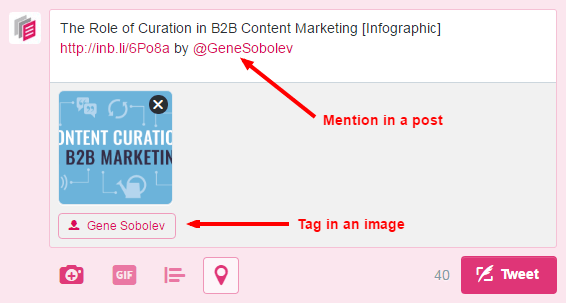
You can tag people, companies and groups on Facebook by using the “@name” syntax or by tagging them in a photo. Tagging people in a photo as a company page can be awkward, which is why it’s important that the context is very clear to the person being tagged. Private profiles can tag their contacts using the “tag people” button, which might be suitable for industry events but should generally be avoided.
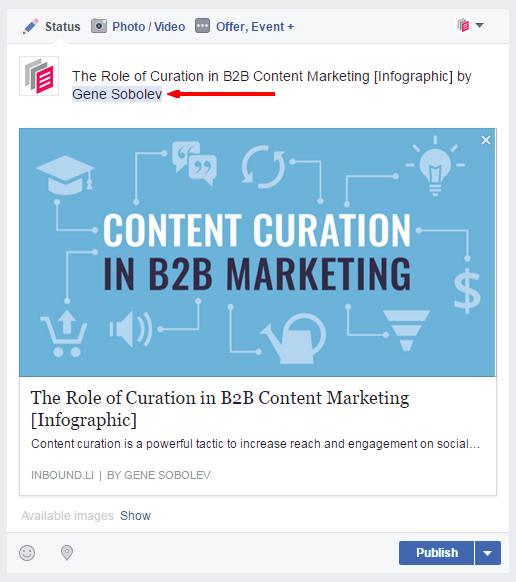
You can tag people and companies in updates only from a private profile (company pages can’t tag people). This is hardly limiting because all the useful outreach and sales workflows on LinkedIn require private profiles anyway.
![8 Best Practices for Social Posts That Get Noticed [Infographic] - A screenshot that shows what tagging looks like on LinkedIn](https://www.onlinesalesguidetip.com/wp-content/uploads/2017/02/05-8-Best-Practices-for-Social-Posts-That-Get-Noticed-Infographic.png)
To make things easier, some social publishing tools such as HubSpot will introduce the right tag inside the annotation automatically. Here is what automatic tagging looks like in inboundli:
![8 Best Practices for Social Posts That Get Noticed [Infographic] - in inboundli](https://www.onlinesalesguidetip.com/wp-content/uploads/2017/02/06-8-Best-Practices-for-Social-Posts-That-Get-Noticed-Infographic.png)
Hashtags Best Practices
Hashtags are a great way to extend the reach of your posts by helping strangers to more easily find your content. As with tagging, hashtags share similar mechanics across social networks, but unique nuances exist on each network.
Using 1-3 hashtags per post will boost your visibility but using more than 3 hashtags will make your posts look spammy and will reduce engagement. Not using hashtags at all will reduce the reach of your post.
When using hashtags, it’s important to make sure that they are specific to your industry and don’t have other meanings on Twitter (when in doubt, it’s better to find another hashtag). To check for ambiguity, you can search for the hashtag on Twitter and see what comes up in the search results. For example, if you look for “engagement”, you will find a lot of content about weddings rather than content about improving engagement rates on social media.
![8 Best Practices for Social Posts That Get Noticed [Infographic]](https://www.onlinesalesguidetip.com/wp-content/uploads/2017/02/07-8-Best-Practices-for-Social-Posts-That-Get-Noticed-Infographic.png)
Over the last year, we spotted growth in hashtag adoption on Facebook and using 1-2 hashtags can add noticeable visibility to your posts. Since you are practically unlimited in annotation space on Facebook, putting hashtags after the annotation text will prevent your posts from appearing spammy and will deliver more engagements. Like on Twitter, it’s important to check the context of the hashtags you want to use. The nice thing about Facebook is that it will show you how many people are talking about a hashtag when you type it in the search field.
![8 Best Practices for Social Posts That Get Noticed [Infographic]](https://www.onlinesalesguidetip.com/wp-content/uploads/2017/02/09-8-Best-Practices-for-Social-Posts-That-Get-Noticed-Infographic.png)
LinkedIn doesn’t support hashtags.
In inboundli, we address hashtags by recommending the most relevant hashtags to use for a specific post and sorting hashtags by their search volumes on social networks:
![8 Best Practices for Social Posts That Get Noticed [Infographic]](https://www.onlinesalesguidetip.com/wp-content/uploads/2017/02/10-8-Best-Practices-for-Social-Posts-That-Get-Noticed-Infographic.png)
Image Size Best Practices
Using images results in an average 160% increase in engagement with posts. It’s important to make sure that images are of optimal sizes and look the best they can on your social feeds.
- Recommended dimensions: 506 * 253 px
- Minimum dimensions: 440 * 220 px
- Maximum dimensions: 1024 * 512 px
![8 Best Practices for Social Posts That Get Noticed [Infographic]](https://www.onlinesalesguidetip.com/wp-content/uploads/2017/01/11-8-Best-Practices-for-Social-Posts-That-Get-Noticed-Infographic.png)
Recommended dimensions: 1200 * 630 px
![8 Best Practices for Social Posts That Get Noticed [Infographic]](https://www.onlinesalesguidetip.com/wp-content/uploads/2017/01/12-8-Best-Practices-for-Social-Posts-That-Get-Noticed-Infographic.png)
- Image post: 531 * 400 px
- Link to an article: keep a 0.61 width to height ratio (width * 0.61 = height) or 1.63 height to width ratio (height * 1.63 = width)
![8 Best Practices for Social Posts That Get Noticed [Infographic]](https://www.onlinesalesguidetip.com/wp-content/uploads/2017/01/13-8-Best-Practices-for-Social-Posts-That-Get-Noticed.png)
Here is a useful spreadsheet maintained by Sprout Social which summarizes image sizes on social media: “Always Up-To-Date Social Media Image Sizes Cheat Sheet”.
inboundli automatically pulls images and GIFs from an article. It then filters them by file size and dimensions to ensure that you select from images that are optimized for your social channels:
![8 Best Practices for Social Posts That Get Noticed [Infographic]](https://www.onlinesalesguidetip.com/wp-content/uploads/2017/01/14-8-Best-Practices-for-Social-Posts-That-Get-Noticed-Infographic.png)
Other Media
Videos, podcasts and GIFs are a great way to capture attention and generate engagement on social media. Although these media types are much more effective for B2C companies, they can be useful in B2B industries when done right. In depth videos and podcasts are good for engaging B2B audiences, and from a personal observation, data and workflow visualizations fare especially well in a GIF format.
An example GIF of the workflow to optimize a post in inboundli:
![8 Best Practices for Social Posts That Get Noticed [Infographic] - GIF of a post optimization process in inboundli](https://www.onlinesalesguidetip.com/wp-content/uploads/2017/01/8-Best-Practices-for-Social-Posts-That-Get-Noticed-Infographic.gif)
Summary
You already did the hardest part – creating or finding great content to share! So don’t let the content get lost in a torrent of millions of posts that are published on social media every single minute. Putting just a bit of extra effort into optimizing your post will result in a significant boost to your reach and engagement as you make your posts searchable, visible and targeted.
Below is an infographic that sums up the main points from this article and can be a useful reference when crafting social posts.
![8 Best Practices for Social Posts That Get Noticed [Infographic] - An infographic describing how to optimize social media posts for maximum reach and engagement](https://www.onlinesalesguidetip.com/wp-content/uploads/2017/01/8-Best-Practices-for-Social-Posts-That-Get-Noticed-Infographic.png)
Infographic design by Sveta Sobolev
Digital & Social Articles on Business 2 Community(105)