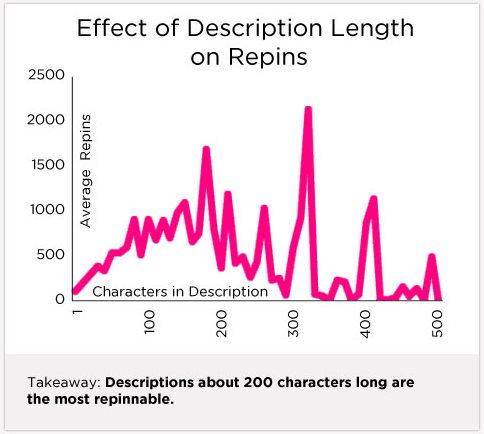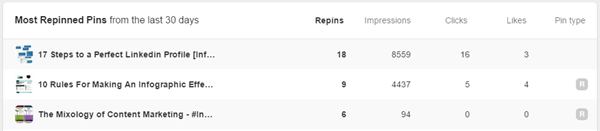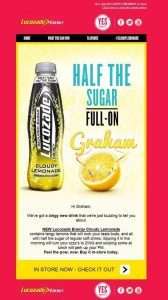Would you like to boost your Pinterest presence? Would you like to get more repins on Pinterest?
If you want to focus on only one thing on Pinterest, it should be repins. Repins will get your pins more exposure. This exposure will lead to an increase in brand reach, your number of followers and overall sales.
Getting repins takes work. Today I have 8 things you can do right now to get more repins on Pinterest.
1. Contribute to group boards.
The easiest way to get more repins is by joining group boards and actively pining to them. By making use of group boards even people with no followers at all can instantly boost the number of repins they receive. The board owners have already done the hard job of attracting and building a loyal following. Your job is to find these highly engaging boards, get invited to join them and contribute pins that the board followers will repin. I am going to show you exactly how to do that below.
You can quickly find the most popular group boards by using PinGroupie.
Use PinGroupie to Find Popular Group Boards
On PinGroupie you can begin looking for group boards by choosing the ‘Category’ and then the ‘Order.’ The order can be followers, Pins, repins, collaborators or Likes. Followers or repins are the best orders to choose as they play a key role in finding boards where pins get repined a lot.
Next choose ‘Descending’ as the ‘Sort’ and click on ‘Filter.’ If you are looking for a group board with a specific title or description you can add the keywords in the fields provided.
Checkout the results PinGroupie Displays
This search will result in a list of group boards.
You should click on the names of the boards and check them out. This is an important step as you need to see what types of pins people pin on these boards. You can then determine if your audience takes part on these boards and if it would be worth your time. Checking out boards properly will also help you accurately determine their engagement levels. You can see if the boards are spam free, if the pins regularly get repined repeatedly or if only a few pins receive all the repins. You can also read the board description to check if the owner has listed any rules.
If you are satisfied with all the qualities of the board you can take the next step, get invited to join it.
The easiest way to get invited to join a group board is by asking a contributor you know to invite you, as both the group owner and contributors can invite new contributors. If you don’t know any of the collaborators you should contact the group owner directly.
How? Here are three ways.
a) Email them:
Some group board owners make it easy for you to contact them by providing their email address and rules to follow in their board description. They are actively on the lookout for contributors. Hence they will welcome your email.
Contact Group Board Owners by Email
An example is the board Top-creative & Cool ideas. The owner of the board has provided his email address and instructions on how to request an invitation.
To get invited to join the board, first follow the board or board owner. You need to be following either one so they can invite you to join. Next, send them an email asking to be added to the board. You can use the email template below.
[Hi ‘Board owner’,
I have just been through your group board ‘board name’ on Pinterest and I really like it. You have built a great community. People share really entertaining and helpful pins on the board.
I would like to contribute to your board too. I promise I will only pin relevant images and stay clear of spam. I will follow all your board rules. Could you please send me an invitation?
Here’s a link to my profile ‘www.pinterest.com/mypinterestprofile’.
Thank you
‘My Name’]
In the email include a few of your observations about the board and mention some of the rules you will stick to. This will give it a personal touch and increase your chances of being invited.
If they haven’t displayed their email address in their board description you should try to look for one on their website.
b) Message them:
If you can’t locate their email address you should send them a direct message on Pinterest itself. Some users will actually ask you to contact them this way in their board description. You can use the above email template for this message too.
c) Contact them via Twitter:
If you aren’t able to execute the above two methods you should contact the board owner via Twitter. Many people link their Twitter account to their Pinterest account so it should be easy to find it. Send them a Tweet (or a series) letting them know that you are interested in contributing to their board. You can also ask them to DM you their email address so that you can send them a detailed email.
After you join the group board begin contributing to it. For best results stick to the rules and pin only relevant images. If you Pin relevant images you will get more repins and the board owner won’t suspend you.
Don’t just focus on pining. You must take steps to build relationships with the other contributors of the group board. If you build a good relationship with them they will repin your pins and will invite you to join their group boards.
2. Pin original images.
Did you know that 80% of the pins on Pinterest are repins?
Most Pins on Pinterest Are Repins
This means that only 20% of pins are images which are pinned directly from websites or uploaded. The rest 80% are repins of these pins. Therefore, if you want to get more repins you should take the extra step of visiting the website on which the image is located and pinning it, instead of opting with the easy option of repining.
3. Write better descriptions.
A study by Dan Zarrella found that pin descriptions that are about 200 characters get the most repins.
Write pin descriptions that are about 200 characters.
Therefore instead of adding a few random characters to your description write a detailed well thought out description. This could be a headline or a description of the image or a premise to where the link leads to.
The same study by Dan Zarrella found that the 10 most repinable words are recipe, chicken, minutes, bake, cake, cheese, cut, bottle, step and mix. Therefore you should incorporate these words into your descriptions. Most of these words might only be relevant to food, but you can use words like recipe, minutes, step, cut, and mix for several topics. For e.g. you could use the word recipe for a headline like ‘Here’s Your Recipe for the Perfect Relationship.’
Use Popular Words in Your Pin Description
Check out more repinable words and pinable words in the above image.
Adding a call to action to your pin description can also increase engagement by 80%.
Please ReTweet Gets More Retweets
As we already know that tweets with the words ‘Please ReTweet’ get more retweets, you could experiment with using a call to action like ‘Please Repin’ to get more repins.
4. Create evergreen pins.
A Pinterest pin has a half life of 3.5 months.
3.5 Months is the Half-Life of a Pinterest Pin
This means that it takes a pin 3.5 months to receive half its engagement. When you post on networks like Facebook and Twitter you usually create posts that are designed to receive maximum engagement over a short period of time. This is because their half-lives are extremely short. The half-life of a Facebook post is only 90 minutes, while that of a Tweet is only 24 minutes.
Therefore, if you want your pins to achieve maximum engagement (repins, likes and clicks) on Pinterest, you must do the exact opposite of what you do on other networks. You must create pins that remain popular for months. You can do this by ensuring that the content displayed on your pins stays relevant for a long period.
Quite often Pins I have Pinned years ago get several repins all of a sudden. This never happens on networks like Facebook, Twitter, LinkedIn, and Google+.
5. Find popular pins.
You can find the most engaging pins on Pinterest by checking out the Popular section.
Use the Popular Section on Pinterest to Find Pins
In the Popular section on Pinterest, pins that get repined the most are aggregated. It’s an easy way to find out what is trending on Pinterest. If you find some relevant pins in this section that you feel your audience will repin. Then you should visit the page on which this image is located and pin it because as I mentioned earlier 80% of the pins on Pinterest are repins.
You can also use this information to create similar original pins.
Another place to find popular pins is categories. The categories section will actually be a lot easier to use because the pins are filtered and you will only find images relating to that category.
6. Pin between 2pm to 4pm and 8pm to 1am.
The best time to pin on Pinterest is between 2PM to 4PM and 8PM to 1AM.
The Best Time to Pin on Pinterest
Schedule your most important pins, the ones you want to get repined the most during these time periods. Saturday is the best day to pin. Scheduling your pins during these times on a Saturday can help. You can easily schedule your pins using ViralTag.
7. Promote your pins on other networks.
If you have already built up a loyal following on other networks, you can use them to get more repins. You can first Pin the image and then share the same image along with a link to the Pin on another network and ask people to check it out. You can also promote your Pins on your blog by embedding it in a blog post. People will be able to directly Pin it from your blog.
8. Study your analytics.
You can find out which of your pins are receiving the most repins by checking out your Pinterest analytics.
Your Pinterest Profile Analytics
Just visit the ‘Your Pinterest Profile’ section part of your analytics and click on the ‘Repins’ option at the top.
Find Your Most Repined Pins on Pinterest
You will then be able to see your most repined pins in the past 30 days. If you scroll down you will also be able to see the Pinterest boards with the most repined pins.
Make sure you click on the resultant pins as Pinterest will then direct you to the live pins. You can check out everything from the images to the description and see what you have done correctly. Figure out what factors are getting you the highest engagement. You can take advantage of this data to get more repins by Pinning similar images with similar descriptions to your most popular boards.
You must check out your Pinterest analytics every 2 to 4 weeks at least to see which pins and boards are performing the best.
These are 8 ways to get more repins on Pinterest. Once you begin implementing them you will see an increase in repins, Likes and clicks.
8 Tips To Get More Repins on Pinterest
How do you get more repins on Pinterest? Did I forget to list any important tips in this article? Please leave your comments below.
Digital & Social Articles on Business 2 Community(106)