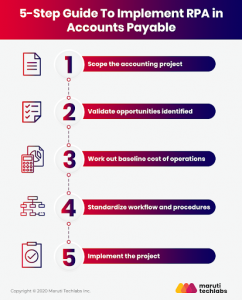Launching a website live is definitely no child’s play. A website development should be governed by the principle as to what makes a website search engine friendly. A website needs to reach out to the right kind of audience who are daily surfing the search engine platforms like Google, Yahoo and Bing for information. A good SEO optimized website has more visibility, better ranking and flexible user experience. Web development is more than that and hence the reason why web designers and developers need to know SEO.
Going through the SEO checklist is therefore one of the vital jobs for web developers prior to a website launch, to conclude a web development and hence, should not be overlooked at all cost. So here are some important things ticked out as essential web development practices that you would definitely not want to miss out when handling a project of your client.

Take a look at the following to check which are the points you were forgetting to implement in your web development phase all this while
#1- Confirm Your SSL Certified Domain First
An SSL certified domain is an essential factor to consider if you have an ecommerce website. However, there are a lot of non-ecommerce websites too that may need to have a SSL-certified domain. The problem that might arise for not having a certified domain is not major. Nevertheless, it could send out negative signals to the search engine bots, which is essentially harmful for your website ranking and visibility. Besides, your SEO specialist might have to spend an entire day or more, trying to redirect the exisiting URLs that have already been cached by the search engine bots. Now that is an additional waste of time and effort when you could have utilized all the resources in some other work. Why waste so much time when you could cut short the extra effort by checking whether you have a certified domain right at the beginning.
#2 – Watch Out for Canonical Errors
The canonical issue can arise when your 301 redirects are not placed permanently, which means that the search engine bots can easily access your web page using several URLs. In addition, the search engine bots might also potentially index your website under several URLs. This can make your site look like one with duplicated content and hence is bad under the eyes of the search engine bots.
What can a canonical issue look like? Well, suppose if your website URL is http://www.example.com, then the index page will get easily accessed using URLs like –
http://www.example.com/index.html
www.example.com/index.php
You can sort out this problem using 301 Permanent Redirection. How you are going to implement a redirect will depend a lot on what kind of server your website is being hosted on. Besides this, you can also log into the Google Webmaster Tools and set up two types of profiles. One of your website domain profiles will have the www.prefix and the other one will come without it. You can then choose the preferred domain and direct Google to use it.
#3 – Use JavaScript For The Hidden Content
You might use too much of search friendly text on your web page for the sake of SEO ranking, but what if it is interfering with the user experience? Using JavaScript to hide your web page content is good for both the search engine bots as well as the readers. JavaScript helps to hide or make any content viewable. You can even disable the JavaScript temporarily to check whether the search engine crawlers can view the hidden content. You can easily disable the JavaScript from the browser settings or use an integrate web development plug-in.
#4 – Implement Google Analytics and Other Tracking Code
Whether you are running an e-commerce site or one that is personal, it is essential for a business to be competitive in the online world. Implementing tracking codes like Google Analytics makes site management comparatively easier. Decide which keywords resonate best with your clients or analyze the data to understand why certain elements on your web page are turning visitors away. Google Analytics and other tracking codes are indeed very powerful tools that can help a website to grow. If you have an e-commerce website, then some of the codes that are generally implemented are – Google Goal Conversion codes for tracking, remarketing, and other necessary e-commerce activities.
#5 – Name Your Image Files Accurately
Images are very useful for web design and SEO purpose alike. Good SEO optimized images can help drive traffic to your website and increase chances of appearing on the Google image results. Hence, name the image files accurately to bring extra context to your site assets. For example, if you have used the image of a ripe apple, then the right key term that you can have as the image name is – ripe-apple.jpg. Do not use random names such as image1sfg.jpg. Also, include similar worded key terms and a description of concise length (not more than 10) to the image alt property.
#6 – Check Your Page Meta Titles and Description
SEO is incomplete without this and, therefore, your web pages must have the proper Meta Tags. This includes the Meta Title, Meta Description, H1, and H2. The Meta Title helps a user to identify what’s on a particular page. Make sure that your Meta Titles are different for every page and can easily relate to the page content. An example of how Meta Title is used on a page –
<title> Important Web Development Tricks You Must Know | How – To | B3NET Inc.</title>
The Meta Description helps to relate to particular page content. Google uses the Meta Description to display on the search engine results page. Besides, users can decide whether a topic is relevant or not by reading the summary displayed on the SERP. An example of using the Meta Description for a particular web page content goes like this –
<meta name= “description” content= “ Web developers must make sure that they follow essential web development before launching a website live. What you should learn” />
#7 – Avoid Drowning Your Home Page With Too Many Hyperlinks
Do not use more than 150 links for directing visitors from your home page to other web pages. This will lead to overcrowding, which will cause a disturbance for users to find the relevant link they want. In addition, it may even dilute the search engine ranking of your web page.
#8 – Remember Using an XML Sitemap
Sitemaps help to inform the search bots about the web pages on a particular site that are available for crawling. An XML Sitemap can list the URLs of a website and comes with additional metadata for each of these URLs. This helps the crawlers to understand the contextual meaning on each page of a website. Make sure your content management system has a built-in XML Sitemap extension so that you can generate an XML file automatically. You can even find separate Sitemap generation plug-ins that you can make use of to generate your website’s XML Sitemap.
Reviewing a website after its development is necessary and one needs to continue doing it even after the site has gone live. Create your own to-do list using some of these essential web development tasks. This will enhance your website performance to give users a better search experience.
Digital & Social Articles on Business 2 Community(125)
Report Post