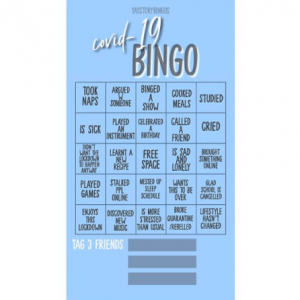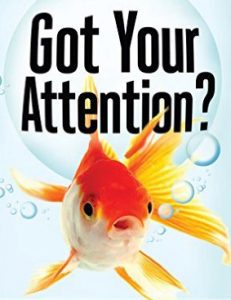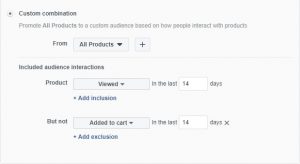Since 2003, WordPress has gone on a progressive journey. It started its journey as a simple blogging platform which now has been turned into one of the most effective content management systems (CMS) in the world. WordPress has beaten all other content management systems like Joomla, Drupal, and Squarespace in popularity.
Websites of the big brands ranging from NASA, CNN, Forbes to eBay, and GM, are powered by WordPress. You would be surprised to know that WordPress has the highest market share, almost, 60 % among all other content management systems. Joomla, its nearest competitor is used only for 6.3% websites.

Now, you might be thinking why all the businesses are running after WordPress. In this digital era, it is really important for a website to be SEO friendly (search engine optimization-friendly). All the sites, powered by WordPress, offer built-in SEO features. Everyone should admit that SEO features mark WordPress as an exceptionally advanced CMS in comparison to other similar kinds of content management systems. If you are looking for a CMS that can serve your SEO purposes in the best possible way, then I will suggest you WordPress.
Well, I have compiled some valid reasons in support of my recommendation. Let’s check them out.
1. Open Source Customization
Who does not know that WordPress is an open-source CMS? That is why any developer in the world can develop a theme or plugin with the help of WordPress. You will get thousands of well-designed themes, both paid and free to choose from. If you want your WordPress website to perform a specific function, you can get it easily. Because of its open-source nature, the capabilities of a WordPress site are almost endless. It allows you to update your site to stay on top of Google’s recommended practices.
2. On-Page SEO
WordPress is the best platform for managing on-page SEO fairly well. It is true that the range of SEO is vast and it includes hundreds of complicated factors. WordPress installation is a simple solution that enables you to manage the basic SEO easily even if you have no knowledge of coding. It is a great tool to make your website SEO friendly. For instance, You can use Yoast SEO ( WordPress is equipped with this plugin) that can offer you a breakdown on how to improve the on-page SEO. Apart from these, Yoast SEO handles robots.txt, XML sitemaps and a lot of other things.
3. Permalinks
Once the installation is done, you need to move to the settings tab. Simply click on the drop-down menu where you will notice a section known as “permalinks”. Look for the permalink setting that will display URLs based on a few odd characters and numbers. This setting also grabs the id number of the database entry where your page or post is going to be stored. Below permalink setting, you will find several other options including the “post name” option. That’s enough for you to make sure your URL structure is optimized properly. It is able to customize the original words once you start editing a blog or a page.

4. Title Tags & Headings
Title tags and headings are basic SEO requirements that you can find in the content editor. When you need to add the content, go to “add page/post” and start adding your content. First of all, you need to add a title that is coded as an H1 or H2 tag depending on which theme you are using. This same title will act as the title tag for your web page. Next, to it, you will find your URL structure. This URL structure can be edited easily even without modifying a single line of the coding.

5. Content Optimization
Now, let’s move to the content area where you will find Visual Rich Text Editor. Through this editor, you can bold and underline specific words, hyperlink to other external web pages, or internal ones. You can add additional heading tags, and upload images alt tags. Moreover, you can add content which will be crawled by the search engine spiders.
Moreover, you can include:
High speed CDN (content delivery network) for images
Carousels, slideshows, and tiled gallaries
Embeds from YouTube, Google Documents, Spotify etc
Facebook, Twitter, and RSS feeds
Additional sidebar widgets (blog stats, calendar, author widgets )
Paid high-speed, ad-free, and HD video hosting

6. Site Speed & Stat Analysis
Even a novice SEO professional knows that Google pays special attention to how long websites take to be loaded. For mobile sites, in particular, time taken by the website to be visible on the screen is an important indicator to measure the quality of the site. WordPress websites take less time to load in their standard configuration than the other content management systems. WordPress offers many plugins that feature accelerated mobile pages (AMP) support, caching of pages and posts in memory or on CDN. There are a number of plugins that reduce page load time.
Site stats and analytics always help to better the overall website performance that has deep impact on the SEO goals. From WordPress, you can get various plugins that include related posts, SEO tools for Google, Bing etc, and advertising program ( best of AdSense, Facebook Ads, Amazon, AdX etc.)
7. Heaps of SEO Themes & SEO-FriendlyPlugins
WordPress has come up with a bundle of extra components that have positive impacts on the search engine optimization of your site. The theme, is, of course, one of these vital components. No matter what kind of website you are building, be it a business site, and online shop, or a portfolio website, WordPress is always ready with its SEO-optimized themes to serve you.
A standard theme assures your site spits out the exact HTML markup. An ideal theme will succeed in making the visitors stay on your website for quality time or click on the back button. Moreover, it can give your site a professional and appealing look. These aspects influence the ranking of your site on the Google search engine.
Apart from the themes, WordPress also offers heaps of SEO friendly plugins to improve the SEO features of the website. Yoast SEO and All-in-One SEO Pack are two most popular plugins for WordPress. Plugins better some particular portions of the WordPress SEO puzzle to make the website most effective.
8. Social Media Support
We may love to rank high in search engines, but you should not forget that Google is not the only source of drawing the attention of the visitors. We are going through a time when people can spend a day without food, but not without social media. For this reason, it would be a great idea to integrate social sharing ( Facebook, Twitter, Google + etc.) on your site from the very initial stage. WordPress provides you with a bunch of solutions for this integration such as jetpack sharing, SumoMe, and many others.
Final Overview
SEO is emerging continuously as the most important source of traffic for most of the websites. Therefore, if you want to get higher rank in the search result, you need to build your site based on a platform that can help you achieve your SEO goals. Since the last decade, WordPress is literally dominating the web development industry worldwide. During its journey, WordPress has been improved a lot to be more and more SEO friendly. Now, it has become a mature platform having extensive SEO capabilities. Hence, it would be apt to consider WordPress as an SEO powerhouse.
Is there any other reason in your knowledge that I have missed to discuss here? Let us know, then. Please feel free to leave a comment.
Digital & Social Articles on Business 2 Community(55)
Report Post