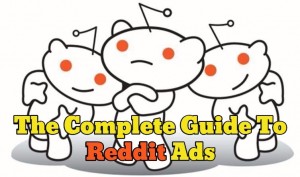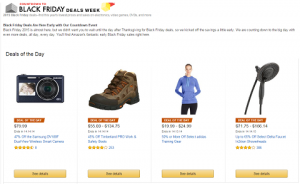— December 8, 2018
Whether you’ve got a brand new e-commerce site, or simply re-designed an existing one, the battle for online visibility can be won or lost before you ever go live. Decisions you make in the design and implementation phases of your project can influence ranking after launch, so that’s why it’s important to keep search engine optimization, or SEO, at the front of your mind throughout the entire process. Here are some tips to help you get started.

Choose Your Content Management System Wisely
Many content management systems like WordPress and Shopify are already well optimized for SEO, and give you access to tools that make it easier to adjust your own SEO as needed for page titles, meta descriptions, and so on. If your CMS lacks these features, you’ll either need to switch platforms, or pay developers to help code your system to make it more SEO friendly.
Keep the Site Structure Simple
You may not have a large product catalog or knowledge base of questions and answers right now, but regardless of where you stand right now, you need to build a simple structure that can easily scale as your business grows. If you build something small now that won’t scale efficiently as you grow, you’ll find yourself building an entirely new site within six months to a year, which could inadvertently cause you to lose any ranking ground you may have gained. Who wants to be starting from scratch every time they turn around? Planning for the future will allow you to focus more of your efforts on the store itself – ensuring you provide a quality customer experience through stellar customer service and a product catalog full of things people want and need.
Pay Close Attention to Your Taxonomy
Your taxonomy, or category hierarchy, needs ensure that you can create landing pages for each of the critical keywords you’re trying to rank for.
For instance, let’s say you sell clothing and accessories. If your site is organized by gender at the highest category level, you’ll want to create a page for “women’s shirts” rather than having to click in the navigation to open a menu to show subtypes of women’s shirts. WIthout that landing page, you can’t target that valuable keyword.
Any category that has keyword themes that generate traffic should have its own page, rather than being lumped in with another category. This means, instead of having one category for bottoms, you should have “women’s shorts”, “women’s pants”, and “women’s skirts.” You could also add “women’s jeans” if you want to separate casual pants from dress pants, for example.
That said, you don’t want to become so specific with your taxonomy that you run the risk of duplicate content. Even if you have similar categories, take the time to make sure the content on each of those landing pages is unique, or you could be sabotaging your own effort.
Proper Web Analytics and Tracking
Data is your friend. With it, you’ll be able to tell which pages are performing well, and which ones aren’t. If you notice your highest performing pages don’t line up with your most frequently sold products, then you will have a good idea about where to start with making changes. Tagging your links with UTM parameters will also help you see where the most traffic is coming from, so you can see whether, if for example, your Facebook campaign is doing better at sending people to your product pages than your Pinterest campaign. If you haven’t already, install Google Analytics on your website, and spend some time creating goals to help you see how well you’re doing.
Fill Product Pages with as Much Information as Possible
Each product page should have unique information about the product. You don’t need to write an essay’s worth of content for each page, but there should be something there to help Google rank it, and to help your customers learn more about the products you’re offering.
Have a Plan for Out of Stock Products
What you do here depends on whether or not the items will be back in stock any time soon. If they will be, you can just leave the page up, and include an estimated time frame for when the items will be back. You can also offer alternative items that are similar. Offer to backorder the product, so it will ship to them as soon as its available again, or offer a discount for the trouble.
Have a Plan for Expired/Seasonal/Discontinued Products
If the item is never going to return, delete the page, and setup a 301 redirect to the alternative product you’re replacing it with, such as a newer model, or another product from a different manufacturer. You could also redirect to the parent category, or simply leave the page up for informational purposes. If you don’t have any closely related products, you could delete the page and use a 410 to tell Google you’ve deleted the page and it won’t be coming back.
With seasonal products, focus on creating strong product categories. When you have seasonal products that will return annually, create a page with the year, and then 301 redirect to the new one every year.
Digital & Social Articles on Business 2 Community
(82)
Report Post