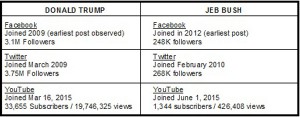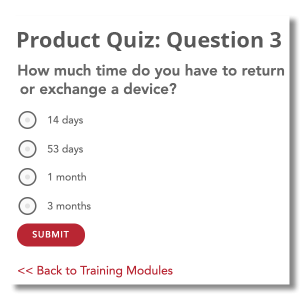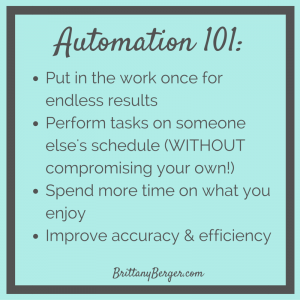Outside of Internet Marketing for your e-commerce store, the main way to bring in more traffic is through organic search engine rankings. You can achieve higher rankings with the tips we’ve listed below. Print them out and you can use this as your checklist.
- Put your whole e-commerce store on HTTPS. This can be done for free and is not difficult to do. Having people see your site is on HTTPS as soon as they land there can be a huge confidence booster for them to continue to make a purchase. People want to know that their information will be safe, and having your site on HTTPS ensures that and lets people know they can trust your store. Besides, when Google sees this, they’ll boost your rankings because they know it’s something people look for.
- Make sure your page load times are as low as you can make them. Four main areas to look at in improving page load times are: minifying resources, installing a CDN, optimizing images, and caching resources. Having only a second extra delay in your page load time means significantly higher bounce rates. If you are using WordPress, you can install plugins to take care of these things for you.
- Make sure your site is mobile optimized. Many people search for things on the go, and so your site needs to look great on mobile for them to make a purchase. Mobile can account for as much as 50% of site traffic, so don’t neglect it. Things to do to make your site look good on mobile to include using hamburger menus or even using AMP pages (accelerated mobile pages). To easily create AMP pages, you can install a plugin on WordPress.
- The most important factor Google looks at to rank a page is backlinks. Even if all your on-site SEO is perfect, you will not earn very high rankings without other brands linking to you and verifying you as a quality site.
- Write meta titles and descriptions using the keywords you want to rank for. Meta titles and descriptions are some of the most important parts of on-site SEO. They show up directly as your result when someone searches. Having a compelling meta title and description will bolster your rankings and CTR.
- One of the simplest and most effective things you can do is add alt text to images. This lets people know what the images are about and can be useful for the visually impaired. It also tells Google what your images are and will allow them to rank you higher in having relevant images on your page.
- Using e-commerce breadcrumbs simplifies the navigation on your site, and if you install the schema as well, Google will display it on their search result pages.
- Use a 301 redirect for old pages that have been taken down and redirect them to newer pages that are relevant. This also allows SEO value to be transferred to your newer page.
- Write content for your category pages using keywords to get them to rank.
- Structure URLs for maximum SEO boost. Google looks at how far away your keywords are from the domain to give them a ranking boost. So, for example, domain.com/blog/article won’t rank as high as domain.com/article.
- Use category-level navigation so people can easily navigate your site.
- Optimize images: we recommend using the webp format. There are plugins on WordPress that can do this for you and other free ones that can compress their size. Optimizing images can save a ton of page load time, especially if you have big images over 1MB.
- Optimize the SEO on marketplaces such as Amazon.
- Optimize your title tag to have keywords and to be under 60-70 characters. Your title tag is another of the most important facets of SEO. This is what people will see when they click on your result in search engines.
- Go social: Set up sharing icons for people to post your content on their Facebook, Instagram, Twitter, etc.
- Optimize your 404 pages by redirecting them to new content, a page that converts well, or product pages.
- Add a live chat to your site. Sometimes people want to contact you, but they aren’t ready to make a call. Here’s where a live chat can come in to drive additional sales.
- Build a site map for Google to index all your pages. You may think Google will be able to find all your pages by simply crawling your site, but it’s good practice to build an XML sitemap for them to locate pages that may not have a link.
- Create a robots.txt file: if you have pages that you don’t want search engines to crawl, such as duplicate content, create a robots.txt file with the addresses you don’t want them to crawl.
- Use internal links to boost your site’s search engine rankings. While external links to your site help, so do internal links. Make sure to link to your most popular pages to improve their rankings. You can also include links on product pages to related products or ones other customers also bought.
- Don’t use click here as anchor text in your links. It’s easier for people to understand where they’re going if the anchor text explains that. It will also help with your search engine rankings because search engines will see that those keywords are about that page.
- Optimize your content so that it doesn’t look like you made it for a search engine with lots of keyword phrases that don’t relate to the page. Make it easily understandable and simple to use. There’s a lot of work that goes into designing a site well, and if you skip out here, you’ll likely not rank as high as you could.
- Use promotions, holidays, and sales as text in your CTAs (calls to action). This will help identify when you have certain sales and make them stand out, so people see them.
- Google likes to see that sites have an “about us” page. If you don’t have one, you could be hurting your rankings. They also help to give Google more information about your site.
- Include the names of your products in your title for a maximum boost of your keywords.
- If you aren’t a big brand, you may want to focus on long-tail keywords. If you know you don’t have a chance to rank high for shorter keywords, give long-tail keywords a try. It’s better to be number 1 for a search with a small amount of volume than #100 for a search term with more volume.
- Get people interested in products right off the bat by including popular products or recommended ones to the user on your homepage. This will get them right into the mode of being ready to buy something.
- Use keywords to structure category pages: having your keywords as category pages is a great way to rank.
- Use the keywords of the products you’re selling in your URLs and leave out item numbers. This will help your rankings of those keywords because you’re using a clean URL.
- Collect emails on product pages that are out of stock and notify users when the product is in-stock. This will decrease the bounce rate and bring in additional traffic when the product is back in stock.
- Use smaller size images on your mobile site. Mobile screen resolutions are much smaller than desktop, and as such, they should load smaller images to decrease page load time.
- Let people know if they can buy your product online or if they need to call for a quote. If they can buy it online, they may be more likely to make a purchase, especially if it’s not too expensive.
- Use heading tags: heading tags are another of the most important aspects of SEO. By simply using an H1 or H2 tag, you let Google know that that is the page’s headline. Google will now rank your site accordingly.
- Use canonical tags when you have duplicate content on multiple pages. Doing so will allow you to avoid the duplicate content penalty.
- Advertise deals for a limited time only: doing so creates a sense of urgency. If you do say an offer is for a limited time only, make sure you follow up on that and remove the offer in the future.
- Include phrases like “free shipping” and “on-sale” in the title of product pages to maximize CTR. These indicators can drive more traffic to your site just by listing them.
- Have a minimum of 1000 words of content on category and product pages and include your keywords 3-5 times throughout. Google needs content to rank your pages, and by giving it to them, you can increase your rankings. People also like to see a thorough review of products with all the information they need.
- Create a page where you compare different products. People often search for a product vs. another. Here you can highlight the benefits or disadvantages of each product.
- Use power words such as free, new, or proven to ignite audience engagement and increase CTR.
- Write blog posts more often: blog posts are one of the best ways to drive traffic to your site. They contain valuable information that users often search for, and Google has been known to give them high rankings, especially if you’re using WordPress. Blog posts are the perfect way to include additional information on your site that doesn’t fit elsewhere.
- Create a holiday gift guide: do you have products that work perfectly as gifts? Put them together in a holiday gift guide and send them out to your users.
- Feature user reviews and comments: Google likes to see user-generated content and rank you higher. Additionally, you’ll be providing your users with valuable content that will help them make purchasing decisions.
- Write long-form blog posts: Google likes to see lots of content about a subject and will reward you with higher rankings for doing so. People also like long-form posts because they tend to answer all the questions they have.
- Give away free content: for example, giving away the first chapter of a book allows people to sample the content and influences them to purchase.
- Build out your product descriptions using this structure: H1 header with the product name and secondary keywords, intro paragraph, bullet points, closing, and product video.
- Create a funnel with content for each buying cycle stage. If you have a product that requires some explanation and possibly is expensive, consider providing more information in a funnel that gets them engaged in the product.
- Use videos whenever you can: videos boost SEO, and people like to see them boost sales.
- Compare your product to your competitors using a head-to-head review. List all the features of each product and showcase where you are better than other competing products.
- Use paid search: paid search is a great way to advertise your product and can lead to organic purchases.
- Use aggregate review schema markup to get stars next to your results in search engine listings. Stars are a great way to make your listing stand out and get you more clicks.
- Make sure you are listed on Amazon. Many e-commerce searches start on Amazon, and if you’re not listed there, you’ll be missing out.
- Contact blog owners and ask them to give you a link and possibly review your product. It can be difficult getting in contact with blog owners and getting them to give you a link, so make sure to follow up multiple times if you don’t hear back.
- Use consistent branding. Make sure your color schema on product pages matches that of the homepage.
- A great way to get free blog posts is to have guest posts from other authors and to offer them a link to their site if they agree to post. If you have a popular blog, it shouldn’t be too hard to get guest posts.
- Use rich snippets for additional product descriptions on Google. This will increase your CTR.
- Bid on your brand: bidding on your brand name will ensure you get the max amount of clicks from organic searches.
- Write a post reviewing relevant products in your industry surrounding a product you offer. If you do a good job writing a review, you could earn a high ranking and control which products get the best review, allowing you to bolster your own product.
- If you decide to start an affiliate program, you can earn free links to your site on blogs that become affiliates of your company. To start an affiliate program, there are already companies that can set you up for a fee.
- Check out link roundup posts and see if any of the links are broken. If they are, contact the owner with your link as a suitable replacement.
- Consider donating to a charity to get a backlink.
- Sponsor a local event. Many events list sponsors that have made contributions. If they have such a list, you’ll know you can get a backlink.
- Get listed on review sites like Yelp. You could earn a backlink, and you’ll also be promoting your brand.
- Give Reddit a try by making a post in a relevant subreddit about your product or service. If you post something interesting, you could gain tons of clicks.
- Use Google Shopping. It tends to have higher conversion rates and get many clicks for usually less money.
- Use Google Trends to analyze keywords on your site. There may be better terms you can optimize your pages for.
- Enable internal site search on Analytics. This will allow you to determine what your visitors are searching for most. You can then create additional pages for your most popular terms.
- Use a tool that generates a heatmap of where visitors spend most of their time on your pages. Then, optimize your pages’ flow so that the most looked at content is first and the rest in order.
- Use Search Console to find the top terms you’re ranking for, then further optimize your pages so you can rank even higher. This works great because it lets you know which keywords you actually have a chance at getting a decent amount of traffic for. Then you can work on getting more traffic instead of optimizing for terms where the competition may be too tough, and you don’t have a chance at generating a significant amount of traffic.
- Set up e-commerce tracking in Analytics to determine which of your products generate the most amount of traffic and which sites are referring to the most amount of sales. You can then increase the prominence of said products and work on getting more traffic from your top referrers.
- Use the Adwords Keyword Planner to find search terms with a high amount of traffic relevant to your site. Optimize your site for keywords that you think you’ll have a chance at ranking with.
- Conduct competitor research to see how other sites are getting their backlinks. You can do this in tools such as SEMRush and Ahrefs.
- Use Yoast if you’re using WordPress. It will tell you how well each page is optimized for a given keyword and give you suggestions on how to improve them. Try to get a green dot for each of your pages, which means it’s optimized well. If it has a red dot, you’ll know you need to work on it.
- Generate long-tail keywords that are relevant to your site using LSIGraph. Ranking high for a bunch of long-tail terms could work just as well as ranking high for a more popular term.
- Scan your site for duplicate content. You can do this using Siteliner. Search engines penalize you for duplicate content, so be sure to either change or remove any of it.
- Don’t forget about Pinterest. Pinterest can be a huge driver of traffic.
- Enter keywords such as a product into Amazon, see what suggestions are coming up with, and optimize those keywords.
- Enter your products or services into Google and YouTube to see what suggestions come up and then optimize for those keywords.
- Use screaming frog to find pages with missing meta titles and descriptions, 404 errors, duplicate content, and more.
- Use Mention to find out when people mention your brand, but don’t include a backlink. You can then reach out to them and ask for a backlink.
- Find keywords that you are already ranking for on the second page using Ahrefs, and optimize your site to rank on the first page.
- Search for keywords on Google and find the “Searches related to…” on the bottom. Use these suggestions for long-tail keywords you can optimize for.
- Create videos and post them on YouTube. These can be either explainer videos where you explain your services or product demos where you show people your product. YouTube gets more traffic than Facebook, so don’t ignore it. It can be a massive lead generator for your company.
- Create stunning infographics to get links from other blogs. People love to link infographics, especially if you do a great job on yours.
- You don’t have a lot of time when it comes to getting the attention of a user. Make sure your content is structured correctly so that it grabs attention early on so that people stay on your page.
- Answer questions to topics related to your store on Quora. This is a great way to generate backlinks if you put one in your answer.
- Use Google’s Mobile Testing Tool to analyze your site and get tips on how you can improve it.
- Find out what terms your competitors are bidding on using SEMRush and optimize for those terms. These will usually be keywords of people about to purchase so that they will convert well.
Digital & Social Articles on Business 2 Community
(31)
Report Post